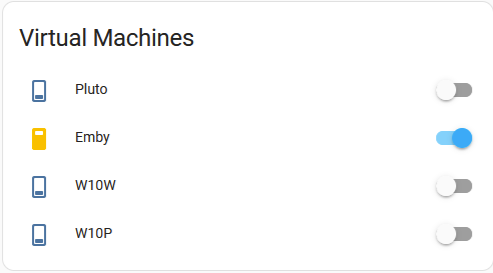StarWing
June 21, 2024, 4:17pm
1
I’m completely new to HA, migrating from Domoticz and most of the things I sorted out with the help of the forums an chatGPT
One of the things remaining: I would like to see the status of a esxi vm (online/offline) and start/stop it with a pushbutton.
I followed this guide AUTOMATION - Gracefully Shutdown VM's & ESXi Host via SSH
This is in my configuration.yaml:
## ESX Buttons
shell_command:
turn_on_pluto: ssh -i /config/ssh_keys/id_rsa_homeassistant -o StrictHostKeyChecking=no [email protected] "/vmfs/volumes/DataDisk8TB/scripts/startpluto.sh"
turn_off_pluto: ssh -i /config/ssh_keys/id_rsa_homeassistant -o StrictHostKeyChecking=no [email protected] "/vmfs/volumes/DataDisk8TB/scripts/stoppluto.sh"
turn_on_wks: ssh -i /config/ssh_keys/id_rsa_homeassistant -o StrictHostKeyChecking=no [email protected] "/vmfs/volumes/DataDisk8TB/scripts/startwks.sh"
turn_off_wks: ssh -i /config/ssh_keys/id_rsa_homeassistant -o StrictHostKeyChecking=no [email protected] "/vmfs/volumes/DataDisk8TB/scripts/stopwks.sh"
but then with 3 vm’s.
if you don’t want to have 3 cards, one for each, then you could create a dropdown helper. use that to choose which vm you’re wanting to start/stop. then have the start/stop refer to the dropdown (it’ll be an input_select entity) to know which vm to do.
StarWing
June 21, 2024, 6:51pm
3
I’m still not getting the overview of the HA config.
configuration.yaml
## ESX Buttons
shell_command:
turn_on_pluto: ssh -i /config/ssh_keys/id_rsa_homeassistant -o StrictHostKeyChecking=no [email protected] "/vmfs/volumes/DataDisk8TB/scripts/startpluto.sh"
turn_off_pluto: ssh -i /config/ssh_keys/id_rsa_homeassistant -o StrictHostKeyChecking=no [email protected] "/vmfs/volumes/DataDisk8TB/scripts/stoppluto.sh"
switch:
- platform: template
switches:
pluto:
unique_id: pluto
friendly_name: Pluto
value_template: "{{ is_state('binary_sensor.pluto', 'connected') }}"
turn_on:
- service: shell_command.turn_on_pluto
entity_id: switch.pluto
turn_off:
- service: shell_command.turn_off_pluto
entity_id: switch.pluto
Button card:
show_name: true
show_icon: true
type: button
entity: switch.pluto
name: Pluto
show_state: true
The binary sensor works as expected and the switch goes with the state of the VM.
When I add a switch in the dashboard and toggle it, nothing happens.
CO_4X4
June 21, 2024, 9:29pm
4
Instead of using ‘connected’ have you tried using ‘on’? While the state in your UI will say connected or disconnected, the state is on or off.
StarWing
June 22, 2024, 2:32am
5
Yes, this solves the on/off, but still searching why the ssh command is not running.
StarWing
June 22, 2024, 6:46am
6
Found it
1/
2/
shell_command:
turn_on_pluto: '/usr/bin/ssh -i /config/ssh_keys/id_rsa_homeassistant -o StrictHostKeyChecking=no [email protected] "/vmfs/volumes/DataDisk8TB/scripts/startpluto.sh"'
turn_off_pluto: '/usr/bin/ssh -i /config/ssh_keys/id_rsa_homeassistant -o StrictHostKeyChecking=no [email protected] "/vmfs/volumes/DataDisk8TB/scripts/stoppluto.sh"'
switch:
- platform: template
switches:
pluto:
unique_id: pluto
friendly_name: Pluto
value_template: "{{ is_state('binary_sensor.pluto', 'on') }}"
turn_on:
- service: shell_command.turn_on_pluto
entity_id: switch.pluto
turn_off:
- service: shell_command.turn_off_pluto
entity_id: switch.pluto
3/
4/
`docker exec -it homeassistant /bin/bash`
5/
Now my shell commands are running
![]()