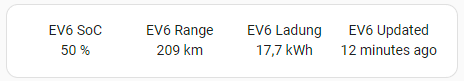Hey there,
I’m using a grid and I’m trying to change the background colour of a specific button based on the numeric value of another sensor.
I’ve got a sensor called sensor.ev_charger_22_charging_station_power
I’ve got this grid:
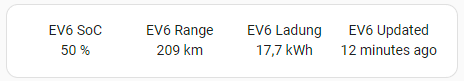
Code:
show_name: true
show_icon: false
show_state: true
type: glance
entities:
- entity: sensor.ev6_ev_battery_level
name: EV6 SoC
- entity: sensor.ev6_ev_range
name: EV6 Range
- entity: input_number.ev_charged
name: EV6 Ladung
- entity: sensor.ev6_last_updated_at
name: EV6 Updated
columns: 4
state_color: false
I’m trying to colour the third item blue-ish when the above mentioned sensor (sensor.ev_charger_22_charging_station_power) is greater than 0.
Any idea or code snippets?
I’ve read something about templating, but I first need to learn what that is.
Any quick and easy fix?
Have you tried using two conditional cards, one for 0 and one for > 0? The conditions will never both be true, so only one will appear at a time and the colour will appear to change.
Hey there,
good idea.
I tried to add two conditional cards as following:
Cond-Card 1:
type: conditional
conditions:
- condition: numeric_state
entity: sensor.ev_charger_22_charging_station_power
below: 1
card:
show_name: true
show_icon: false
show_state: true
type: glance
entities:
- entity: sensor.ev6_ev_battery_level
name: EV6 SoC
- entity: sensor.ev6_ev_range
name: EV6 Range
- entity: input_number.ev_charged
name: EV6 Ladung
- entity: sensor.ev6_last_updated_at
name: EV6 Updated
columns: 4
state_color: false
Cond-Card 2:
type: conditional
conditions:
- condition: numeric_state
entity: sensor.ev_charger_22_charging_station_power
above: 1
card:
show_name: true
show_icon: false
show_state: true
type: glance
entities:
- entity: sensor.ev6_ev_battery_level
name: EV6 SoC
- entity: sensor.ev6_ev_range
name: EV6 Range
- entity: input_number.ev_charged
name: EV6 Ladung
card_mod:
style: |
:host {
color: blue;
}
- entity: sensor.ev6_last_updated_at
name: EV6 Updated
columns: 4
state_color: false
Funnily both cards are visible at the same time although the state of the mentioned sensor is the following:
Any idea why I’m being shown both cards?