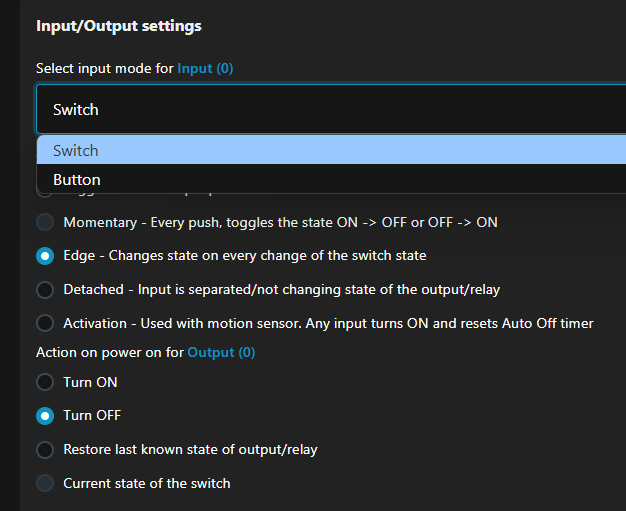Hello -
I have a Shelly 1 installed on my driveway gate to allow to trigger the gate motor to open or close the gate. The Shelly was discovered and an integration created however the button type is a toggle - I’d prefer it to be a pushbutton.
I thought I could create a Helper with a Button type, but it seems to create it’s own entity…it does not allow me to tie the Shelly Front Gate entity to it.
What’s the best way for me to accomplish this?
Much Appreciated.
Does it have a on long press function? I know light entities do. Just disable the short press and add the long press to do the desired function.
Unless you’re talking specifically in hardware…
i suppose you can set it in the shelly itself:
input/output settings have mode for ‘swicht’ and ‘button’. I cant think of any better behavior control than shelly provides here.
/switch/0/settings/io-settings on your device
I think I may have done a poor job describing the challenge. The Shelly is working as intended, what I want to do is change the **visual appearance ** in HA.
It currently looks like a toggle (left/off - right/on) what I want it to look like is a press button - just like the button helper. The switch works as a momentary switch (on and turns right off)
So how can I change the appearance of the switch on my dashboard.
Sorry if I muddied the waters….
Dashboard has button card if you just want the appearance. Tried that already?
And have a look at