Hello,
Sometimes i need to clear cache because the hacs logo is missing or Dwains dashboard is not working properly.
Here the hacs logo is missing.
This is after installing something in hacs/frontend
And this is after i push reload
Why is clearing cache in chrome/companion app not working?
1 Like
sammyke007
June 3, 2023, 6:10pm
2
Were you able to force a cache reload?
How? It still doesn’t work when i clear cache on both companion app and chrome on android.
sammyke007
June 4, 2023, 2:13pm
4
Going on your android phone into the home assistant companion app, open HACS and re-download a Lovelace integration. This will ask you to reload cache. Works perfect as a work around.
2 Likes
That’s correct but why does it has to be like this?
gryzli133
June 27, 2023, 1:18pm
7
Would be nice to have a lovelance button to clear cache manually, without workaround…
1 Like
I agree with that, or just how it should be.
Like this:
But that doesn’t do anything.
Also not when clearing cache in Chrome on android.
2 Likes
Sirmeili
November 21, 2023, 7:35pm
9
In case anyone runs across this. This no longer works for me. It will work while the app is open, but if I close the app and come back later, it reverts back to the old “Cache”
the only sure way I’ve found to force it is to wipe the storage for the app, which forces me to log back in.
AutumnSun
March 5, 2024, 1:00pm
10
I just met the same problem, and found another solution: using webview remote debug, and then u can force refresh with computer.
With the new HACS presented, it’s impossible to use this trick.
Any suggestions are very welcome!
1 Like
beecho01
November 23, 2024, 8:12pm
12
I am running into this issue with one of my integrations. I opened an issue in the companion app github repository, but was told it was an issue with my code, but not sure how to proceed.
There seems to be multiple instances of custom icon repositories having this issue.
opened 10:24PM - 27 Aug 20 UTC
closed 06:14AM - 01 Apr 22 UTC
Can you please check this issue:
https://github.com/home-assistant/android/issu… es/835
opened 01:53PM - 22 Mar 20 UTC
closed 05:20PM - 25 Dec 20 UTC
bug
webview
stale
**Home Assistant Android version:**
1.8.0-155
**Android version:**
Android … 10 (March 2020) - Samsung
**Phone model:**
Samsung G970F
**Home Assistant version:**
0.107.0
**Last working Home Assistant release (if known):**
Implemented on the current HA version for the first time
**Description of problem:**
The Android application is not rendering icons correctly that are placed with xpos and ypos layout. On mobile browsers like Chrome the icons are displayed correctly.
Using a [custom Lovelace card](https://github.com/AmoebeLabs/flex-horseshoe-card) for this. However, I don't know whether the card implementation is bad or the way HA app is rendering the HTML/CSS.
On Chrome in desktop mode (showing correctly):
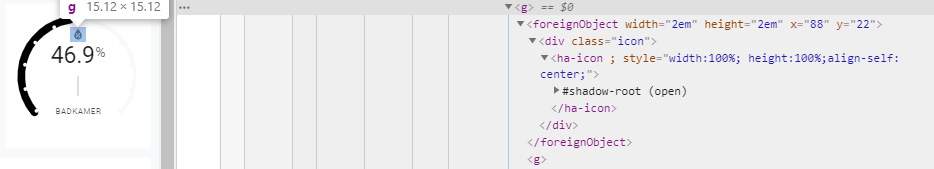
**Screenshot of problem:**
Home Assistant app:

Chrome in Android:

opened 09:10PM - 27 Aug 20 UTC
closed 10:20PM - 27 Aug 20 UTC
bug
webview
<!-- READ THIS FIRST:
- Make sure you run the latest version of the Android app…
- Make sure you run the latest version of Home Assistant
- Make sure to check the Companion docs for troubleshooting and configuration: https://companion.home-assistant.io/
DO NOT DELETE ANY TEXT from this template! All requested information is important.
-->
**Home Assistant Android version:**
2.21-29-g5ee23a7-303-full
**Android version:**
Emui 10 Android 10
**Phone model:**
Huawei Mate 20
**Home Assistant version:**
0.114.4
**Last working Home Assistant release (if known):**
not known
**Description of problem:**
SimpleIcons disappear from Lovelace UI and Sidebar.
**Traceback (if applicable):**
```
no
```
**Screenshot of problem:**


**Additional information:**
Problem does not exist in Google Chrome Mobile.
opened 01:55AM - 21 Nov 24 UTC
closed 02:03AM - 21 Nov 24 UTC
bug
webview
<!-- READ THIS FIRST:
- Make sure you run the latest version of the Android app
… - Make sure you run the latest version of Home Assistant
- Make sure to check the Companion docs for troubleshooting and configuration: https://companion.home-assistant.io/
- Make sure the bug you found is not already reported, we love to put work in bugfixes instead of closing duplicate bug reports
DO NOT DELETE ANY TEXT from this template! All requested information is important.
-->
**Home Assistant Android app version(s):** 2024.10.3-full
**Android version(s):** 14
**Device model(s):** Samsung Galaxy S24+
**Home Assistant version:** 2024.11.2
**Last working Home Assistant release (if known):**
**Description of problem, include YAML if issue is related to notifications:** When Custom Integration [Material Symbols](https://github.com/beecho01/material-symbols) is installed icons show when using browser but not within the Companion App. Icon list can be searched in browser but not within Companion App.
<!--
- For Wear OS devices we will need the LogCat logs from the device.
- For Android Auto the logs can be retrieved from the connected device.
- Logs from the device can be taken from Settings > Companion App Troubleshooting > Show and Share Logs
-->
**Companion App Logs:**
```
```
**Screenshot or video of problem:**

Working within Chrome Browser

Non-functioning within Companion app
**Additional information:**




