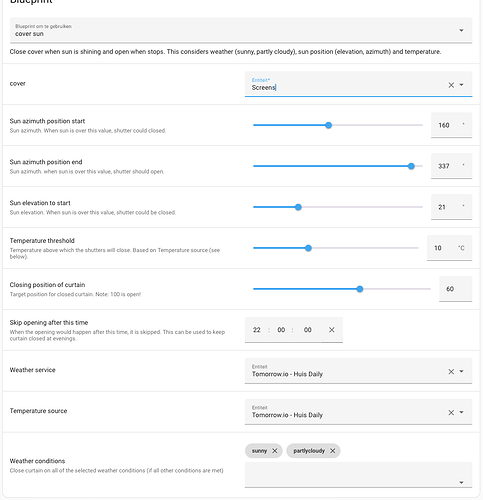Probably a stupid question but how do I change this to Fahrenheit??
hello
Thank’s for the blue print. I try it but it doesen’t close my cover
I instal only your blueprint. It’s ok or i shal instal another think form hacs? I m in HA 2023-9-3
My config for testing
alias: volet-Fermeture cuisine en fonction du soleil
description: blueprint fermeture volet cuisine
use_blueprint:
path: daniel-sc/cover_sun_blueprint.yaml
input:
cover_entity: cover.cuisine
sun_position_start: 160
sun_position_end: 250
sun_elevation_start: 10
close_position: 40
weather: weather.villefranque
temperature_entity: sensor.garage_temperature
no_open_after: "20:00:00"
outdoor_temp: 10
close_weather_conditions:
- sunny
- partlycloudy
- cloudy
At this time my position is
and the weather.villefranque (from meteo france) state is Cloudy
So i think the cover must be closed and not…
thank’s for your help
Hi Folks,
I have two questions.
1.Is it possible to add a brightness sensor? I have a homematic weather station which delivers the brightness 0-255 and would like to use a combination of temperature and the brightness sensor instead weather forecast.
- It would be great to have a timer for the temperature and brightness sensor where the blind closes if the value is above the defined duration. In this way to many open/close triggers couls be avoided.
I think it can be better if the skip opening time is not a specific time.
I mean it can be something “30 minutes before sunset” or something
What do you think?
Hi,
I just want to close a curtain behind the entrance door, if it is cold outside.
No sun, just temperature checking.
If temp is above 20 degrees → curtain opens otherwise closes.
Could you give mit a hint what to change in your blueprint or maybe you could make a fork of this for my needs.
Greatly appreciate it.
Thanks
Christian
Hi all, possibly a dumb question, but does this work for the southern hemisphere? The sun tracks from 90 past 0 to 270, rather than 90->180->270 right?
How would you change the solution with the new get_forecasts service?
Hi @daniel-sc,
very nice blueprint.
Setting sun cover works perfect but for some reason the covers don’t go back up in my case.
Do you have any idea? What do you need to take a look? I’m not very experienced in debugging and where to find what in HA, yet.
Best
Update: might have found the issue. As we have a door that we open the cover during the day this might have been showstopper - but I’ll clarify tomorrow and disable this condition:
# open cover (conditions are somewhat redundant here, as 'condition' is more specific..)
- conditions:
- condition: template
value_template: "{{ curtain_current_position <= curtain_target_position }}"
Hi @fernwerker
I actually have the same problem on my Home Assistant.
Would be great if you can look at this @daniel-sc
Thanks!
Dominik
Is there a way to add more conditions to this automation? E.g. open my awnings when wind reaches a certain limit???
Hi Daniel @daniel-sc Very nice blueprint, but…
Like @gessi, I have also a request for added condition.
I would like to incorporate a test whether my window is open (door/window sensor) or closed.
And indeed the condition that the wind is below a certain wind speed is also highly recommended as a condition.
Nice blueprint … looks like the solution I was looking for.
My I ask to add the condition light (lux) as well? As I have a light sensor close by it would be great to only close the blind - awnings in my case - only if a certain light level is exceeded and closes again if under certain limit again.
Would this be possible?
Hi!
I’ve installed your blueprint and configured it. But I cannot get it to work. Please find my settings attached. Do you see anything weird?
Try playing around with the positions start and end as well as the elevation. Set the states of those in developer tools > states and see if they do anything. I would also check the opening and closing values of your screen entity. Sometimes they are reversed.
I tried but really can’t get it to work… Do I need to add any sensors before importing this blueprint?
@Cyclofos lets start with what sensors do you have?
I use it for curtains so its only open and close.
My sensors are the following:
cover: my curtain entity
Sun Integration: to give sun values
https://www.home-assistant.io/integrations/sun
Temperature threshold: I have an outdoor temperature sensor connect to my heatpump which is integrated to HA to give me outdoor temperature reading.
Weather service: I use Tomorrow.io integration
https://www.home-assistant.io/integrations/tomorrowio
This is used for weather conditions
Hi!
Cover is a shelly which is connected to a sunscreen. Only up or down possible. This works by hand ![]()
Sun integration is working as well.
No temperature sensor but I assume it takes the temperature from the tomorrow.io.
Weather service I have changed to tomorrow.io… Lets see if it changes anything… Is there else a way to test with different parameters to activate the blueprints action?
Do you have sensor.sun_solar_azimuth and sensor.sun_solar_elevation entities?
Are they visible? Enabled?
I would take out sunny and partly cloudy for testing.
Then use developer tools to manipulate the azimuth and angle for testing.
Any luck? I just have thought of something.
I have cover variable configured in my configuration.yaml file.
I have a section that looks like this:
# Sun Cover Variables #
var:
cover_dining:
friendly_name: 'SunDining'
initial_value: 0
icon: mdi:curtains
cover_guest:
friendly_name: 'SunGuest'
initial_value: 0
icon: mdi:curtains
cover_kids:
friendly_name: 'SunKids'
initial_value: 0
icon: mdi:curtains
You may have to change the initial value depending on whether 0 or 100 is open or closed.