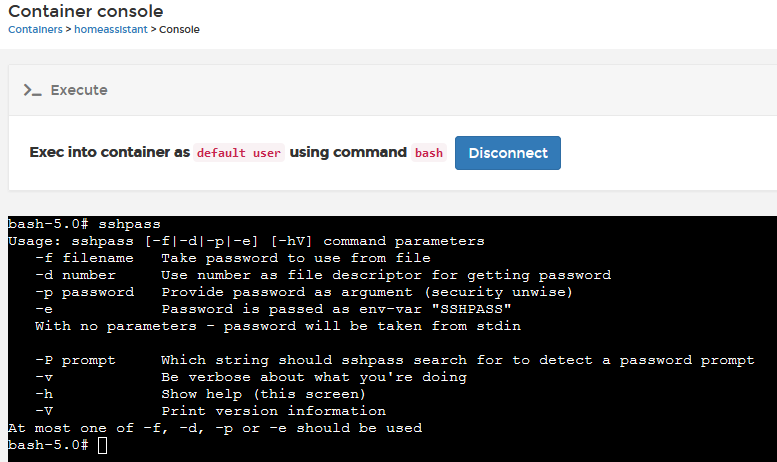I have a UPS directly connected to my HA server via USB and the Nut add-on. Before converting to a healthy/supported install via Debian 10 Supervised install the following worked. I had ssh-pass installed and could issue a command to the Nut docker container to change settings on the attached UPS.
The following command would cause the UPS to start a quick test.
command_on: echo 'sudo docker exec addon_a0d7b954_nut upscmd -u upsmonmaster -p xxxxx DR_UPS test.battery.start.quick' | sshpass -p xxxxxxxx ssh [email protected]
Currently I can issue the following command from the HA cli and it works.
docker exec addon_a0d7b954_nut upscmd -u admin -p xxxxx DR_UPS beeper.enable
The following command line switch"
command_on: docker exec addon_a0d7b954_nut upscmd -u admin -p xxxxx DR_UPS beeper.enable
Results in the logged error message:
`2021-02-23 10:45:41 ERROR (SyncWorker_17) [homeassistant.components.command_line.switch] Command failed: docker exec addon_a0d7b954_nut upscmd -u admin -p pm9600sa DR_UPS beeper.enable`
The following is my system info:
System Health
version: core-2021.2.3
installation_type: Home Assistant Supervised
dev: false
hassio: true
docker: true
virtualenv: false
python_version: 3.8.7
os_name: Linux
os_version: 4.19.0-13-amd64
arch: x86_64
timezone: America/Chicago
GitHub API: ok
Github API Calls Remaining: 4984
Installed Version: 1.11.3
Stage: running
Available Repositories: 750
Installed Repositories: 10
host_os: Debian GNU/Linux 10 (buster)
update_channel: stable
supervisor_version: supervisor-2021.02.11
docker_version: 20.10.2
disk_total: 218.1 GB
disk_used: 10.4 GB
healthy: true
supported: true
supervisor_api: ok
version_api: ok
installed_addons: Backup Hassio to Google Drive (1.7.2), Dropbox Sync (1.3.0), Duck DNS (1.12.5), FTP (4.0.1), File editor (5.2.0), Log Viewer (0.9.1), RPC Shutdown (2.2), WireGuard (0.5.0), Mosquitto broker (5.1), SSH & Web Terminal (8.0.3), Samba share (9.3.0), TasmoAdmin (0.14.0), motionEye (0.11.0), AdGuard Home (3.0.0), Portainer (1.4.0), Glances (0.11.1), Check Home Assistant configuration (3.6.0), DHCP server (1.2), Network UPS Tools (0.6.2)
dashboards: 1
resources: 3
views: 16
mode: storage
Any help would be greatly appreciated.
Thanks Matt