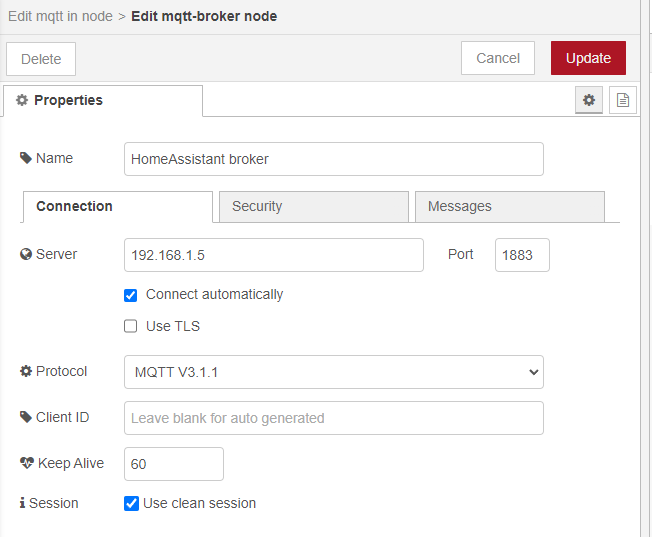Hi !
I am having pain to start with node red and Mqtt. My mqtt entity is constantly showing as “connecting”.
In node red console I have not really much information to troubleshoot.
Can you help me start troubleshooting?
Broker is mosquito Mqtt and I can connect from Mqtt explorer add-on in HA.
Welcome to Node-RED
===================
10 Jan 20:15:33 - [info] Node-RED version: v3.0.2
10 Jan 20:15:33 - [info] Node.js version: v18.12.1
10 Jan 20:15:33 - [info] Linux 5.15.76-v8 arm64 LE
10 Jan 20:15:35 - [info] Loading palette nodes
10 Jan 20:15:40 - [info] Dashboard version 3.3.0 started at /endpoint/ui
10 Jan 20:15:42 - [info] Settings file : /etc/node-red/config.js
10 Jan 20:15:42 - [info] Context store : 'default' [module=memory]
10 Jan 20:15:42 - [info] User directory : /config/node-red/
10 Jan 20:15:42 - [warn] Projects disabled : editorTheme.projects.enabled=false
10 Jan 20:15:42 - [info] Flows file : /config/node-red/flows.json
10 Jan 20:15:42 - [info] Server now running at http://127.0.0.1:46836/
10 Jan 20:15:42 - [info] Starting flows
10 Jan 20:15:42 - [info] Started flows
10 Jan 20:15:42 - [info] [mqtt-broker:HomeAssistant broker] Connection failed to broker: mqtt://192.168.1.5
[20:15:42] INFO: Starting NGinx...