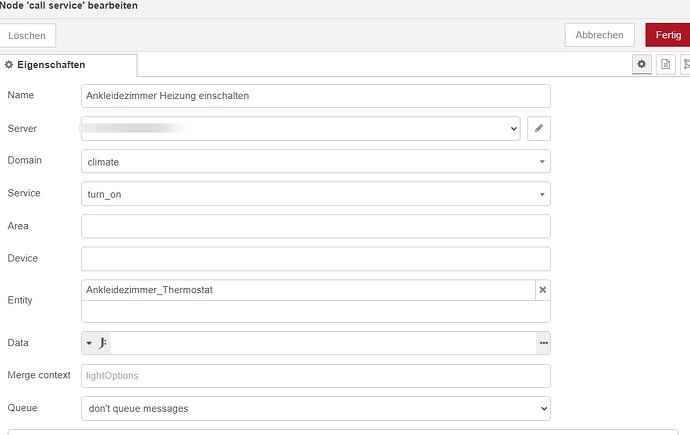Schmandre
February 15, 2024, 1:30pm
1
Hello automation friends
Iam a bloody beginner using node red and want to automate some stuff. Mainly I want to use it for voice assistant alexa.
So I already configured the simple on and off for bulbs, climate and so on, but I dont can configure the light changing ones or set a temperature for the thermostat.
Just a small screenshot from my config:
I would be really happy, if someone can tell me, how I can configure this for temperature changing and colors / brightness for my lights.
Thank you
Mikefila
February 16, 2024, 9:09pm
2
Not all thermostat’s accept on/off. You may need to set the mode to heat, cool or off.
Service climate.turn_on
Turn climate device on. This is only supported if the climate device supports being turned off.
Schmandre
February 20, 2024, 12:43pm
3
Thank you for your hint.
So my thermostat can do on/off. But the question was, how can I advise to set temperature to 20°C, or how can I activate a light and also can set brightness to maybe 50%?
Schmandre
February 20, 2024, 3:06pm
5
Yes, that was what I figured out in the time till today. Thanks
So if I say “Set temperature at living room to 20°C” how will the “20°C” extracted so that I can use.
Mikefila
February 20, 2024, 3:27pm
6
You’ll need to set up conversation to create voice triggers.
Schmandre
February 20, 2024, 3:39pm
7
As mentioned in the title, I use VHS ( node-red-contrib-virtual-smart-home (node) - Node-RED (nodered.org) )
This is working for me. I already can trigger on / off, but the mentioned settings like temperature and brightness doesnt work
Mikefila
February 20, 2024, 4:35pm
8
Connect the virtual smart home node to a debug. Set the debug drop down to complete message object, then deploy. Tell alexa to set the thermostat to 20. Copy the message that alexa sends and post it here.
Schmandre
February 20, 2024, 4:54pm
9
Yes. For sure. Thank you for your help.
Climate 20°C
20.2.2024, 17:54:25node: debug 1
msg.payload : Object
object
temperature: 0
scale: "CELSIUS"
targetTemperature: 20
targetScale: "CELSIUS"
thermostatMode: "OFF"
powerState: "ON"
source: "alexa"
directive: "SetTargetTemperature"
name: "Ankleidezimmer Heizung"
type: "THERMOSTAT"
Light 20%
20.2.2024, 17:53:42node: debug 2
msg.payload : Object
object
powerState: "ON"
brightness: 20
source: "alexa"
directive: "SetBrightness"
name: "Ankleidezimmer Decke"
type: "DIMMABLE_LIGHT_BULB"
rawDirective: object
Mikefila
February 20, 2024, 5:21pm
10
You’ll need to use a switch to filter the message.
First we would look at payload.directive
If you look the path is entered in the property box. payload.directive
When the message matches (SetTargetTemperature) it will come out of the top of the node. (SetBrightness) from the bottom.
You can add filters by pressing the add button. It will create another output where that message will come from.
After the switch connect to a call service.
In the data for thermostat use {{payload.targetTemperature}}{{payload.brightness}}
Make sure the data field is set to JSON
1 Like
Schmandre
February 21, 2024, 7:24am
11
I think we are on a good way. The data path just need a small change, I cant figure out atm.
So that is the error message
msg : error
"HomeAssistantError: must contain at least one of temperature, target_temp_high, target_temp_low."
How should the string be build?
//EDIT
Thinks got working… The data block must look like
{ "temperature": {{payload.targetTemperature}}}
I´ll test the rest and come back if necessary.
Thank you for your help
![]() ,
,