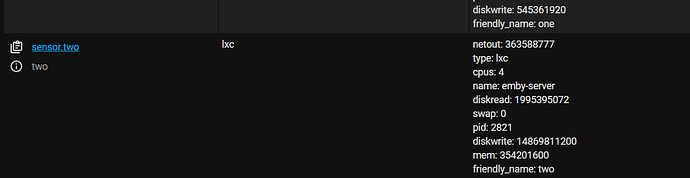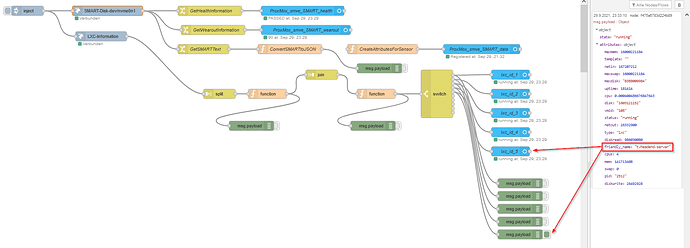Here is one way of doing it:
[{"id":"966a894f3fee5069","type":"function","z":"4eb25acf17389316","name":"","func":"var arr = [];\nmsg.payload.forEach(function (value,index) {\n msg.index = index;\n msg.payload ={\"state\": value.type,\n \"attributes\":value\n };\n node.send(msg);\n\n});\n\n//return [msg.payload = {arr[0]}, msg.payload = arr[1],msg.payload = arr[2],msg[3],msg[4],msg[5],msg[6],msg[7],msg[8],msg[9]];","outputs":1,"noerr":0,"initialize":"","finalize":"","libs":[],"x":383.00000762939453,"y":421.0000057220459,"wires":[["13d247e48c2c399e"]]},{"id":"c247e79131f6c45e","type":"function","z":"4eb25acf17389316","name":"","func":"msg.payload = [\n {\n \"maxmem\":16000221184,\n \"template\":\"\",\n \"netin\":747361494,\n \"maxswap\":16000221184,\n \"maxdisk\":\"8388009984\",\n \"uptime\":129398,\n \"cpu\":0.0210235609050815,\n \"disk\":\"2650095616\",\n \"vmid\":\"100\",\n \"status\":\"running\",\n \"netout\":608623129,\n \"type\":\"lxc\",\n \"diskread\":687075328,\n \"name\":\"samba-server\",\n \"cpus\":2,\n \"mem\":187125760,\n \"swap\":0,\n \"pid\":\"950\",\n \"diskwrite\":545361920\n },\n {\n \"netout\":363588777,\n \"type\":\"lxc\",\n \"cpus\":4,\n \"name\":\"emby-server\",\n \"diskread\":1995395072,\n \"swap\":0,\n \"pid\":\"2821\",\n \"diskwrite\":14869811200,\n \"mem\":354201600,\n\n }\n];\n\nreturn msg;","outputs":1,"noerr":0,"initialize":"","finalize":"","libs":[],"x":223.00000762939453,"y":421.0000057220459,"wires":[["966a894f3fee5069"]]},{"id":"13d247e48c2c399e","type":"switch","z":"4eb25acf17389316","name":"","property":"index","propertyType":"msg","rules":[{"t":"eq","v":"0","vt":"num"},{"t":"eq","v":"1","vt":"num"},{"t":"eq","v":"2","vt":"num"},{"t":"eq","v":"3","vt":"num"},{"t":"eq","v":"4","vt":"num"},{"t":"eq","v":"5","vt":"num"},{"t":"eq","v":"6","vt":"num"},{"t":"eq","v":"7","vt":"num"},{"t":"eq","v":"8","vt":"num"},{"t":"eq","v":"9","vt":"num"}],"checkall":"true","repair":false,"outputs":10,"x":513.0000076293945,"y":421.0000057220459,"wires":[["e67afa668f18dcca","191ba11331181de7"],["64291d8f9c2f9438","0528f3c263331f37"],[],[],[],[],[],[],[],[]]},{"id":"81535561a35ec217","type":"inject","z":"4eb25acf17389316","name":"","props":[{"p":"payload"}],"repeat":"","crontab":"","once":false,"onceDelay":0.1,"topic":"","payload":"1","payloadType":"str","x":93.00000762939453,"y":421.0000057220459,"wires":[["c247e79131f6c45e"]]},{"id":"e67afa668f18dcca","type":"debug","z":"4eb25acf17389316","name":"","active":true,"tosidebar":true,"console":false,"tostatus":false,"complete":"true","targetType":"full","statusVal":"","statusType":"auto","x":753.0000076293945,"y":301.0000057220459,"wires":[]},{"id":"64291d8f9c2f9438","type":"debug","z":"4eb25acf17389316","name":"","active":true,"tosidebar":true,"console":false,"tostatus":false,"complete":"true","targetType":"full","statusVal":"","statusType":"auto","x":753.0000076293945,"y":401.0000057220459,"wires":[]},{"id":"0528f3c263331f37","type":"ha-entity","z":"4eb25acf17389316","name":"two","server":"4bbca37b.1700ec","version":1,"debugenabled":false,"outputs":1,"entityType":"sensor","config":[{"property":"name","value":"two"},{"property":"device_class","value":""},{"property":"icon","value":""},{"property":"unit_of_measurement","value":""}],"state":"","stateType":"str","attributes":[],"resend":true,"outputLocation":"","outputLocationType":"none","inputOverride":"allow","outputOnStateChange":false,"outputPayload":"","outputPayloadType":"str","x":753.0000076293945,"y":441.0000057220459,"wires":[[]]},{"id":"191ba11331181de7","type":"ha-entity","z":"4eb25acf17389316","name":"one","server":"4bbca37b.1700ec","version":1,"debugenabled":false,"outputs":1,"entityType":"sensor","config":[{"property":"name","value":"one"},{"property":"device_class","value":""},{"property":"icon","value":""},{"property":"unit_of_measurement","value":""}],"state":"","stateType":"str","attributes":[],"resend":true,"outputLocation":"","outputLocationType":"none","inputOverride":"allow","outputOnStateChange":false,"outputPayload":"","outputPayloadType":"str","x":753.0000076293945,"y":341.0000057220459,"wires":[[]]},{"id":"4bbca37b.1700ec","type":"server","name":"Home Assistant","version":1,"legacy":false,"addon":true,"rejectUnauthorizedCerts":true,"ha_boolean":"y|yes|true|on|home|open","connectionDelay":true,"cacheJson":true}]
The first function node is just to get your json in the message.
Copy the second function node and the switch and connect those to your sequence and entity nodes.