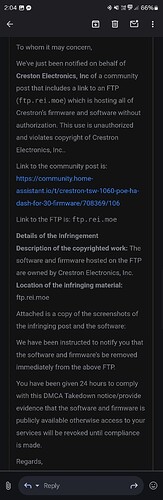Crestron has issued a DMCA notice, so I must take down the FTP within 24 hours. I will do this as soon as it is possible for me to do so within 24 hours.
Clearly crestron are snooping on this thread and butthurt we are saving their products from ewaste ![]()
Unless someone with more legal background can confirm that this use case is not violating their copyright ?
It’s not like it’s paid software ?