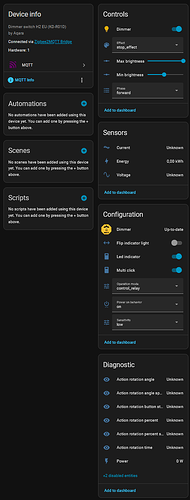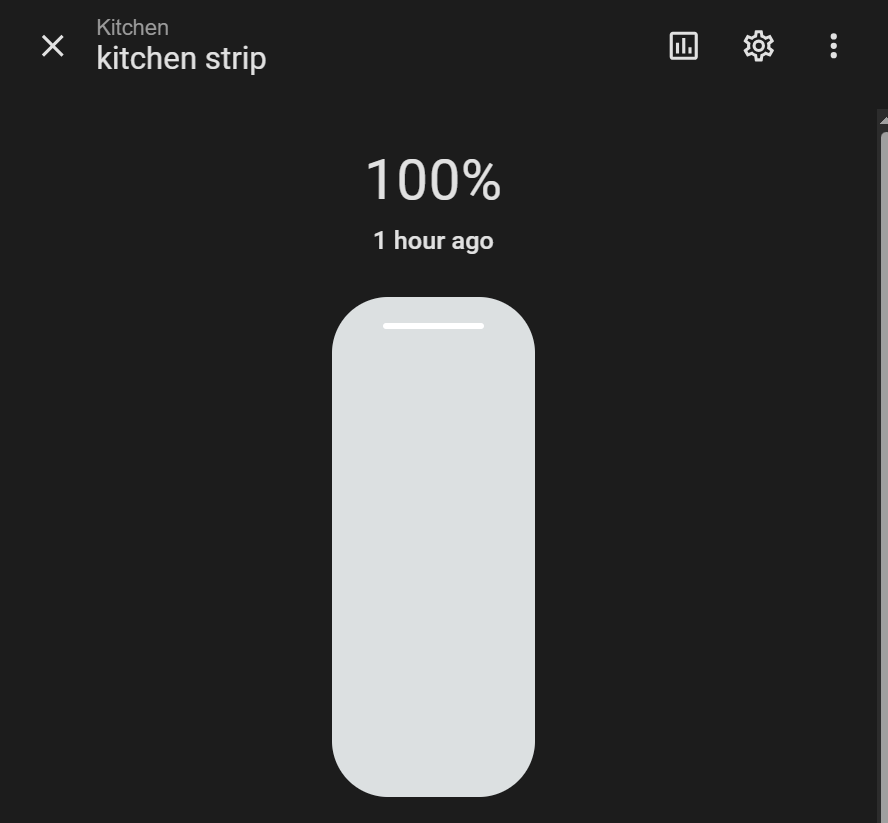I just installed one of their dimmers and wanted to provide an overview of the current status. I could not use an N-wire, the setup is live wire only.
I changed the dimmer protocol to Zigbee in the Aqara app. The dimmer connected to Z2M right away and was identified correctly.
It seems that all sensors and switches show up correctly. However, some of them are not working or work in an unexpected way.
Edit
Working:
on/off switch
led indicator / flip indicator
control relay
current brightness
min/max brightness
sensitivity
Not working:
light effects
power on behaviour - uses factory default which is off. Could possibly be set in Matter mode
diagnostics
Unexpected results:
- the min brightness slider sometimes increases actual brightness when sliding to the right, only to decrease it when sliding it further. Sometimes the max brightness turns off the lights completely. I could not make heads or tails of it
Uncertain results:
sensitivity - I guess it’s working, but I could not say for sure
Not tested:
power and energy - I believe those are only available in N-wire setups
phase
Dimming works as expected using the knob, but not remotely. After turning the lights off and on again brightness is restored to the previous level. There is a noticable delay when turning the lights on (>1 sec). Turning the lights off happens immediately. Not sure if this is N-wire related.
1 Like
Note I don’t own this device, however my impression is that some issues you raised are due to a misunderstanding on what each setting does
Where exactly are you checking this? Current brightness will be shown in a popup if you click the text or the icon where it says “dimmer” in your screenshot. Do not click the blue toggle, since that is just for on/off. If you do it correctly, you should see something like this:
Those settings should only be used once to calibrate your light. They are not used to set the brightness level.
eg. If your light does not dim below 10%, you would set the min_brightness to 10.
If it doesn’t increase the light output for the last 15% of dimming, you would set the max_brightness to 85.
Set Min to 0 and Max to 100 and play around with the brightness output using the popup I mentioned above. Once you have made any necessary adjustments, you are safe to hide/disable those entities from within HA - you won’t need to use them any more.
This one is simple to test.
- Use the popup to make sure your bulb is at 100%. Rotate the physical knob 90 degrees to the left & take note of the current brightness on
low.
- Switch to
medium, set the bulb back to 100% from the popup, then rotate the physical knob 90 degrees to the left again. This time the bulb should be dimmer than it was on low.
- Repeat the above step for the
high setting. It should be even lower than before.
Yep, indeed. You can disable those entities in HA since power reporting will only work with N.
One more piece of generic advice - don’t change the operation mode if you’re not using N. Decoupling the relay with no N wire present will lead to your switch misbehaving or dropping off the network entirely.
2 Likes
Thank you for your suggestions!
I tested this in the Z2M expose menu yesterday. Turning the knob did not change the brightness value while setting a brightness value did nothing to the lights.
It’s different today, though. Not sure why, there were a couple of updates (not Z2M though) and I restarted HA. Good news is that I can add items to the list of working features now.
Yes, I was rather trying to abuse the min/max settings as at least they had some effect.
Anyway, today they work fine as upper/lower limit.
I had trouble observing the difference especially with the uncalibrated light, but now that I have an actual reading I can confirm the setting makes a difference
1 Like