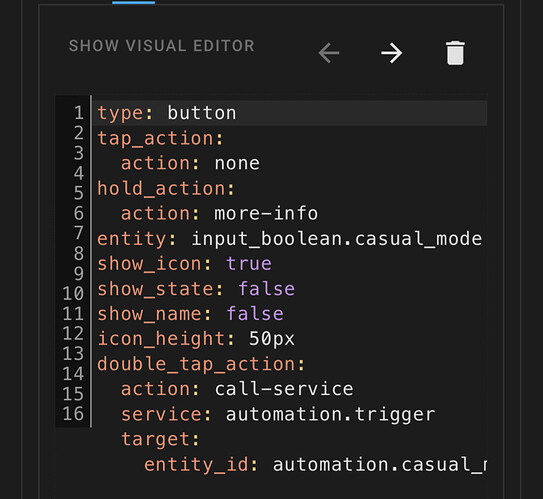Hi. I installed the Alarmo integration following the instructions. The last version. After the restart requested, however, the integration does not appear in the menu.
Has anyone had this problem before?
Thanks
I heard about such problems more than 20 times now 
This is a known problem of HA, and is solved by emptying your browser cache.
Note that you can check that the installation is successful by checking in the HA logs for a line ‘you are using a custom integration Alarmo bla bla’ which should appear right after startup of HA.
Could we get an HA service or something that I can call to do it? I don’t see how that’d be any less secure than the rest of the settings done in HA. That would allow it to work a little more like one alarm system.
I followed your advice and it works. Thanks
A service to do what exactly, store new users in Alarmo?
I don’t think this is a fair request.
Services in HA are meant for operation purposes, not for setup/configuration. I would like to stick to that.
I would say you should just (one time) configure the same users/codes for Alarmo as you have in your lock, and then you should be able to operate both together.
Does anyone have recommendations for a lovelace config which shows only the state of the alarm (e.g. a badge), but when you tap it, it pops up the keypad so that you can arm or disarm it?
I have mine set up with a badge showing alarm state, but when I press the badge I get the normal HA entity popup, so I don’t get the Alarmo features that show me open sensors, etc.
I know I can add the Alarmo card, but then the keypad shows all the time, and it takes significant screen space.
I’d be interested to know what others have done.
What you see here, with the keypad, is just the ‘device’. I think using a ‘button’ card with tap/hold/double tap options will help you a long way. You can link almost anything to those, like I have here with a Boolean and automation.
What theme do you have? 
I guess I was just trying to have the same functionality of existing alarm systems, which I thought was a goal of Alarmo. Existing alarm packages integrate the users in the keypad/alarm “hub” with the locks if added to their system. Such as Vivint.
Thanks for the reply. I’m using the iOS themes from basnijholt, specifically iOS Dark Mode Theme - blue-red
For the alarm, I can do a button, but this is for a wall-mounted panel in my hallway. So I could have the button call a service to arm the alarm, but that requires defining the PIN in the service call and therefore prevents asking the user to enter the PIN. I need the ability to pop up the keypad to ask the user to enter the PIN.
I did some more digging and found browser-mod which has the ability to make a popup. This, in conjunction with the button card, got me what I wanted!
- type: button
entity: alarm_control_panel.master
tap_action:
action: fire-dom-event
browser_mod:
command: popup
deviceID: this
title: Home Alarm
card:
type: custom:alarmo-card
entity: alarm_control_panel.master
name: Home Alarm
use_clear_icon: false
Looks like since some time it is again not possible to start a script in the action section.
Will this feature come back or do I have to implement a workaround with an automation triggered on status change?
Someone knows?
Does anybody here arm a DIFFERENT depending on the sun’s azimuth and elevation?
One of my sensors gets triggered by raking sunlight at this time of year.
This is not intended. If there is such issue I might have broken it ![]()
You can create a bug report and I will take a look.
You could set up a sensor group, such that 2 sensors need to be triggered together, before the alarm is triggered.
good shout, didn’t know about sensor groups! thx
Guys, how can I use {{changed_by}} in template, except for output… I want the code to be processed on the alarm panel (by mqtt), sending me the username, because when checking the code, it feels like my server is hacking the pentagon (joke), it takes 15-20 seconds, with the code check disabled, instantly…
This does not work:
===
The alarm is now OFF: '{% set namew = changed_by %}{% if(namew == "\u0410\u043b\u0435\u043a\u0441\u0430\u043d\u0434\u0440" or namew == "\u041c\u0430\u0440\u0433\u0430\u0440\u0438\u0442\u0430" or namew == "\u0410\u043b\u0435\u043a\u0441\u0430\u043d\u0434\u0440\u0430" or namew == "\u0410\u0434\u043c\u0438\u043d" or namew == "\u0413\u043e\u0441\u0442\u044c" ) %}{{changed_by}}{% else %}{{states('sensor.person_alarm_off_mqtt')}}{% endif %}'. ({{changed_by}})
===
The alarm is now OFF: '{% if(changed_by == "Сергей" or changed_by == "Александра" or changed_by == "Александр" or changed_by == "Маргарита" or changed_by == "Гость" or changed_by == "Админ" ) %}{{changed_by}}{% else %}{{states('sensor.person_alarm_off_mqtt')}}{% endif %}'. ({{changed_by}})
===
The alarm is now OFF: '{% set namew = changed_by %}{% if(namew == "Сергей" or namew == "Александра" or namew == "Александр" or namew == "Маргарита" or namew == "Гость" or namew == "Админ" ) %}{{changed_by}}{% else %}{{states('sensor.person_alarm_off_mqtt')}}{% endif %}'. ({{changed_by}})
Could anyone help me with getting a script to work in configure action tab of Alarmo GUI?
I can choose my script and name it but then it just doesn’t save… and action to perform “run” is greyed out.
Probably not too helpful if you aren’t able to relocate the sensor but best practice is to never have PIR’s positioned such that they ‘look’ towards windows. They should generally always be facing inwards from the external wall, such as towards the door.

You may find contradictory info online but as someone who spent many years installing commercial and domestic alarm systems, I can tell you that PIR’s facing windows is a bad idea.
Hey, I am a newbie and installed HACS. I am trying to find ALARMO in the integration but I am unable to find it. I can see other integration available in HACS. Am I missing any steps? I installed Home Assistant on Raspberry PI 3B I guess. Can anyone suggest me something??
So you pressed the orange + button in HACS?
Alarmo is an integration under integrations, not in HACS.