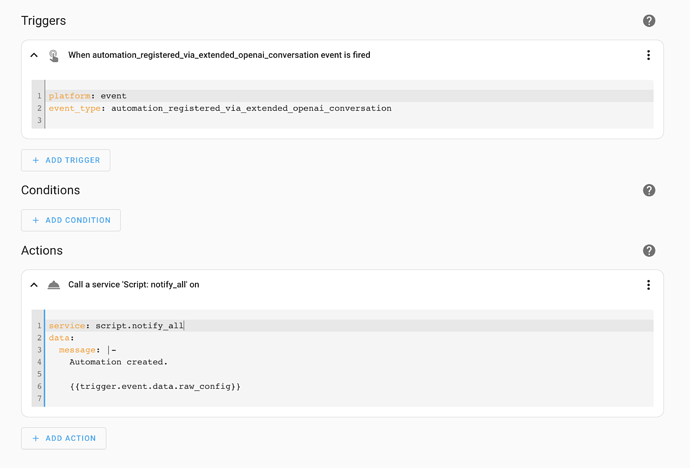Overview
This is an attempt to control entities via Open AI.
I have created a custom component called extended_openai_conversation.
As you may assume, it is derived from openai_conversation with a couple of new features added.
Additional Features
- Ability to call service of Home Assistant
- Ability to create automation
- Ability to get data from API or web page
How it works
Extended OpenAI Conversation uses OpenAI API’s feature of function calling to call service of Home Assistant.
Since “gpt-3.5-turbo” model already knows how to call service of Home Assistant in general, you just have to let model know what devices you have by exposing entities
Installation
-
Install via HACS or by copying
extended_openai_conversationfolder into<config directory>/custom_components -
Restart Home Assistant
-
Go to Settings > Devices & Services.
-
In the bottom right corner, select the Add Integration button.
-
Follow the instructions on screen to complete the setup (API Key is required).
-
Go to Settings > Voice Assistants.
-
Click to edit Assistant (named “Home Assistant” by default).
-
Select “Extended OpenAI Conversation” from “Conversation agent” tab.
guide image
 -
After installed, you need to expose entities from “http://{your-home-assistant}/config/voice-assistants/expose”.
Examples
1. Add to shopping cart
2. Send messages to messenger
3. Add Automation
4. Play Netflix on TV
5. Play Youtube on TV
Configuration
Options
By clicking a button from Edit Assist, Options can be customized.
Options include OpenAI Conversation options and two new options.
-
Maximum Function Calls Per Conversation: limit the number of function calls in a single conversation.
(Sometimes function is called over and over again, possibly running into infinite loop) -
Functions: A list of mappings of function spec to function.
Functions
Supported function types
-
native: built-in function provided by “extended_openai_conversation”.- Currently supported native functions and parameters are:
-
execute_service-
domain(string): domain to be passed tohass.services.async_call -
service(string): service to be passed tohass.services.async_call -
service_data(string): service_data to be passed tohass.services.async_call
-
-
add_automation-
automation_config(string): An automation configuration in a yaml format
-
-
- Currently supported native functions and parameters are:
-
script: A list of services that will be called -
template: The value to be returned from function. -
rest: Getting data from REST API endpoint. -
scrape: Scraping information from website -
composite: A sequence of functions to execute.
Below is a default configuration of functions.
- spec:
name: execute_services
description: Use this function to execute service of devices in Home Assistant.
parameters:
type: object
properties:
list:
type: array
items:
type: object
properties:
domain:
type: string
description: The domain of the service
service:
type: string
description: The service to be called
service_data:
type: object
description: The service data object to indicate what to control.
properties:
entity_id:
type: string
description: The entity_id retrieved from available devices. It must start with domain, followed by dot character.
required:
- entity_id
required:
- domain
- service
- service_data
function:
type: native
name: execute_service
Function Usage
This is an example of configuration of functions.
Copy and paste below yaml configuration into “Functions”.
Then you will be able to let OpenAI call your function.
1. template
1-1. Get current weather
- spec:
name: get_current_weather
description: Get the current weather in a given location
parameters:
type: object
properties:
location:
type: string
description: The city and state, e.g. San Francisco, CA
unit:
type: string
enum:
- celcius
- farenheit
required:
- location
function:
type: template
value_template: The temperature in {{ location }} is 25 {{unit}}
2. script
2-1. Add item to shopping cart
- spec:
name: add_item_to_shopping_cart
description: Add item to shopping cart
parameters:
type: object
properties:
item:
type: string
description: The item to be added to cart
required:
- item
function:
type: script
sequence:
- service: shopping_list.add_item
data:
name: '{{item}}'
2-2. Send messages to another messenger
In order to accomplish “send it to Line” like example3, register a notify function like below.
- spec:
name: send_message_to_line
description: Use this function to send message to Line.
parameters:
type: object
properties:
message:
type: string
description: message you want to send
required:
- message
function:
type: script
sequence:
- service: script.notify_all
data:
message: "{{ message }}"
2-3. Get events from calendar
In order to pass result of calling service to OpenAI, set response variable to _function_result.
- spec:
name: get_events
description: Use this function to get list of calendar events.
parameters:
type: object
properties:
start_date_time:
type: string
description: The start date time in '%Y-%m-%dT%H:%M:%S%z' format
end_date_time:
type: string
description: The end date time in '%Y-%m-%dT%H:%M:%S%z' format
required:
- start_date_time
- end_date_time
function:
type: script
sequence:
- service: calendar.list_events
data:
start_date_time: "{{start_date_time}}"
end_date_time: "{{end_date_time}}"
target:
entity_id: calendar.test
response_variable: _function_result
2-4. Play Youtube on TV
- spec:
name: play_youtube
description: Use this function to play Youtube.
parameters:
type: object
properties:
video_id:
type: string
description: The video id.
required:
- video_id
function:
type: script
sequence:
- service: webostv.command
data:
entity_id: media_player.{YOUR_WEBOSTV}
command: system.launcher/launch
payload:
id: youtube.leanback.v4
contentId: "{{video_id}}"
- delay:
hours: 0
minutes: 0
seconds: 10
milliseconds: 0
- service: webostv.button
data:
entity_id: media_player.{YOUR_WEBOSTV}
button: ENTER
2-5. Play Netflix on TV
- spec:
name: play_netflix
description: Use this function to play Netflix.
parameters:
type: object
properties:
video_id:
type: string
description: The video id.
required:
- video_id
function:
type: script
sequence:
- service: webostv.command
data:
entity_id: media_player.{YOUR_WEBOSTV}
command: system.launcher/launch
payload:
id: netflix
contentId: "m=https://www.netflix.com/watch/{{video_id}}"
3. native
3-1. Add automation
Before adding automation, I highly recommend set notification on automation_registered_via_extended_openai_conversation event and create separate “Extended OpenAI Assistant” and “Assistant”
(Automation can be added even if conversation fails because of failure to get response message, not automation)
Copy and paste below configuration into “Functions”
For English
- spec:
name: add_automation
description: Use this function to add an automation in Home Assistant.
parameters:
type: object
properties:
automation_config:
type: string
description: A configuration for automation in a valid yaml format. Next line character should be \n. Use devices from the list.
required:
- automation_config
function:
type: native
name: add_automation
For Korean
- spec:
name: add_automation
description: Use this function to add an automation in Home Assistant.
parameters:
type: object
properties:
automation_config:
type: string
description: A configuration for automation in a valid yaml format. Next line character should be \\n, not \n. Use devices from the list.
required:
- automation_config
function:
type: native
name: add_automation
4. scrape
4-1. Get current HA version
Scrape version from webpage, “https://www.home-assistant.io”
Unlike scrape, “value_template” is added at root level in which scraped data from sensors are passed.
scrape:
- spec:
name: get_ha_version
description: Use this function to get Home Assistant version
parameters:
type: object
properties:
dummy:
type: string
description: Nothing
function:
type: scrape
resource: https://www.home-assistant.io
value_template: "version: {{version}}, release_date: {{release_date}}"
sensor:
- name: version
select: ".current-version h1"
value_template: '{{ value.split(":")[1] }}'
- name: release_date
select: ".release-date"
value_template: '{{ value.lower() }}'
5. rest
5-1. Get friend names
- Sample URL: https://jsonplaceholder.typicode.com/users
- spec:
name: get_friend_names
description: Use this function to get friend_names
parameters:
type: object
properties:
dummy:
type: string
description: Nothing.
function:
type: rest
resource: https://jsonplaceholder.typicode.com/users
value_template: '{{value_json | map(attribute="name") | list }}'
6. composite
6-1. Search Youtube Music
When using ytube_music_player, after ytube_music_player.search service is called, result is stored in attribute of sensor.ytube_music_player_extra entity.
- spec:
name: search_music
description: Use this function to search music
parameters:
type: object
properties:
query:
type: string
description: The query
required:
- query
function:
type: composite
sequence:
- type: script
sequence:
- service: ytube_music_player.search
data:
entity_id: media_player.ytube_music_player
query: "{{ query }}"
- type: template
value_template: >-
media_content_type,media_content_id,title
{% for media in state_attr('sensor.ytube_music_player_extra', 'search') -%}
{{media.type}},{{media.id}},{{media.title}}
{% endfor%}
Practical Usage
See more practical examples.
Logging
In order to monitor logs of API requests and responses, add following config to configuration.yaml file
logger:
logs:
custom_components.extended_openai_conversation: info