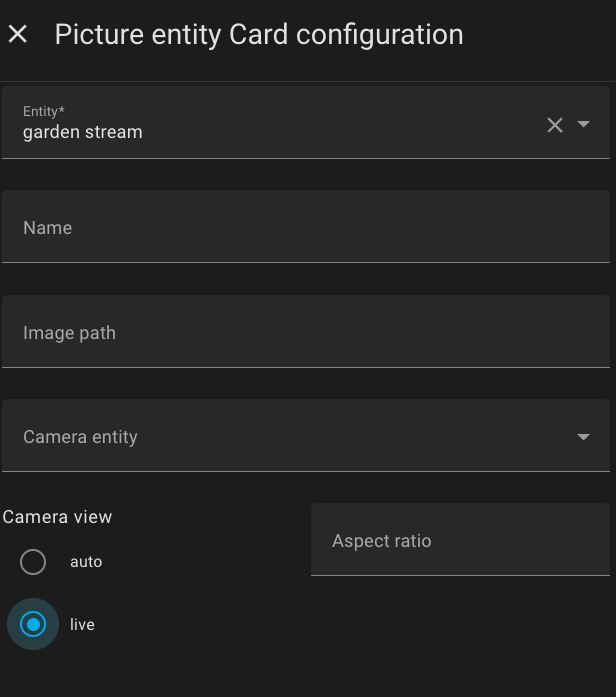Not sure what I’m missing. My NVR is on the supported list, but when I try to login I just keep getting “Unexpected error”. Anyone experienced this and have a solution? Thanks.
hi @ShadowTakker
It looks you filled the form correctly. Please go to Settings → System → Logs immediately after getting that error and paste its details.
Hi @maciej-or thanks for the reply. Please see log below:
//This error originated from a custom integration.
//Logger: custom_components.hikvision_next.config_flow
//Source: custom_components/hikvision_next/config_flow.py:81
//Integration: hikvision_next (documentation, issues)
//First occurred: 09:01:57 (1 occurrences)
//Last logged: 09:01:57
//Unexpected exception
It’s not enough, there should be more details under Unexpected exception or maybe in full log (button at the bottom)
@maciej-or, the full log only shows the below:
//2024-01-31 13:44:42.561 ERROR (MainThread) [custom_components.hikvision_next.config_flow] Unexpected exception
I have the same problem after update to HA 2024.2. I cannot login to cameras. I had to remove integration because with integration HA does not update to. 2024.2. After that I cannot add cameras to HA.
I know, many users submitted that Hikvision integration crashes latest Home Assistant 2024.2 · Issue #138 · maciej-or/hikvision_next · GitHub
I’m going to fix that soon. Now you can downgrade HA to 2024.1.6 or remove the integration.
Now i can not update Core to 2024.2.0
I see that it is problem by your integration.
After update HA to 2024.2.1 it’s working…
Hello, the new version is now available. It generates valid unique IDs and updates old ones. The workaround introduced in Home Assistant version 2024.2.1 is temporary, so please update the integration to v1.0.11
But is any chance to also fix motion detect ?
Update 2024.2.1 but the error continues.
Work DS-7108NI-Q1/8P
This error originated from a custom integration.
Logger: custom_components.hikvision_next.config_flow
Source: custom_components/hikvision_next/config_flow.py:81
Integration: Hikvision NVR / IP Camera (documentation, issues)
First occurred: 22:22:59 (5 occurrences)
Last logged: 22:49:47
Please help me.
Unexpected exception [Errno -2] Name does not resolve
Unexpected exception Request URL is missing an ‘http://’ or ‘https://’ protocol.
Are you sure you preceded the NVRs IP address with http://
?
I am rubbish with technology but for this working eventually, it didn’t seem to like the admin password but I set up a new user for it which worked.
Is there a way to have it show live footage rather than snapshots? Mine shows a picture every 10 seconds maybe.
@Matt_Barnes admin is not required, I’d say it is not recommended from security perspective. The user with permissions mentioned in the readme is enough.
Regarding snapshots, it’s default behaviour. You can change that to live in card settings:
Amazing thank you. Will give that a go. Thank you so much for the great integration.
I tried that on a spare dashboard and it still isn’t a live video and actually doesn’t update either whereas the two “still” ones from the default card the UI put in do update every few seconds.
Does your HA host have enough resources? What is CPU usage with live option?
CPU usage looks ok while browsing HA with streams open.
The top two streams are the default card. These update every ten seconds but I haven’t played with setting these to live as you don’t seem to be able to edit that in ui.
The bottom camera is one I did using picture entity but this just gives an image when you reload but then never updates. There aren’t any more video entities are there, I can just see camera stream and sub stream.
I have no idea why live does not work for you. It’s rather not related to the integration.