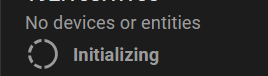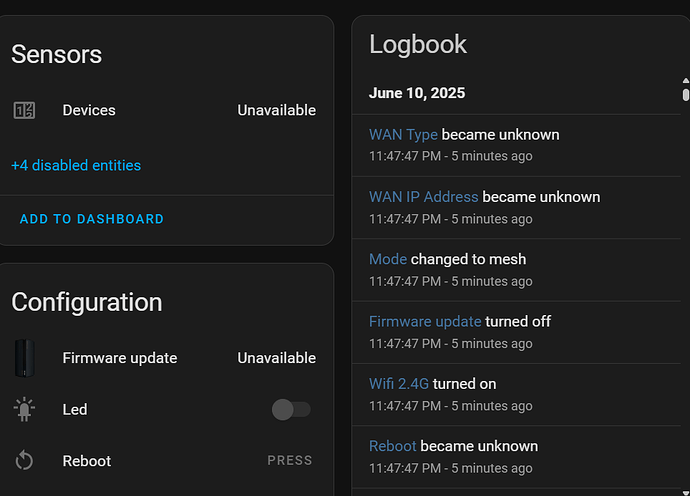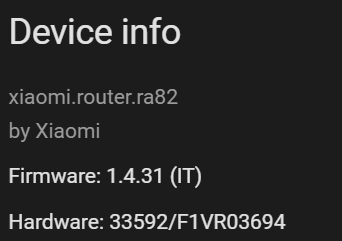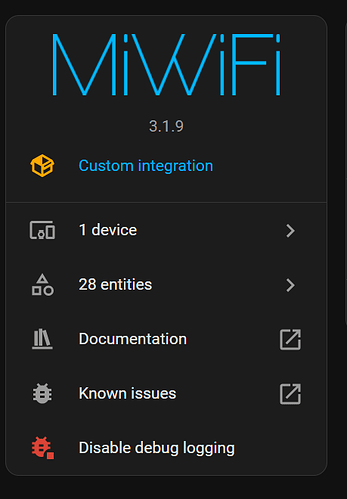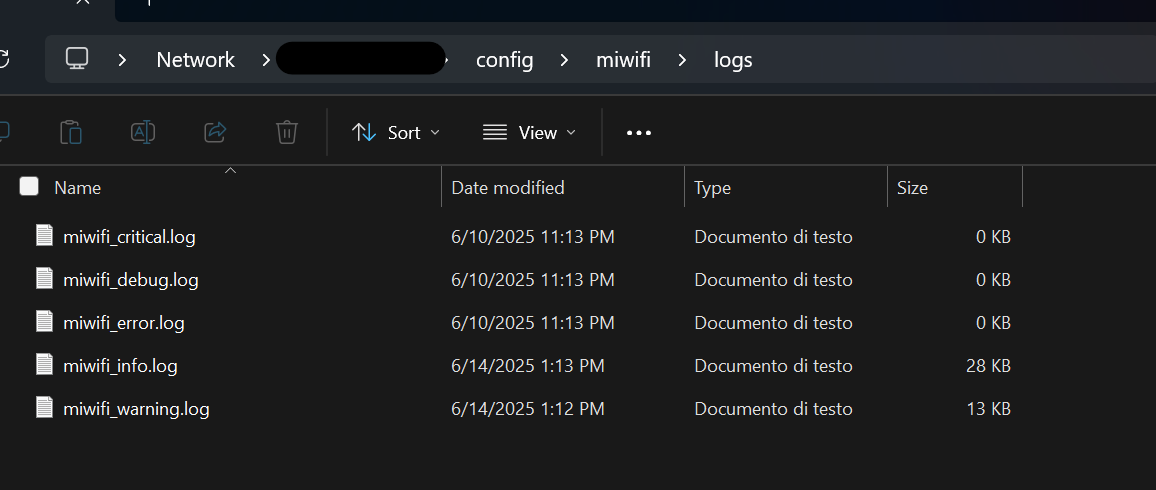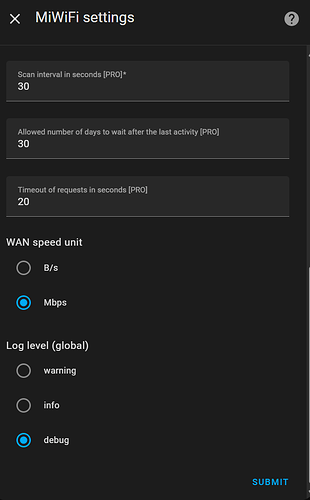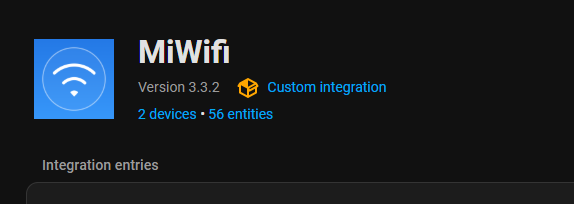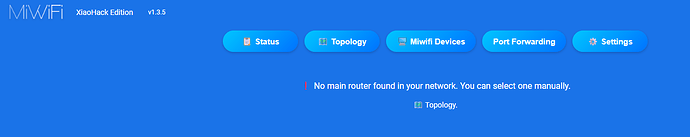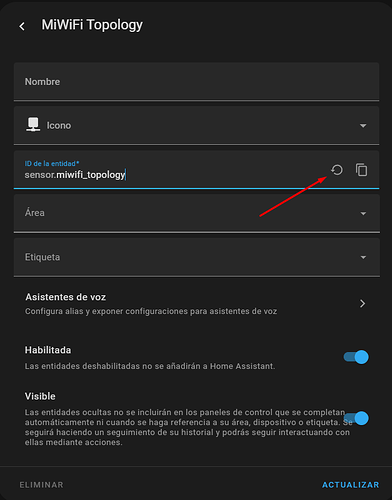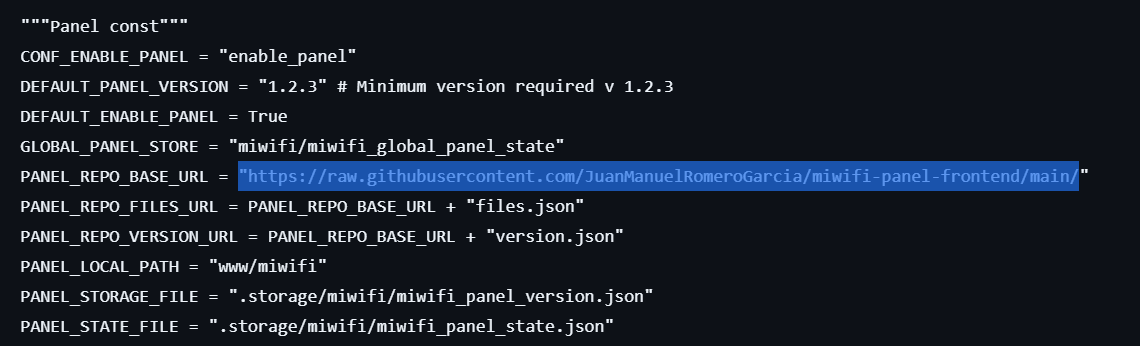Found it, getting logs
2025-06-14 13:14:32.141 ERROR (MainThread) [homeassistant.config_entries] Error setting up entry IPADDRESS for miwifi
Traceback (most recent call last):
File “/usr/src/homeassistant/homeassistant/config_entries.py”, line 749, in __async_setup_with_context
result = await component.async_setup_entry(hass, self)
^^^^^^^^^^^^^^^^^^^^^^^^^^^^^^^^^^^^^^^^^^^^^
File “/config/custom_components/miwifi/init.py”, line 147, in async_setup_entry
await _updater.async_config_entry_first_refresh()
File “/usr/src/homeassistant/homeassistant/helpers/update_coordinator.py”, line 309, in async_config_entry_first_refresh
await self._async_refresh(
log_failures=False, raise_on_auth_failed=True, raise_on_entry_error=True
)
File “/usr/src/homeassistant/homeassistant/helpers/update_coordinator.py”, line 382, in _async_refresh
self.data = await self._async_update_data()
^^^^^^^^^^^^^^^^^^^^^^^^^^^^^^^
File “/usr/src/homeassistant/homeassistant/helpers/update_coordinator.py”, line 283, in _async_update_data
return await self.update_method()
^^^^^^^^^^^^^^^^^^^^^^^^^^
File “/config/custom_components/miwifi/updater.py”, line 327, in update
return await self.update(retry + 1)
^^^^^^^^^^^^^^^^^^^^^^^^^^^^
File “/config/custom_components/miwifi/updater.py”, line 327, in update
return await self.update(retry + 1)
^^^^^^^^^^^^^^^^^^^^^^^^^^^^
File “/config/custom_components/miwifi/updater.py”, line 327, in update
return await self.update(retry + 1)
^^^^^^^^^^^^^^^^^^^^^^^^^^^^
[Previous line repeated 6 more times]
File “/config/custom_components/miwifi/updater.py”, line 282, in update
await self._async_prepare(method, self.data)
File “/config/custom_components/miwifi/updater.py”, line 440, in _async_prepare
await action(data)
File “/config/custom_components/miwifi/updater.py”, line 513, in _async_prepare_status
response: dict = await self.luci.status()
^^^^^^^^^^^^^^^^^^^^^^^^
File “/config/custom_components/miwifi/luci.py”, line 219, in status
return await self.get(“misystem/status”)
^^^^^^^^^^^^^^^^^^^^^^^^^^^^^^^^^
File “/config/custom_components/miwifi/luci.py”, line 166, in get
response: Response = await client.get(_url, timeout=self._timeout)
^^^^^^^^^^^^^^^^^^^^^^^^^^^^^^^^^^^^^^^^^^^^^
File “/usr/local/lib/python3.13/site-packages/httpx/_client.py”, line 1768, in get
return await self.request(
^^^^^^^^^^^^^^^^^^^
…<9 lines>…
)
^
File “/usr/local/lib/python3.13/site-packages/httpx/_client.py”, line 1540, in request
return await self.send(request, auth=auth, follow_redirects=follow_redirects)
^^^^^^^^^^^^^^^^^^^^^^^^^^^^^^^^^^^^^^^^^^^^^^^^^^^^^^^^^^^^^^^^^^^^^^
File “/usr/local/lib/python3.13/site-packages/httpx/_client.py”, line 1629, in send
response = await self._send_handling_auth(
^^^^^^^^^^^^^^^^^^^^^^^^^^^^^^^
…<4 lines>…
)
^
File “/usr/local/lib/python3.13/site-packages/httpx/_client.py”, line 1657, in _send_handling_auth
response = await self._send_handling_redirects(
^^^^^^^^^^^^^^^^^^^^^^^^^^^^^^^^^^^^
…<3 lines>…
)
^
File “/usr/local/lib/python3.13/site-packages/httpx/_client.py”, line 1694, in _send_handling_redirects
response = await self._send_single_request(request)
^^^^^^^^^^^^^^^^^^^^^^^^^^^^^^^^^^^^^^^^
File “/usr/local/lib/python3.13/site-packages/httpx/_client.py”, line 1730, in _send_single_request
response = await transport.handle_async_request(request)
^^^^^^^^^^^^^^^^^^^^^^^^^^^^^^^^^^^^^^^^^^^^^
File “/usr/local/lib/python3.13/site-packages/httpx/_transports/default.py”, line 394, in handle_async_request
resp = await self._pool.handle_async_request(req)
^^^^^^^^^^^^^^^^^^^^^^^^^^^^^^^^^^^^^^^^^^
File “/usr/local/lib/python3.13/site-packages/httpcore/_async/connection_pool.py”, line 256, in handle_async_request
raise exc from None
File “/usr/local/lib/python3.13/site-packages/httpcore/_async/connection_pool.py”, line 236, in handle_async_request
response = await connection.handle_async_request(
^^^^^^^^^^^^^^^^^^^^^^^^^^^^^^^^^^^^^^
pool_request.request
^^^^^^^^^^^^^^^^^^^^
)
^
File “/usr/local/lib/python3.13/site-packages/httpcore/_async/connection.py”, line 103, in handle_async_request
return await self._connection.handle_async_request(request)
^^^^^^^^^^^^^^^^^^^^^^^^^^^^^^^^^^^^^^^^^^^^^^^^^^^^
File “/usr/local/lib/python3.13/site-packages/httpcore/_async/http11.py”, line 136, in handle_async_request
raise exc
File “/usr/local/lib/python3.13/site-packages/httpcore/_async/http11.py”, line 106, in handle_async_request
) = await self._receive_response_headers(**kwargs)
^^^^^^^^^^^^^^^^^^^^^^^^^^^^^^^^^^^^^^^^^^^^^^
File “/usr/local/lib/python3.13/site-packages/httpcore/_async/http11.py”, line 177, in _receive_response_headers
event = await self._receive_event(timeout=timeout)
^^^^^^^^^^^^^^^^^^^^^^^^^^^^^^^^^^^^^^^^^^
File “/usr/local/lib/python3.13/site-packages/httpcore/_async/http11.py”, line 217, in _receive_event
data = await self._network_stream.read(
^^^^^^^^^^^^^^^^^^^^^^^^^^^^^^^^
self.READ_NUM_BYTES, timeout=timeout
^^^^^^^^^^^^^^^^^^^^^^^^^^^^^^^^^^^^
)
^
File “/usr/local/lib/python3.13/site-packages/httpcore/_backends/anyio.py”, line 35, in read
return await self._stream.receive(max_bytes=max_bytes)
^^^^^^^^^^^^^^^^^^^^^^^^^^^^^^^^^^^^^^^^^^^^^^^
File “/usr/local/lib/python3.13/site-packages/anyio/_backends/_asyncio.py”, line 1254, in receive
await self._protocol.read_event.wait()
File “/usr/local/lib/python3.13/asyncio/locks.py”, line 213, in wait
await fut
asyncio.exceptions.CancelledError: Global task timeout
homeassistant.config_entries.OperationNotAllowed: The config entry ‘IPADDRESS’ (miwifi) with entry_id ‘01JXQ2MH6QXAHTP9REZM3K8F62’ cannot be unloaded because it is in the non recoverable state ConfigEntryState.SETUP_IN_PROGRESS
2025-06-14 13:33:21,470 - DEBUG - Manually updated MiWifi updater data
2025-06-14 13:33:21,518 - DEBUG - Finished fetching MiWifi updater data in 4.108 seconds (success: True)
2025-06-14 13:33:42,819 - DEBUG - [MiWiFi] Topo debug – show=1, mode=2, assoc=None
2025-06-14 13:33:42,820 - DEBUG - [MiWiFi] No manual MAC file found at /config/.storage/miwifi/miwifi_main_router.json
2025-06-14 13:33:42,822 - DEBUG - [MiWiFi] No manual MAC found, removed is_main from graph
2025-06-14 13:33:42,823 - DEBUG - [MiWiFi] Topology graph data received for router at 192.168.1.100: {‘show’: 1, ‘graph’: {‘ssid’: ‘SSID’, ‘color’: 100, ‘ip’: ‘IADDRESS’, ‘locale’: ‘Home’, ‘renumber’: 1, ‘name’: 'Xiaomi_XXXX, ‘channel’: ‘release’, ‘hardware’: ‘RA82’, ‘mode’: 2, ‘leafs’: [{‘ssid’: ‘ZYX’, ‘color’: 100, ‘onlines’: 7, ‘internet’: 0, ‘ip’: ‘192.168.1.104’, ‘locale’: ‘default’, ‘link_type’: ‘wired’, ‘name’: ‘Xiaomi_ZZZZ’, ‘channel’: ‘release’, ‘hardware’: ‘RA82’, ‘mode’: 1, ‘version’: ‘’, ‘signal’: 2}], ‘onlines’: ‘12’}, ‘code’: 0}
2025-06-14 13:33:42,826 - DEBUG - Manually updated MiWifi updater data
2025-06-14 13:33:42,869 - DEBUG - Finished fetching MiWifi updater data in 1.766 seconds (success: True)
2025-06-14 13:33:53,911 - DEBUG - WAN info response: {‘info’: False, ‘code’: 0}
2025-06-14 13:33:53,912 - DEBUG - WAN info[‘info’] is not a dict, got: <class ‘bool’>
![]()
![]() GitHub Repository:
GitHub Repository:![]() GitHub - JuanManuelRomeroGarcia/hass-miwifi: MiWiFi for Home Assistant
GitHub - JuanManuelRomeroGarcia/hass-miwifi: MiWiFi for Home Assistant![]() Compatible with Home Assistant >= 2023.3.0
Compatible with Home Assistant >= 2023.3.0 Features
Features Works with most Xiaomi routers
Works with most Xiaomi routers Mesh & Repeater mode support
Mesh & Repeater mode support Device tracker with full LAN/WiFi/GUEST split
Device tracker with full LAN/WiFi/GUEST split Automatic firmware update detection
Automatic firmware update detection LED light control entity
LED light control entity Wi-Fi signal and bandwidth sensors
Wi-Fi signal and bandwidth sensors Option to force-load in mesh mode
Option to force-load in mesh mode Automatic device restoration & cleanup
Automatic device restoration & cleanup Installation via HACS
Installation via HACS Supported Routers
Supported Routers Latest Version – v3.0.3
Latest Version – v3.0.3![]() Releases · JuanManuelRomeroGarcia/hass-miwifi · GitHub
Releases · JuanManuelRomeroGarcia/hass-miwifi · GitHub Feedback & Support
Feedback & Support![]()
![]() by [@JuanManuelRomeroGarcia]
by [@JuanManuelRomeroGarcia]