Hi!
I own a dog tracker from weenect so in case my dog goes missing I know where to find her.
I wanted to adjust the reporting interval of the tracker based on the location so I created a integration for homeassistant for it.
You can find all the information and the code itself here:
Homeassistant Custom Component for https://my.weenect.com/.
This component will set up the following platforms.
Platform | Description
– | –
binary_sensor | Adds sensors to show the connection status of your trackers.
device_tracker | Adds your trackers as device_trackers so they appear on the map.
sensor | Adds sensors like signal and battery strength of your trackers.
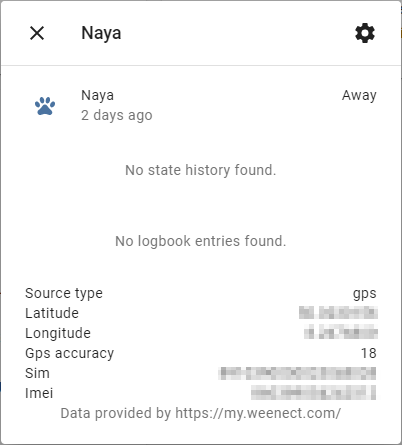
Services
weeenct.set_update_interval
Set the tracker update interval.
Name | Description | Example
– | – | –
tracker_id | The tracker id. | 10000
update_interval | The update interval. Possible values are 30S 1M 5M 10M 30M 1H. | 30M
weeenct.activate_super_live
Activate the super live mode.
Name | Description | Example
– | – | –
tracker_id | The tracker id. | 10000
weeenct.refresh_location
Request a location update.
Name | Description | Example
– | – | –
tracker_id | The tracker id. | 10000
Installation
HACS
The easiest way to add this to your Homeassistant installation is using HACS. And then follow the instructions under Configuration below.
Manual
-
Using the tool of choice open the directory (folder) for your HA configuration (where you find
configuration.yaml). -
If you do not have a
custom_componentsdirectory (folder) there, you need to create it. -
In the
custom_componentsdirectory (folder) create a new folder calledweenect. -
Download all the files from the
custom_components/weenect/directory (folder) in this repository. -
Place the files you downloaded in the new directory (folder) you created.
-
Restart Home Assistant
-
In the HA UI go to “Configuration” → “Integrations” click “+” and search for “Blueprint”
Using your HA configuration directory (folder) as a starting point you should now also have this:
custom_components/weenect/__init__.py
custom_components/weenect/binary_sensor.py
custom_components/weenect/config_flow.py
custom_components/weenect/const.py
custom_components/weenect/device_tracker.py
custom_components/weenect/entity.py
custom_components/weenect/manifest.json
custom_components/weenect/sensor.py
custom_components/weenect/services.py
custom_components/weenect/services.yaml
custom_components/weenect/translations/en.sjon