No, not networks but powered or not. It works with powered devices only. The battery driven devices will work in the old mode like before. As I understood, the source routing is an additional map layer, deConz uses in order to find the most efficient way to the device. Anyway: it works. I have around 50 powered devices and 20 switches/motion sensors
I’ll enable it and see what happens!
That’s interesting… Thanks.
I’ve enabled source routing aswell today but not all lights and power plugs are connected. What does that tell me?
- It needs a while to establish all connections
- Play with the number of hops and LQI level
- Do you see them in Phoscon or HA?
Thanks. Lowering the lqi level worked. I’ll play some more with it.
Anyone having issues with mi door sensor loosing connection after reboot this fixes it. Took little time to find the solution but worth sharing with you guys.
Also this is great instruction on how to upgrade the firmware with windows 10.
Hello guys I really need help ![]() I don’t know what more I can do.
I don’t know what more I can do.
So in one week my deCONZ stop works, I had made a fresh Home Assistant installation, remove and add addon and integration but nothing works.
Addon Logs:
[s6-init] making user provided files available at /var/run/s6/etc…exited 0.
[s6-init] ensuring user provided files have correct perms…exited 0.
[fix-attrs.d] applying ownership & permissions fixes…
[fix-attrs.d] done.
[cont-init.d] executing container initialization scripts…
[cont-init.d] firmware.sh: executing…
[10:34:25] INFO: GCFFlasher V3_17 (c) dresden elektronik ingenieurtechnik gmbh
Path | Vendor | Product | Serial | Type
-----------------±-------±--------±-----------±------
/dev/ttyAMA0 | 0x0000 | 0x0000 | | RaspBee
/dev/ttyACM0 | 0x1CF1 | 0x0030 | DE2424340 | ConBee II
[cont-init.d] firmware.sh: exited 0.
[cont-init.d] nginx.sh: executing…
[cont-init.d] nginx.sh: exited 0.
[cont-init.d] novnc.sh: executing…
[cont-init.d] novnc.sh: exited 0.
[cont-init.d] done.
[services.d] starting services
[services.d] done.
[10:34:26] INFO: Websockify waiting for VNC to start
[10:34:26] INFO: Running the IKEA OTA updater…
[10:34:26] INFO: Running the OSRAM LEdvance OTA updater…
[10:34:26] INFO: Running the deCONZ OTA updater…
[10:34:26] INFO: Can’t fetch data from osram!
[10:34:26] INFO: Starting VNC server (local/yes)…
[cont-finish.d] executing container finish scripts…
[cont-finish.d] done.
[s6-finish] waiting for services.
s6-svwait: fatal: supervisor died
[s6-finish] sending all processes the TERM signal.
[s6-finish] sending all processes the KILL signal and exiting.
Integration:
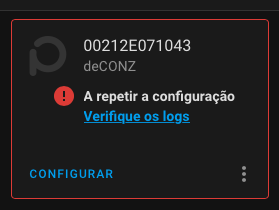
System Log:
21-06-22 09:35:45 WARNING (MainThread) [supervisor.misc.tasks] Watchdog found a problem with core_deconz!
21-06-22 09:35:47 INFO (SyncWorker_4) [supervisor.docker.interface] Cleaning addon_core_deconz application
21-06-22 09:36:07 INFO (SyncWorker_4) [supervisor.docker.addon] Starting Docker add-on homeassistant/armhf-addon-deconz with version 6.9.0
21-06-22 09:36:28 INFO (MainThread) [supervisor.hardware.monitor] Detecting HardwareAction.REMOVE serial hardware /dev/ttyACM0 - /dev/serial/by-id/usb-dresden_elektronik_ingenieurtechnik_GmbH_ConBee_II_DE2424340-if00
21-06-22 09:36:28 INFO (MainThread) [supervisor.hardware.monitor] Detecting HardwareAction.REMOVE usb hardware /dev/bus/usb/001/007
21-06-22 09:36:30 INFO (MainThread) [supervisor.hardware.monitor] Detecting HardwareAction.ADD usb hardware /dev/bus/usb/001/008
21-06-22 09:36:30 INFO (MainThread) [supervisor.hardware.monitor] Detecting HardwareAction.ADD serial hardware /dev/ttyACM0 - /dev/serial/by-id/usb-dresden_elektronik_ingenieurtechnik_GmbH_ConBee_II_DE2424340-if00
21-06-22 09:36:31 INFO (MainThread) [supervisor.hardware.monitor] Detecting HardwareAction.REMOVE serial hardware /dev/ttyACM0 - /dev/serial/by-id/usb-dresden_elektronik_ingenieurtechnik_GmbH_ConBee_II_DE2424340-if00
21-06-22 09:36:31 INFO (MainThread) [supervisor.hardware.monitor] Detecting HardwareAction.REMOVE usb hardware /dev/bus/usb/001/008
21-06-22 09:36:34 INFO (MainThread) [supervisor.hardware.monitor] Detecting HardwareAction.ADD usb hardware /dev/bus/usb/001/009
21-06-22 09:36:34 INFO (MainThread) [supervisor.hardware.monitor] Detecting HardwareAction.ADD serial hardware /dev/ttyACM0 - /dev/serial/by-id/usb-dresden_elektronik_ingenieurtechnik_GmbH_ConBee_II_DE2424340-if00
21-06-22 09:36:37 WARNING (MainThread) [supervisor.misc.tasks] Watchdog found a problem with core_deconz!
21-06-22 09:36:37 INFO (SyncWorker_0) [supervisor.docker.interface] Cleaning addon_core_deconz application
21-06-22 09:36:59 INFO (SyncWorker_0) [supervisor.docker.addon] Starting Docker add-on homeassistant/armhf-addon-deconz with version 6.9.0
This is fantastic, I also have this problem! What I don’t understand, though, is how they got to the panel on the right side with the extra node info, where do you click to see it?
Ah, never mind, figured it out, last button on the right in the entity’s box 
So for some reason I am having the “deconz failed to reconnect to network try” error, I have checked the logs, it’s finding the device, it’s locating the firmware and verifying that it’s the latest version.
For some reason some devices connected work, others don’t, and I can’t access the webui, the gateway is grayed out, I checked /dev and the ttyAMA0 was listed, along with ttyACM0, only the AMA one exists in the config area of Deconz, I have restarted HA, and the host, I even did a clean boot, no difference.
I reinstalled deCONZ which resulted in the same issue persisting and the log has the same error, when searching for this error all I can find is issues relating to a VERY old version and the fix was to update to a newer version which is much older than what I have now, some other fixes were to fix the /dev device ID but again this looks correct and the fact I can’t change to anything other than a serial device entry which has never worked, I can’t figure this out for love nor money and am currently resorting to setting up a fresh instance of HA to test deCONZ
Hey, I saw the questions has been asked but didnt find the answer…
I am trying to change the power on behavior setting for my hue light connect to deconz (hassion addon) to not turn on after a power outage. From the GUI, I cant change the attribute values, I dont find this options. Any idea how to do so ?
i deleted two lights from deconz, but after waiting for a day and after several resarts, the lights still shows in HA? Why?
Try running the remove orphaned devices service if they have not been removed
After replacing my ConBee with ConBee II my Deconz has two gateways. How do I remove the old one?
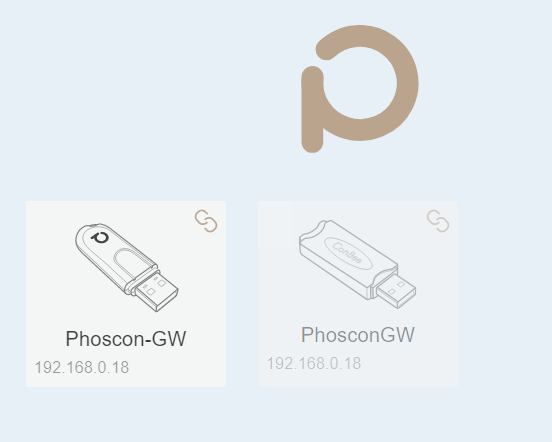
My integration shows only one GW

I have tried to delete the Deconz integration, reinstalled, restarted the Pi, still two GWs.
Same here. Running the latest marthoc/deconz docker container on my Synology and the latest Conbee2 firmware. Even a complete fresh reinstall did not help.
Can anyone help understanding deconz and entities integration into HA?
I deleted some senors (a v1 of the sensor which had stopped reporting) and replaced it with a new sensor.
I called the new sensor the same name in deconz…
The new sensor however appears as sensor_2 in home assistant entities (after reboot)
the old sensors was also still present in the entities and there is no way to delete it…
This is driving me nuts…
Delete the integration, then re-add it that will clear up those old entries
there is also a service you can call to remove orphaned entries before adding others with same name

Remove Orphaned Entries is the right answer here.
Removing the integration will create problems if you have renamed the entity names of devices. You would have to do all of those over again. And with deconz integration there is a feature to remove them. Unfortunately HA itself does not care much for removing devices and does not provide the developers of integrations a common UI to delete devices. And I repeat Devices! You can remove entities if and only if they are not owned by a device. But there is no feature to remove devices. Each integration has to invent their own ways to delete devices. Some still cannot do it at all. Others do their best like deconz. But it is well hidden. You may also sometimes have to restart HA after you run the removal service. I have seen that

