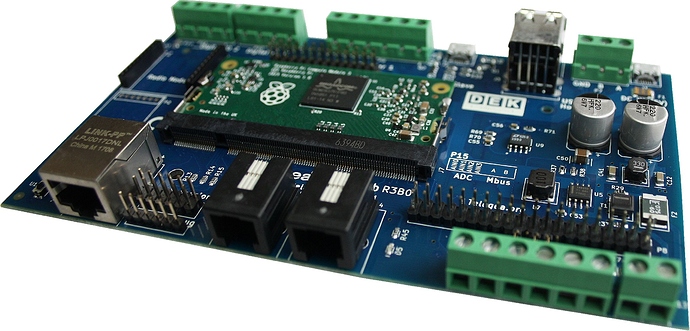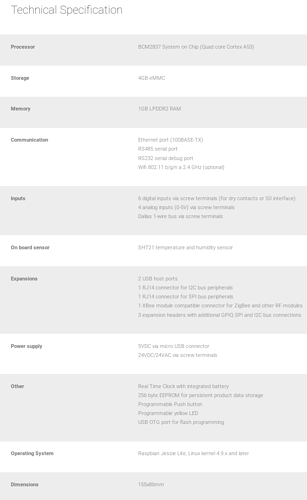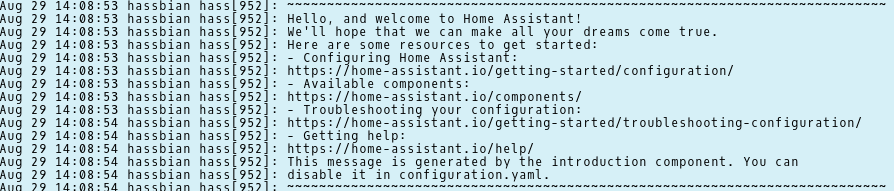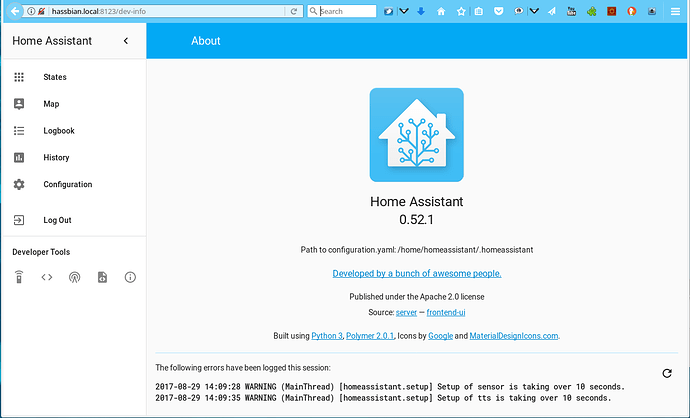Hi all,
as it seems to be quite easy to get classified as spam, I need to start with pointing out that I don’t want to sell anything to this community, just asking for feedback. No product links or names are included in this post.
As most people seem to run Home Assistant on a Raspberry Pi or similar Single Board Computers, I would like to start a discussion about an alternative device which we have been developing for some time as a smart sensor gateway for an open source project.
We also started with using the RaspberryPi but soon realized that it required quite some add-ons and modifications to use it properly for an automation project. To start with, we needed some possibility to connect the sensor wires to the RPi. The 40pin header is not exactly a good way of doing this. So we needed proper screw terminals or standard connectors like e.g. RJ14. Also we missed an industry standard communication bus like a serial RS485 port. A real time clock is important for timekeeping during Internet connection outage, so this needs to be added too. Also an on board temperature and humidity sensor would come in handy as well as a programmable push button for user intervention. And why not throw in also analog input channels for connecting analog sensors?
With all these requirements in mind we designed this device, which is based on the Raspberry Pi Compute Module.
With the RPi Compute Module as its core, this device is compatible with all the RPi software out there.
Additionally it integrates all the connectors which ensure easy and reliable installation as well as the low cost components like RS485 inerface, 4-channel ADC, T/H sensor, data EEPROM and others. To keep hardware cost low, the more expensive components like radio XBee modules, Wifi or TFT touch display are optional and can be mounted if needed.
All hardware components of the device are 100% supported by open source Linux drivers. That means the device can be completely customized for specific needs.
Currently we have installed a customized Raspbian Jessie on the Compute Modules eMMC storage which supports all the specific components of the device. Next step is to install and test Home Assistant on it.
We think that this a small reliable server device which is an excellent solution to run open source home automation software like Home Assistant.
We would be very interested to get feedback from the Home Assistant community. What features do you think are missing from the device ? How can it be improved ?
Is there any interest from the community to contribute to the porting of Home Assistant to this device?
Thanks, Ondrej