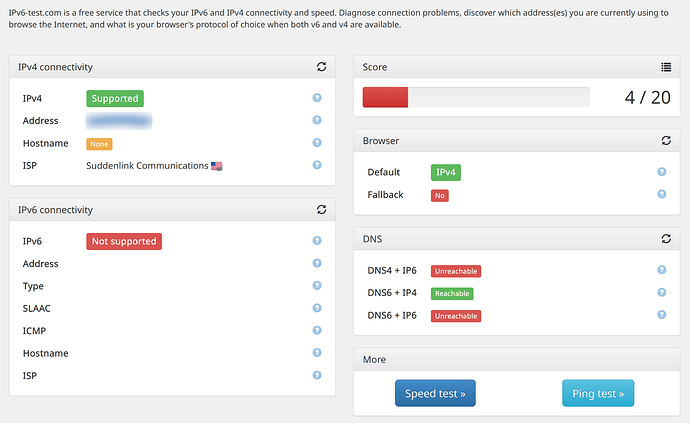Why I started messing with things
I have been using the yellow with the multiprotocol firmware and noticed the instability in the form of my thread devices disconnecting sporatically and needing to reboot for them to work again.
I learned that the multiprotocol firmware will be left in experimental so I’ve opted to switch the yellow to the thead only firmware as I dont have any zigbee devices and can later use my conbee 2 usb stick for zigbee.
Procedure to switch from multiprotocol to thread-only
In order to switch I performed the following procedure:
- Disable ZHA, Thread, and OBTR
- In Settings > System reverted to the zigbee firmware
- Rebooted the system, saw zigbee start, disabled ZHA.
- In Settings > System enabled the thread firmware.
- Rebooted, noticed a new thread network named
ha-yellow-xxxx(channel 15) appeared wherexxxxis thepanId - Noticed the old
home-assistant(channel 25) thread network was lingering, set it as the preferred netowrk - Attempted to renegotiate my Thread bulbs. Home assistant detected them, however it failed to pair them as it said they were already paired.
- Factory reset the bulbs and tried again, same outcome
- Set the
ha-yellow-xxxnetwork as preferred. - This time bulbs paired, but never attempted to join the thread network, they can see the network is there, but do not show the TLV dataset
- Tried resetting OTBR, and changing the channel to 25
- Same result
Logs
I looked in the OBTR logs and found some errors and relevant logs:
DuaManager----: Failed to perform next registration: NotFound
...
-----------------------------------------------------------
Add-on: OpenThread Border Router
OpenThread Border Router add-on
-----------------------------------------------------------
Add-on version: 2.10.0
You are running the latest version of this add-on.
System: Home Assistant OS 13.1 (aarch64 / yellow)
Home Assistant Core: 2024.9.1
Home Assistant Supervisor: 2024.09.1
-----------------------------------------------------------
...
Default: mDNSPlatformSendUDP got error 99 (Cannot assign requested address) sending packet to ff02::fb on interface fe80::acc1:6cff:fe40:b6eb/vethbc420a3/25
ipv6-test.com results
Network state
I am using the Yellow via PoE attached to a Unifi Dream Router.
In UnifiOS I have IGMP Snooping and mDNS enabled, I also have enabled ipv6 on the router.
The DNS address for the ipv6 network starts with fe80::e638, I felt this interesting to note because the Yellow is looking for ff02::fb according to it’s logs.
Everything was working previously with the multiprotocol home-assistant thread network, aside from the instability.
Questions
I have a few questions about the Thread-only firmware setup.
- Do the network requirements, or default configuration differ?
a. I see
OTBR URL: http://core-openthread-border-router:8081however when visiting it does not resolve to the OTBR ui. Also if I try to addhttp://core-openthread-border-router:8081orhttp://homeassistant.local:8081as a border router it states it’s already added. - If there are additional ipv6 requirements in the Thread-only firmware, what are they and would I be limited by my use of a Unifi system?
- How can I get from thread-only back to multiprotocol?
a. During my attempts to troubleshoot I have wanted to revert to zigbee only mode and then back to multiprotocol to see if it would work again in that setup. However no matter how I disable otbr/thread or boot in safe mode home assistant always says the obtr is running and stops me from reverting to zigbee only. I also dont see Siliconlabs multiprotocol as an integration anymore.
this forum doesn’t let me attach logs but I can share them via a pastebin
My end goal
Ideally I would have a more stable Thread / Zigbee setup. Since multiprotocol doesn’t seem like an option, my desired end state would be this:
- Yellow in Thread-only mode, acting as a stable thread border router
- My Thread bulbs (Nanoleaf essentials) are able to connect to the Yellow’s border router through the Homekit integration
- If I need Zigbee later, I can use the conbee II to run ZHA
Could someone help me debug whats stopped the Border router from functioning?