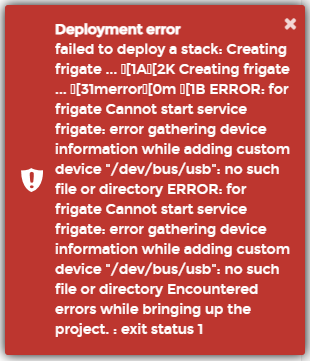Hi All,
I’m gettings errors when passing through my USB coral.
Seen a few posts that had the same problem but can’t get it solved, so i might be missing something.
On ProxMox i have an LXB container running docker > portainer > frigate. Edited the host with the following:
lxc.cgroup2.devices.allow: c 226:0 rwm
lxc.cgroup2.devices.allow: c 226:128 rwm
lxc.cgroup2.devices.allow: c 29:0 rwm
lxc.cgroup2.devices.allow: c 189:* rwm
lxc.apparmor.profile: unconfined
lxc.cgroup2.devices.allow: a
lxc.mount.entry: /dev/dri/renderD128 dev/dri/renderD128 none bind,optional,create=file 0, 0
lxc.mount.entry: /dev/bus/usb/002 dev/bus/usb/002 none bind,optional,create=dir 0, 0
lxc.cap.drop:
lxc.mount.auto: cgroup:rw
The host has the Google Coral on bus 002
My portainer stack:
version: "3.9"
services:
frigate:
container_name: frigate
privileged: true # this may not be necessary for all setups
restart: unless-stopped
image: blakeblackshear/frigate:stable-amd64
shm_size: "1g" # update for your cameras based on calculation above
devices:
- /dev/bus/usb/:/dev/bus/usb # passes the USB Coral, needs to be modified for other versions
volumes:
- /etc/localtime:/etc/localtime
- /home/frigate/config.yml:/config/config.yml
- /home/frigate/media:/media/frigate
- type: tmpfs # Optional: 1GB of memory, reduces SSD/SD Card wear
target: /tmp/cache
tmpfs:
size: 1000000000
ports:
- "5000:5000"
- "1935:1935" # RTMP feeds
environment:
FRIGATE_RTSP_PASSWORD: "welkom"
The error i receive: