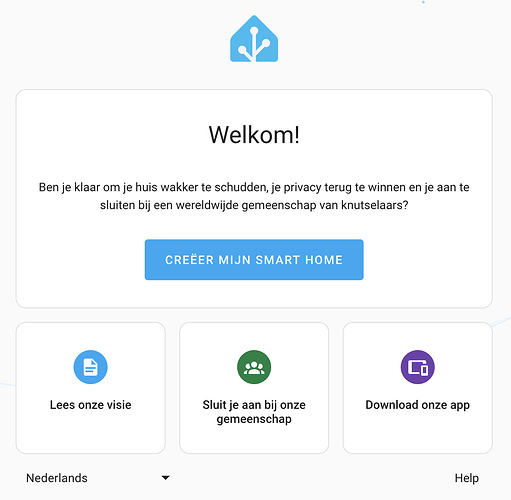Maybe these errors have something to do with it?
2024-06-30 09:40:41.701 ERROR (MainThread) [homeassistant] Error doing job: Task exception was never retrieved (None)
Traceback (most recent call last):
File "/usr/src/homeassistant/homeassistant/components/homekit/__init__.py", line 363, in _async_start_homekit
await homekit.async_start()
File "/usr/src/homeassistant/homeassistant/components/homekit/__init__.py", line 858, in async_start
loaded_from_disk = await self.hass.async_add_executor_job(
^^^^^^^^^^^^^^^^^^^^^^^^^^^^^^^^^^^^^^^
File "/usr/local/lib/python3.12/concurrent/futures/thread.py", line 58, in run
result = self.fn(*self.args, **self.kwargs)
^^^^^^^^^^^^^^^^^^^^^^^^^^^^^^^^^^
File "/usr/src/homeassistant/homeassistant/components/homekit/__init__.py", line 580, in setup
self.driver.load()
File "/usr/local/lib/python3.12/site-packages/pyhap/accessory_driver.py", line 669, in load
self.encoder.load_into(file_handle, self.state)
File "/usr/local/lib/python3.12/site-packages/pyhap/encoder.py", line 97, in load_into
loaded = json.load(fp)
^^^^^^^^^^^^^
File "/usr/local/lib/python3.12/json/__init__.py", line 293, in load
return loads(fp.read(),
^^^^^^^^^^^^^^^^
File "/usr/local/lib/python3.12/json/__init__.py", line 346, in loads
return _default_decoder.decode(s)
^^^^^^^^^^^^^^^^^^^^^^^^^^
File "/usr/local/lib/python3.12/json/decoder.py", line 337, in decode
obj, end = self.raw_decode(s, idx=_w(s, 0).end())
^^^^^^^^^^^^^^^^^^^^^^^^^^^^^^^^^^^^^^
File "/usr/local/lib/python3.12/json/decoder.py", line 355, in raw_decode
raise JSONDecodeError("Expecting value", s, err.value) from None
json.decoder.JSONDecodeError: Expecting value: line 1 column 1 (char 0)
2024-06-30 09:40:41.708 ERROR (MainThread) [homeassistant] Error doing job: Task exception was never retrieved (None)
Traceback (most recent call last):
File "/usr/src/homeassistant/homeassistant/components/homekit/__init__.py", line 363, in _async_start_homekit
await homekit.async_start()
File "/usr/src/homeassistant/homeassistant/components/homekit/__init__.py", line 858, in async_start
loaded_from_disk = await self.hass.async_add_executor_job(
^^^^^^^^^^^^^^^^^^^^^^^^^^^^^^^^^^^^^^^
File "/usr/local/lib/python3.12/concurrent/futures/thread.py", line 58, in run
result = self.fn(*self.args, **self.kwargs)
^^^^^^^^^^^^^^^^^^^^^^^^^^^^^^^^^^
File "/usr/src/homeassistant/homeassistant/components/homekit/__init__.py", line 580, in setup
self.driver.load()
File "/usr/local/lib/python3.12/site-packages/pyhap/accessory_driver.py", line 669, in load
self.encoder.load_into(file_handle, self.state)
File "/usr/local/lib/python3.12/site-packages/pyhap/encoder.py", line 97, in load_into
loaded = json.load(fp)
^^^^^^^^^^^^^
File "/usr/local/lib/python3.12/json/__init__.py", line 293, in load
return loads(fp.read(),
^^^^^^^^^^^^^^^^
File "/usr/local/lib/python3.12/json/__init__.py", line 346, in loads
return _default_decoder.decode(s)
^^^^^^^^^^^^^^^^^^^^^^^^^^
File "/usr/local/lib/python3.12/json/decoder.py", line 337, in decode
obj, end = self.raw_decode(s, idx=_w(s, 0).end())
^^^^^^^^^^^^^^^^^^^^^^^^^^^^^^^^^^^^^^
File "/usr/local/lib/python3.12/json/decoder.py", line 355, in raw_decode
raise JSONDecodeError("Expecting value", s, err.value) from None
json.decoder.JSONDecodeError: Expecting value: line 1 column 1 (char 0)