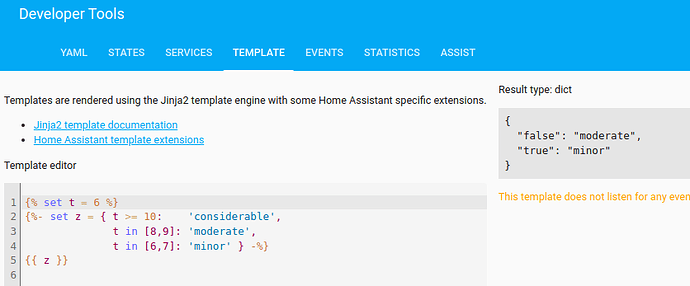I seem to be getting a slight delay before the else kicks in, is this because it’s evaluating the if statements ?
service: notify.alexa_media_everywhere
data:
message: >-
It is time to drop person x. It will take {{states('sensor.waze_travel_time')}}
minutes to reach School and there is
{% if states('sensor.waze_travel_time') | int >= 6 %}
Minor traffic
{% elif states('sensor.waze_travel_time') | int >= 8 %}
Moderate traffic
{% elif states('sensor.waze_travel_time') | int >= 10 %}
Considerable traffic
{% else %}
No traffic
{% endif %}
data:
type: announce
method: all