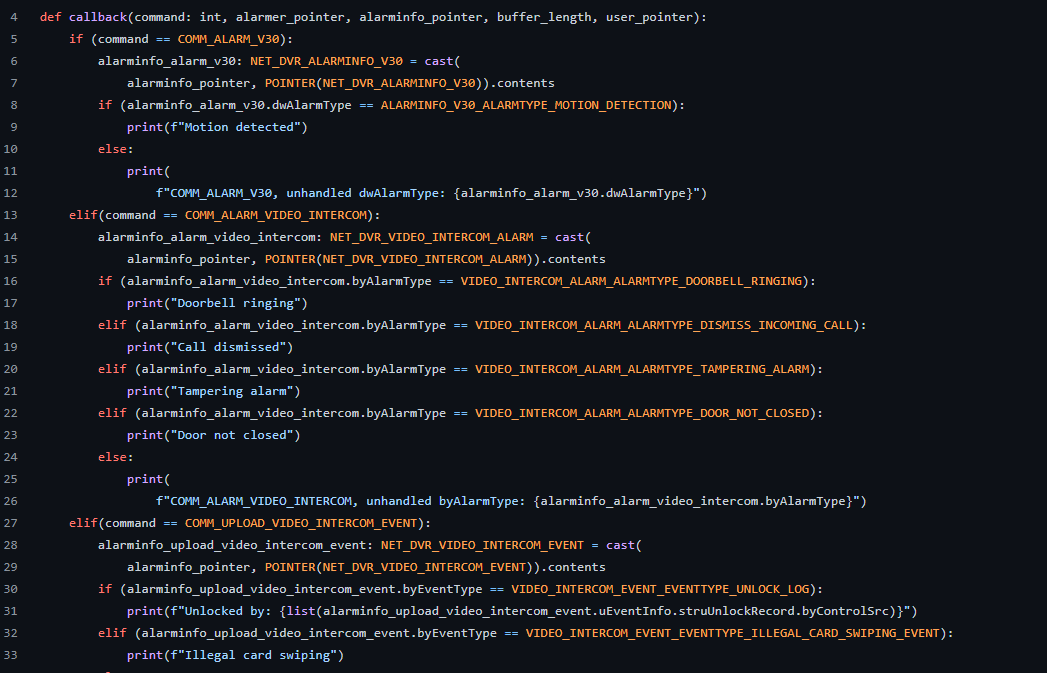I have the door open message in my ISAPI, it’s in the Alertstream
Are you running the custom firmware? I had to factory reset, i only saw the heartbeat messages only, afterwards, I saw the rest
No. I am not running the custom firmware but the formal Hebrew version. I am not sure I understand what you mean?
Is there a flag in the setup for this? If I type the unlock code I get an announcement (in Hebrew in this F/W).
Can explained me more ?
There is no ISAPI support if you don’t use the custom firmware
Just run the python file, see if you can get status… Thats the first step
Reading you message again, do you mean that it works only with the custom firmware or there is an enable field in the iVMS-4200 I have missed.
Alertstream + callstatus , only works with custom firmware for ds-kd8003… No need to enable anything in ivmw
What python file ?
See first post, i posted link to the GitHub, where you can download the project and scrips
EDIT : the owner found the bug on the linux version, github has been updated, should work now also for linux
a quick and dirty solution, is just to add a line after the “print” for each type of alarm, then use a webhook url to trigger an automation in HA
Ok but this is script… but how i can integrate it with HA ?
not yet, but just run it, see if it works
if it works, you can just add some line of codes to make webhooks to HA
but run it first, to see if your device is supported
edit: PS , download a new copy, the code is changed again yesterday evening, was still a small bug
Guys, some good news for users that have older systems were port 80 is blocked and isapi not possible
Seems its possible to get ISAPI after all with the SDK integration! If there are any developers here, maybe they can help…
=> SDK NET_DVR_STDXMLConfig
https://open.hikvision.com/hardware/definitions/NET_DVR_STDXMLConfig_XFA_FDLib_pic.html?_blank
Good will be if user @laszlojakab want write good integration for HA for HikVision Video Intercom… This will be good news… But from some time user no comment this thread.
Did somebody know if it’s possible to read the rfid-reader? I want to open my Danalock with an rfid-tag with the DS-KV8113.
If your tag beeps when you place it on the reader, then it should work and you need to program it 
Yes i know that, the rfid-tag is working and I can hear the klick from the relay. I want to get it like the doorpress event with ISAPI so I could use it in Node-RED. My Danalock is connected with Z-Wave.
Is the Alertstream ISAPI working for you? If not, try the SDK, it should support it
@pergola.fabio thanks for all your hard work in this!! I just bought a DS-KV6113-WPE1(b). I managed to get it working with my Synology Surveillance station to record the video stream. The mechanical Bell is triggered by Home Assistant on a raspberry Pi 3 with a sensor on the CallStatus.
I installed FW 2.2.50 and all works just fine now.
My next step is trying to get acces to the motion sensor on the DS-KV6113 so I can trigger the lights with HASS when motion is detected during night hours.
I tried the python script to get tot the events, but no luck. Also this Curl command:
ISAPI/Event/notification/alertStream
Gives:
<?xml version="1.0" encoding="UTF-8"?>
<ResponseStatus version="1.0" xmlns="http://www.std-cgi.com/ver10/XMLSchema">
<requestURL>/ISAPI/Event/notification/alertStream</requestURL>
<statusCode>4</statusCode>
<statusString>Invalid Operation</statusString>
<subStatusCode>invalidOperation</subStatusCode>
<errorCode>1073741830</errorCode>
<errorMsg>invalid operation</errorMsg>
</ResponseStatus>
Although the CallStatus works, this doesn’t seem to work anymore.
Any thoughts on this?
Thanks in advance!
@CAMman101 …. I also have the same model, and setup on Raspberry Pi with HASS. Do you happen to have a step by step on how you setup your call status sensor?
Based on the information form @pergola.fabio I did this in Home Assistant: (Please note, I created a separate file called ‘sensor.yaml’ which is called from the configuration.yaml file)
!! REPLACE THE TEXT WITHIN THE BRACKETS ‘[ ]’ WITH YOUR INFORMATION !!
// EDIT CONFIGURATION.YAML
ADD:
sensor: !include sensor.yaml
shell_command:
doorbell_ring: curl -i --digest -u [USER]:[PASSWRD] -X PUT -d '<RemoteControlDoor><cmd>open</cmd></RemoteControlDoor>' http://[IP-ADDRESS]/ISAPI/AccessControl/RemoteControl/door/1
// EDIT SENSOR.YAML
CREATE FILE/ADD:
- platform: rest
name: Doorbell Status
authentication: digest
username: [USER]
password: [PASSWRD]
scan_interval: 1
resource: http://[IP-ADDRESS]/ISAPI/VideoIntercom/callStatus?format=json
value_template: "{{ value_json.CallStatus.status }}"
// EDIT AUTOMATION.YAML
ADD:
- alias: "Doorbell Ring Press"
trigger:
- platform: state
entity_id: sensor.doorbell_status
to: "ring"
action:
- service: shell_command.doorbell_ring
If you want a message on your phone, you can add in automation.yaml (just on the next line under ‘-service: shell_command.doorbell_ring’):
- service: notify.mobile_app_[PHONEID]
data:
title: "[TITEL]"
message: "[MESSAGE]"
PS. When you open CMD on your Windows computer just give this command:
curl --digest -u [USER]:[PASSWRD] http://[IP-ADDRESS]/ISAPI/VideoIntercom/callStatus?format=json
You should get something like this:
{
"CallStatus": {
"status": "idle"
}
}