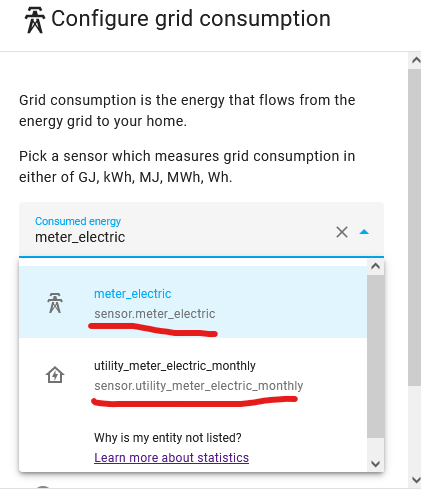I’m new to home assistant and I’m hoping someone can explain to me how to properly set the energy dashboard and how it interfaces with the “utility meter integration?
First of all, I have already integrated my electric utility meter via rtlamr2mqtt addon with the following config:
id: 12345678
protocol: scm
name: meter_electric
icon: mdi:transmission-tower
format: "######.##"
unit_of_measurement: kWh
device_class: energy
state_class: total_increasing
With this, the “meter_electric” is available as a grid consumption sensor in the energy dashboard configuration and everything is working perfectly.
However, I have seen multiple forum posts where they explain how to setup “Utility meter helpers” with different cycles (daily, monthly, weekly, etc). The energy dashboard already seems to do this by default so, what is the purpose of these “Utility meters”?
I was curious and I created a “utility_meter_electric_monthly” and now that entity is also available as a grid consumption sensor in the energy configuration. Should I use this utility sensor instead of the MQTT sensor?
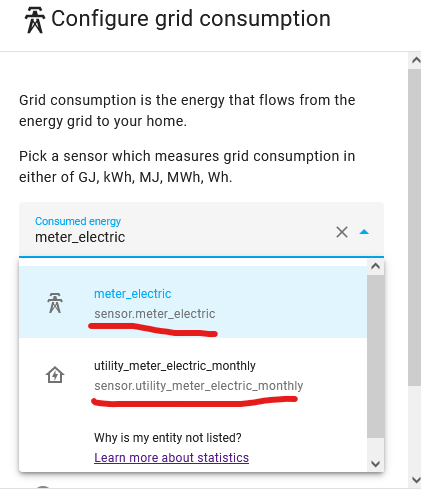
If so, should I create other utility sensors for “Daily, weekly, quarterly and yearly?
And how do I assign those utility sensors to the energy dashboard so it uses the sensor that matches their time period?
I have read all the tutorials, manuals and documents I have found so far and the interaction between the energy dashboard and utility meters doesn’t seem to be explained in enough depth. Can any of you provide some clarification?
No need to use utility meter helpers at all. Really, they’re just for if you’re wanting additional info broken out for yourself.
I have all of my utilities/energy pulled into HA but don’t use utility meter helpers for any of them. Ironically, the couple things I use them for aren’t utility related at all.
1 Like
@brooksben11 thanks for the response, you confirmed my original thought that with the energy dashboard i just don’t need the utility meter integration.
Now I’m faced with a different challenge, figuring out the “cost”. My electric utility bill is split in “tiers” where I’m charged a rate for the first 20kWh and another rated for everything above that.
My understanding is that this can only be done by creating an instance that keeps track of the total cost for this time period. However, the time period can only be tracked via an utility meter integration.
After that we select this instance under the “Use an entity tracking the total cost” option in the energy dashboard.
OK
This is where it gets confusing to me. If i follow this route, which time period should i select when i create the utility meter integration that affects the instance that calculates the total cost (hourly, daily, weekly, monthly)?
I ask because the cost tracking instance will be created based on a specific time period (say monthly for this example). However, the energy dashboard doesn’t have an option to add this instance only for their “Monthly” calculations.
Therefore, when i add this cost tracking instance to the energy dashboard, the cost of my energy consumption is all over the place.
Am i on the right track?
How do you specify different cost tracking instances for each time period in the energy dashboard (daily, weekly, monthly, quarterly, yearly)?
1 Like