Hey all,
I’m using Entities cards with mdi icons and quite often and random, the icons disappear. It happens on different Android phones in the HA app, on Windows desktops, on Linux desktops and different browsers. A browser refresh will fix it temporarily. Everything is on the latest version. If there’s no fix, what’s a good alternative for the Entities card? I only use the card for Hue lights and TP-Link power sockets.
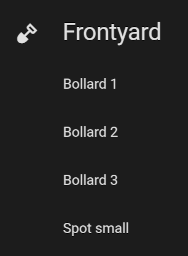

Please post your yaml code of this card.
I just noticed it also affects the Hue icons. Both icons below are not visible until after a browser refresh.
type: entities
entities:
- entity: light.hue_outdoor_wall_1
icon: hue:wall-flood
name: Floodlight
- entity: light.hue_lightstrip_outdoor_1
icon: mdi:led-strip-variant
name: Lightstrip
title: Porch
icon: hue:room-porch
state_color: true
Edit, same issue with icon: phu:bollard
The documentation is wrong regarding state_color: true. This needs to be with every entity in your entities list. Might have something to do with that?
So in your case:
type: entities
entities:
- entity: light.hue_outdoor_wall_1
icon: hue:wall-flood
state_color: true
name: Floodlight
- entity: light.hue_lightstrip_outdoor_1
icon: mdi:led-strip-variant
state_color: true
name: Lightstrip
title: Porch
icon: hue:room-porch
Thanks, @douwehoeben. I tried that, but no luck. I’ve also tried the Custom Brand (phu) icons, but they show the same issue. I had this issue when it was running in Docker and still have it now that it’s on a dedicated x86-64 machine. Since I copied the HA config, there might be something in there, so I’ll check that.