Hi
I bought this today, and can’t get it recognized by Windows 11, or ESP web flash tool.
Here is the direct link to the manufacturer
I have found these usb drivers, installed them, without beeing able to connect the screen to Windows
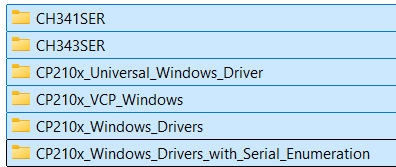
https://www.silabs.com/documents/public/software/CP210x_Windows_Drivers.zip
https://www.silabs.com/documents/public/software/CP210x_VCP_Windows.zip
https://www.silabs.com/documents/public/software/CP210x_Windows_Drivers_with_Serial_Enumeration.zip
https://www.wch.cn/downloads/file/5.html?time=2025-01-17%2023:24:12&code=36Mh5PTU9NztGgfdp2wUcAk22Wm775ts6GWZyQV6
https://www.wch.cn/downloads/file/314.html?time=2025-01-17%2023:24:11&code=NEbDT8tEE7M0s0eiOMsnTJIp5ar5M853eJjkTuFD
https://www.silabs.com/documents/public/software/CP210x_Universal_Windows_Driver.zip
Can you connect your device to your computer?
If so, what drivers do I need?
Best regards