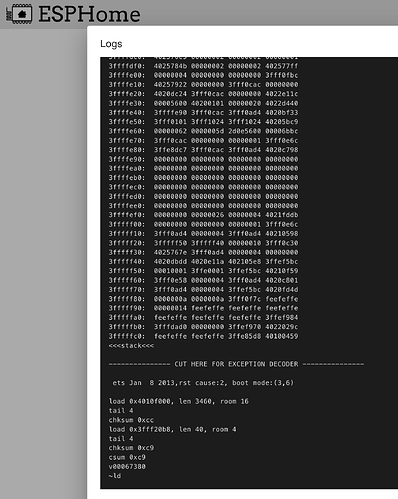Hi guys,
I need a little help here with two new ESP8266 boards I try to put ESPHome onto.
The problem with the first board is that “Prepare for first use” (in Chrome on macOS) seems to work but configuring WiFi does not. The configuration dialog doesn’t list/find any WiFi at all (just displays “Join other …” in the “Network” drop down) and when I enter my SSID and password manually the “Provisioning” dialog comes up with a spinning circle animation but after a timeout I’m back to the WiFi config dialog with a red “Unable to connect” error.
The Log looks like this:
[W][component:214]: Component mdns took a long time for an operation (0.10 s).
[W][component:215]: Components should block for at most 20-30ms.
[W][component:214]: Component mdns took a long time for an operation (0.10 s).
[W][component:215]: Components should block for at most 20-30ms.
[W][component:214]: Component mdns took a long time for an operation (0.05 s).
[W][component:215]: Components should block for at most 20-30ms.
[W][component:214]: Component mdns took a long time for an operation (0.05 s).
[W][component:215]: Components should block for at most 20-30ms.
[W][component:214]: Component mdns took a long time for an operation (0.05 s).
[W][component:215]: Components should block for at most 20-30ms.
sdd��|�l�|
�
l�c|����{�c�c��og�$og���
c
p�lrl{$p�g�
�l��
cn�|���c��oo�dćl`�eog�dorǛ�grs�`x�o�
r����
��c
'�|
�c��gg�
�d`�eog�dgsǛ�g
r$`{ۓn
{el ��Ǐ
�
d`��n�$[I][logger:355]: Log initialized
[C][ota:473]: There have been 10 suspected unsuccessful boot attempts.
[E][ota:480]: Boot loop detected. Proceeding to safe mode.
[I][app:029]: Running through setup()...
[C][wifi:038]: Setting up WiFi...
[C][wifi:051]: Starting WiFi...
[C][wifi:052]: Local MAC: BC:FF:4D:E4:B7:A8
[C][wifi:250]: Setting up AP...
[C][wifi:252]: AP SSID: 'esphome-web-e4b7a8'
[C][wifi:253]: AP Password: ''
[C][wifi:262]: IP Address: 192.168.4.1
[D][wifi:455]: Starting scan...
[C][ota:097]: Over-The-Air Updates:
[C][ota:098]: Address: esphome-web.local:8266
[W][ota:106]: Last Boot was an unhandled reset, will proceed to safe mode in 0 restarts
[I][app:062]: setup() finished successfully!
[I][ota:493]: Waiting for OTA attempt.
[I][app:102]: ESPHome version 2023.12.3 compiled on Dec 25 2023, 13:51:37
[I][app:104]: Project esphome.web version 1.0
[C][logger:443]: Logger:
[C][logger:444]: Level: DEBUG
[C][logger:445]: Log Baud Rate: 115200
[C][logger:447]: Hardware UART: UART0
[C][captive_portal:088]: Captive Portal:
[C][wifi:573]: WiFi:
[C][wifi:405]: Local MAC: BC:FF:4D:E4:B7:A8
[C][wifi:410]: SSID: ''
[C][wifi:411]: IP Address: 0.0.0.0
[C][wifi:412]: BSSID: FF:FF:FF:FF:FF:FF
[C][wifi:414]: Hostname: 'esphome-web-e4b7a8'
[C][wifi:416]: Signal strength: 31 dB ▂▄▆█
[C][wifi:420]: Channel: 1
[C][wifi:421]: Subnet: 0.0.0.0
[C][wifi:422]: Gateway: 0.0.0.0
[C][wifi:423]: DNS1: 0.0.0.0
[C][wifi:424]: DNS2: 0.0.0.0
[C][mdns:115]: mDNS:
[C][mdns:116]: Hostname: esphome-web-e4b7a8
[C][ota:097]: Over-The-Air Updates:
[C][ota:098]: Address: esphome-web.local:8266
[W][ota:106]: Last Boot was an unhandled reset, will proceed to safe mode in 0 restarts
[W][component:214]: Component mdns took a long time for an operation (0.05 s).
[W][component:215]: Components should block for at most 20-30ms.
[W][component:214]: Component mdns took a long time for an operation (0.05 s).
[W][component:215]: Components should block for at most 20-30ms.
[W][component:214]: Component mdns took a long time for an operation (0.05 s).
[W][component:215]: Components should block for at most 20-30ms.
[W][component:214]: Component mdns took a long time for an operation (0.05 s).
[W][component:215]: Components should block for at most 20-30ms.
[W][component:214]: Component mdns took a long time for an operation (0.05 s).
[W][component:215]: Components should block for at most 20-30ms.
[W][component:214]: Component mdns took a long time for an operation (0.05 s).
[W][component:215]: Components should block for at most 20-30ms.
[W][component:214]: Component mdns took a long time for an operation (0.05 s).
[W][component:215]: Components should block for at most 20-30ms.
[W][component:214]: Component mdns took a long time for an operation (0.05 s).
[W][component:215]: Components should block for at most 20-30ms.
[W][component:214]: Component mdns took a long time for an operation (0.10 s).
[W][component:215]: Components should block for at most 20-30ms.
[W][component:214]: Component mdns took a long time for an operation (0.10 s).
[W][component:215]: Components should block for at most 20-30ms.
[W][component:214]: Component mdns took a long time for an operation (0.10 s).
[W][component:215]: Components should block for at most 20-30ms.
[W][component:214]: Component mdns took a long time for an operation (0.10 s).
[W][component:215]: Components should block for at most 20-30ms.
[W][component:214]: Component mdns took a long time for an operation (0.10 s).
[W][component:215]: Components should block for at most 20-30ms.
[W][component:214]: Component mdns took a long time for an operation (0.10 s).
[W][component:215]: Components should block for at most 20-30ms.
[W][component:214]: Component mdns took a long time for an operation (0.10 s).
[W][component:215]: Components should block for at most 20-30ms.
[W][component:214]: Component mdns took a long time for an operation (0.05 s).
[W][component:215]: Components should block for at most 20-30ms.
[W][component:214]: Component mdns took a long time for an operation (0.05 s).
[W][component:215]: Components should block for at most 20-30ms.
[W][component:214]: Component mdns took a long time for an operation (0.05 s).
[W][component:215]: Components should block for at most 20-30ms.
[W][component:214]: Component mdns took a long time for an operation (0.05 s).
[W][component:215]: Components should block for at most 20-30ms.
[W][component:214]: Component mdns took a long time for an operation (0.05 s).
[W][component:215]: Components should block for at most 20-30ms.
[W][component:214]: Component mdns took a long time for an operation (0.05 s).
[W][component:215]: Components should block for at most 20-30ms.
[W][component:214]: Component mdns took a long time for an operation (0.10 s).
[W][component:215]: Components should block for at most 20-30ms.
[W][component:214]: Component mdns took a long time for an operation (0.10 s).
[W][component:215]: Components should block for at most 20-30ms.
[W][component:214]: Component mdns took a long time for an operation (0.10 s).
[W][component:215]: Components should block for at most 20-30ms.
[W][component:214]: Component mdns took a long time for an operation (0.10 s).
[W][component:215]: Components should block for at most 20-30ms.
[W][component:214]: Component mdns took a long time for an operation (0.10 s).
[W][component:215]: Components should block for at most 20-30ms.
[W][component:214]: Component mdns took a long time for an operation (0.10 s).
[W][component:215]: Components should block for at most 20-30ms.
[W][component:214]: Component mdns took a long time for an operation (0.10 s).
[W][component:215]: Components should block for at most 20-30ms.
[W][component:214]: Component mdns took a long time for an operation (0.10 s).
[W][component:215]: Components should block for at most 20-30ms.
[W][component:214]: Component mdns took a long time for an operation (0.10 s).
[W][component:215]: Components should block for at most 20-30ms.
[W][component:214]: Component mdns took a long time for an operation (0.10 s).
[W][component:215]: Components should block for at most 20-30ms.
[W][component:214]: Component mdns took a long time for an operation (0.10 s).
[W][component:215]: Components should block for at most 20-30ms.
[W][component:214]: Component mdns took a long time for an operation (0.10 s).
[W][component:215]: Components should block for at most 20-30ms.
[W][component:214]: Component mdns took a long time for an operation (0.10 s).
[W][component:215]: Components should block for at most 20-30ms.
[W][component:214]: Component mdns took a long time for an operation (0.10 s).
[W][component:215]: Components should block for at most 20-30ms.
[W][component:214]: Component mdns took a long time for an operation (0.10 s).
[W][component:215]: Components should block for at most 20-30ms.
[W][component:214]: Component mdns took a long time for an operation (0.10 s).
[W][component:215]: Components should block for at most 20-30ms.
[W][component:214]: Component mdns took a long time for an operation (0.10 s).
[W][component:215]: Components should block for at most 20-30ms.
[W][component:214]: Component mdns took a long time for an operation (0.10 s).
[W][component:215]: Components should block for at most 20-30ms.
[W][component:214]: Component mdns took a long time for an operation (0.10 s).
[W][component:215]: Components should block for at most 20-30ms.
[W][component:214]: Component mdns took a long time for an operation (0.10 s).
[W][component:215]: Components should block for at most 20-30ms.
… and so on, the Log get’s flooded with these two lines.
Also, there’s no new WiFi AP visible I could connect to.
The second board shows another problem. Preparing for first use seems to work fine, too. I get to the “Configuration installed” dialog with the party emoji. But immediately after that the blue LED on the board flashes 11 times fast the pauses a little and starts again with the 11 flashes. This goes on forever. Connecting to the board just gives the error An error occurred. Improv Wi-Fi Serial not detected.
I can’t give you logs here because the Logs dialog makes the browser tab crash.
Here’s a screenshot from the last things I see before the tab freezes:
I’m currently out of ideas and would really appreciate any help … ![]()
Thanks guys!
Stefan.