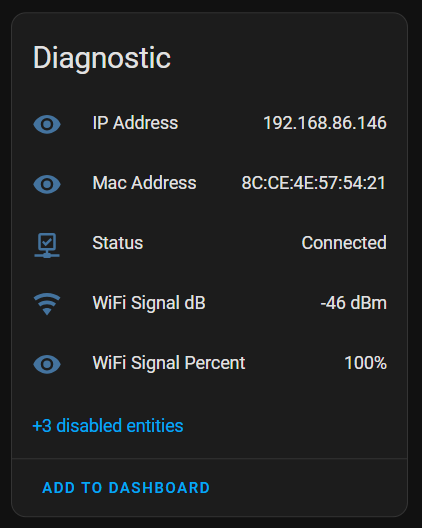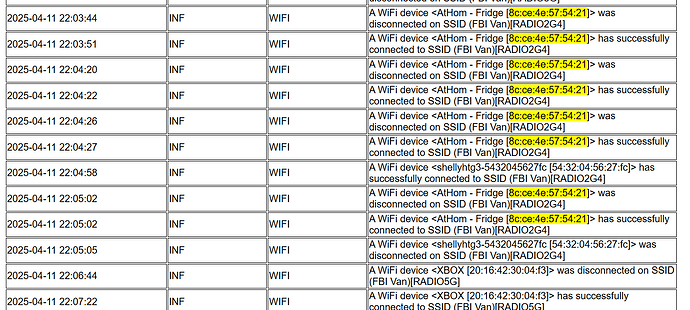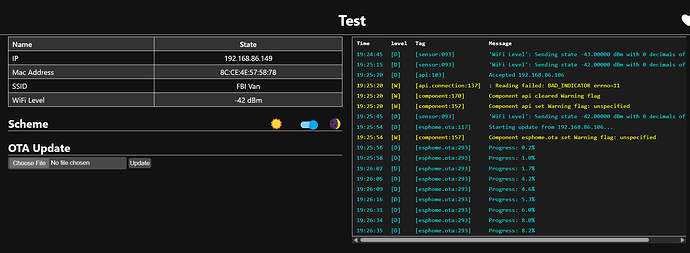I purchased a bunch of ESPHome Outlets with energy monitoring. I got 5 with a relay built in and 5 without a relay (always on and when they fail power stays on)
I go them from AtHom and the 5 relay devices work exactly as expected and they allow you to connect to them and enter your Wifi credentials. and then 5-10 seconds later they show up in home assistant. The non relay version though seem to have a real struggle connecting to my wifi. It takes them 30-60 minutes before they will show up. I did finally get them all on wifi and added to home assistant. I used ESPHome Builder to then update the YAML to the most recent and changed the update parameter as 10s energy reports seemed a bit much. When I made all my edits and did an “Update All” the 5 non relay version did not come back online for 40 minutes. I emailed the manufacturer and they blamed it on my wifi. Told them that it’s possible but if so why is it ONLY with these 5 devices that are the same model. I was able to add 2 more relay versions of the plug after these 5 were added with no issues and no delay. AtHom wants to blame my wifi router but it’s always these 5 plugs nothing else that has issues when rebooting. They tell me it’s the exact same chip in both versions with the same ‘firmware’ on them so I am kind of stumped…
Any ideas how to check what the problem might be. I don’t reboot them that often and not a huge deal as they are always on because they have no relay but just not how these ESP board should work IMO