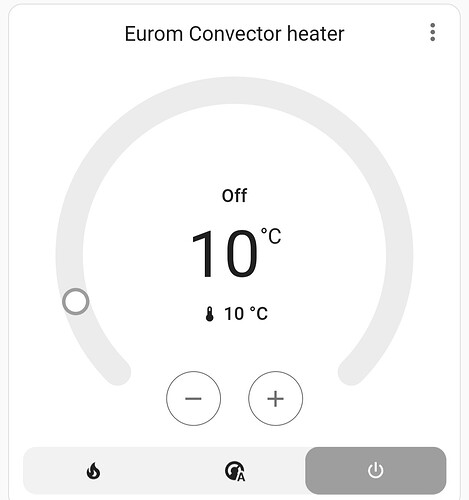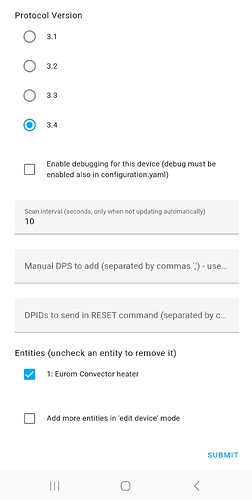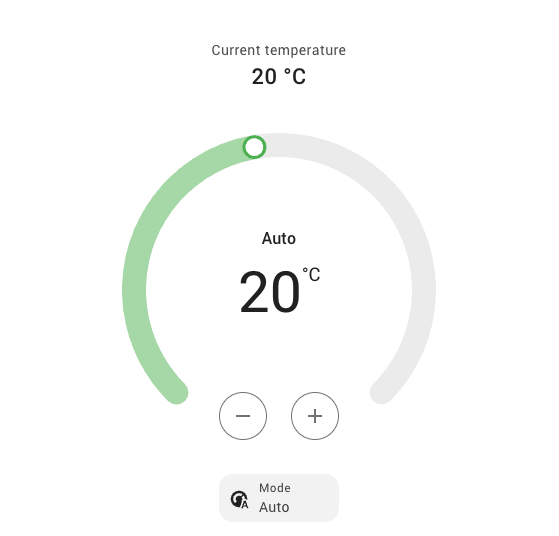Thanks for your config @Noria I will test it and reply my experiences
Another thank you for the Quick follow up of your personal gmail notify 
It works ! Thank you Noria !
Great. BTW, it really communicates only locally with HA. I’ve put heaters into separate network without access to rest of home network and it stopped working.
Thanks, it works great!
Please, can you tell how you did the connection👍🏼
Hi Noria;
Thanks for all the work you’ve allready put into this. It helped me extremely well!
Now I try to take it one step further (off course we would like to…) For setting, I have 4 options high, mid, low and off. Especially this last one to my opinion is interesting.
I would like to use these High and Off for switching on the heater, instead of the general ‘Off’. The general off appaerently puts my heater back into automatic mode, which I don’t want.
Did you find a way to include the ‘off’ from this preset/setting. Up to now I’ve tried some things, but without any succes.
The Eurom Heaters have to be added in Home Assistant with the Tuya integration. Even better with the LocalTuya integration. There are multiple leads in this topic, and on the internet to get this done. I’ve done this several weeks ago, with the use of this guy on youtube (adviced to set speed to 0,5, wow he talks fast!) https://youtu.be/VCd0kYWLvMQ
Beside that the description from Noria is the needed addition to get the eurom heaters added!
Hello,
as far as I understand it, preset is not there to turn it on/off. It is there to set the power of heating.
Use “hvac_mode” if you want to set manual / auto / off. It is the main state of the climate.
Using appdaemon you can even call turn_on / turn_off
@Noria, is it possible to post your (complete) climate.py or the relevant parts of it? I’m trying to get it to work, but only partially suceeded. I’m on the latest HA versione 2023.10.5 and latest localtuya integration version
I figured it out how to set the heat levels. You can use custom preset sets.
Here is a snipped of my climate.py file. Especially the last set will be interesting for you.
PRESET_SETS = {
"Manual/Holiday/Program": {
PRESET_AWAY: "Holiday",
PRESET_HOME: "Program",
PRESET_NONE: "Manual"
},
"low/mid/high/off": {
"off": "off",
"low": "low",
"mid": "mid",
"high": "high"
}
}
In my case, I also changed the value of “Presets DP” to 5. In the example of @Noria the DP ID was set to 101. This DP ID might be different on other eurom devices. To be sure, you can check the device debug in Tuya IoT platform.
Thanks for calling out. Nevertheless it is working acceptable for me like it is now, so I don’t want (or dare) to try implementing your possible solution ![]() Doesn’t take my appreciation for your input away.
Doesn’t take my appreciation for your input away.
Just bought a Eurom Alutherm 1500.
I did exactly this and “Presets DP” is indeed also 5 for me. I also had to change the HVAC_MODE_SETS to “manual” and “auto” instead of “m” and “p”:
HVAC_MODE_SETS = {
"manual/auto": {
HVAC_MODE_HEAT: "manual",
HVAC_MODE_AUTO: "auto",
},
"Manual/Auto": {
HVAC_MODE_HEAT: "Manual",
HVAC_MODE_AUTO: "Auto",
},
"Manual/Program": {
HVAC_MODE_HEAT: "Manual",
HVAC_MODE_AUTO: "Program",
},
"m/p": {
HVAC_MODE_HEAT: "m",
HVAC_MODE_AUTO: "p",
},
"True/False": {
HVAC_MODE_HEAT: True,
},
"1/0": {
HVAC_MODE_HEAT: "1",
HVAC_MODE_AUTO: "0",
},
"manual (m) / automatic (p)": {
HVAC_MODE_HEAT: "manual",
HVAC_MODE_AUTO: "auto",
},
}
PRESET_SETS = {
"Manual/Holiday/Program": {
PRESET_AWAY: "Holiday",
PRESET_HOME: "Program",
PRESET_NONE: "Manual",
},
"low/mid/high/off": {
"Off": "off",
"Low": "low",
"Mid": "mid",
"High": "high",
},
}
Working 100%, tnx!
i also want to by a eurom-alutherm
But how did you guys managed to install it in HA ?
i see something about local Tuya, or is Tuya used ?
what steps next?
How to add the eurom heater (device) into tuya?
how can i pair it , or how to set it into pairing mode?
I guess I’m still a noob, but where can I ‘set the device’ as Noria mentioned above?
Can’t find this anywhere in HA…
Tuya is really pain in the ass protocol, that took me a lot of time adding my devices in there.
Also searching for the key/id number to add in local tuya
![]() . But i have it working, i can switch in on /off and select power etc
. But i have it working, i can switch in on /off and select power etc
I made a automation around it, controlled by a aqara temperature sensor. But i found that it is not always showing me the correct states in the eurom card
It is correct switched on, i see the correct status at tuya app. But i do not see always the correct status in ha
Im using protocol 3.4. Protocol 3.3 was not working for me
I also activate scan interval 10sec, hopefully this will fix my issue
Can you maybe share your climate.py file with me? I am struggling to get this set up with my Alutherm Baseboard. I am using “hass-localtuya” as I read somewhere that the localtuya repo is not maintained anymore.
But that climate.py file from hass-localtuya looks a bit different: hass-localtuya/custom_components/localtuya/climate.py at e0b7d6b1d703da2b6ef33c48202f47cd944adaf1 · xZetsubou/hass-localtuya · GitHub
I’m hoping to get it set up like you do in your screenshot. Sharing your file might help me get this fixed.
I currently have it set up like this (see screenshot). But changing from Auto to Heat or Off does not work for me.
Thanks in advance!
HVAC_MODE_SETS = {
"manual/auto": {
HVACMode.HEAT: "manual",
HVACMode.AUTO: "auto",
},
"Manual/Auto": {
HVACMode.HEAT: "Manual",
HVACMode.AUTO: "Auto",
},
"Manual/Program": {
HVACMode.HEAT: "Manual",
HVACMode.AUTO: "Program",
},
"m/p": {
HVACMode.HEAT: "m",
HVACMode.AUTO: "p",
},
"True/False": {
HVACMode.HEAT: True,
},
"Auto/Cold/Dry/Wind/Hot": {
HVACMode.HEAT: "hot",
HVACMode.FAN_ONLY: "wind",
HVACMode.DRY: "wet",
HVACMode.COOL: "cold",
HVACMode.AUTO: "auto",
},
"1/0": {
HVACMode.HEAT: "1",
HVACMode.AUTO: "0",
},
"manual (m) / automatic (p)": {
HVACMode.HEAT: "manual",
HVACMode.AUTO: "auto",
},
}
PRESET_SETS = {
"Manual/Holiday/Program": {
PRESET_AWAY: "Holiday",
PRESET_HOME: "Program",
PRESET_NONE: "Manual",
},
"low/mid/high/off": {
"Off": "off",
"Low": "low",
"Mid": "mid",
"High": "high",
},
}
This is currently broken for me in the 2025.1.3 update from HA.
Anyone else having issues?
The presets seen to be empty in the card.