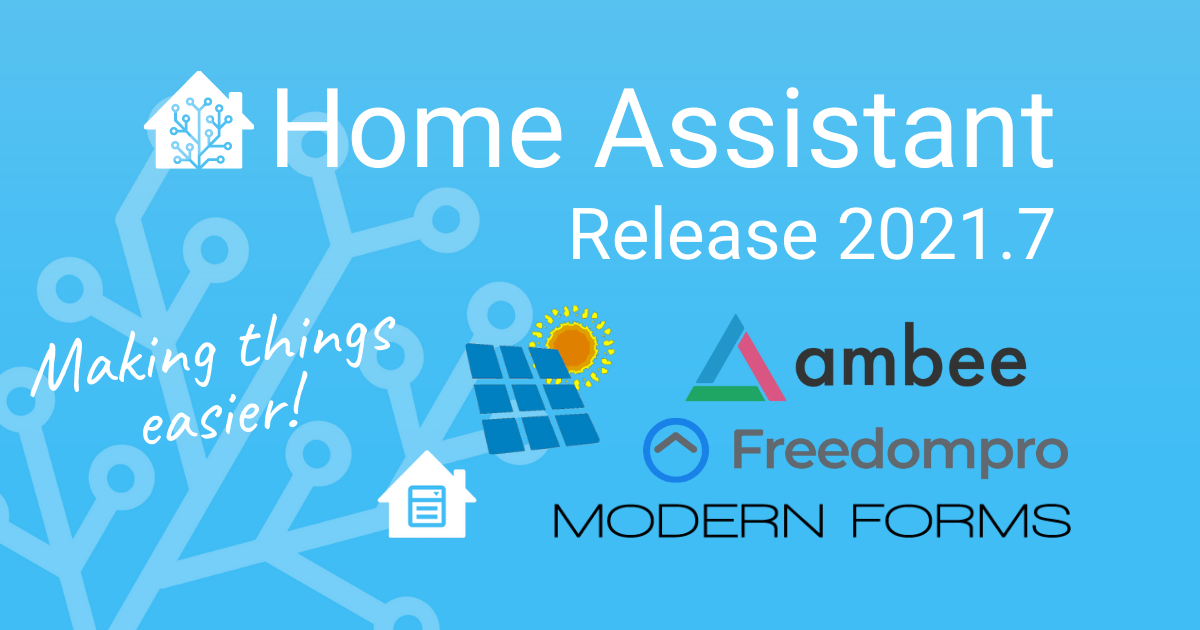Hey all, I recently upgraded my home modem + router setup (router is Netgear Orbi WiFi 6 mesh system; previously was using Google WiFi) and have since lost access to my Home Assistant instance externally.
I had configured HA to use a custom domain over port 443 so I didn’t have to append :8123 to the end of the domain. I’m using Let’s Encrypt + NGINX Home Assistant SSL proxy to do this.
After upgrading my router setup, I made sure to change my external IP in my domain’s A record so that it could find my HA server.
However, I continue to have issues accessing it. I can get to TasmoAdmin which is forwarded on a specific port, but I cannot get to my main HA instance. I have even tried the suggestion here to forward 8123 and get to it that way, but I’m not having any luck.
I keep getting “400: Bad Request” when trying to get to it.
I checked my router to see if remote management was enabled (which it is not), so I don’t know if the router is locking down 443 for some reason or another.
I’m thinking I’m probably just missing a step somewhere, though I haven’t been able to figure out the answer through the forums quite yet.
If anyone has any insight, that’d be swell!
-David