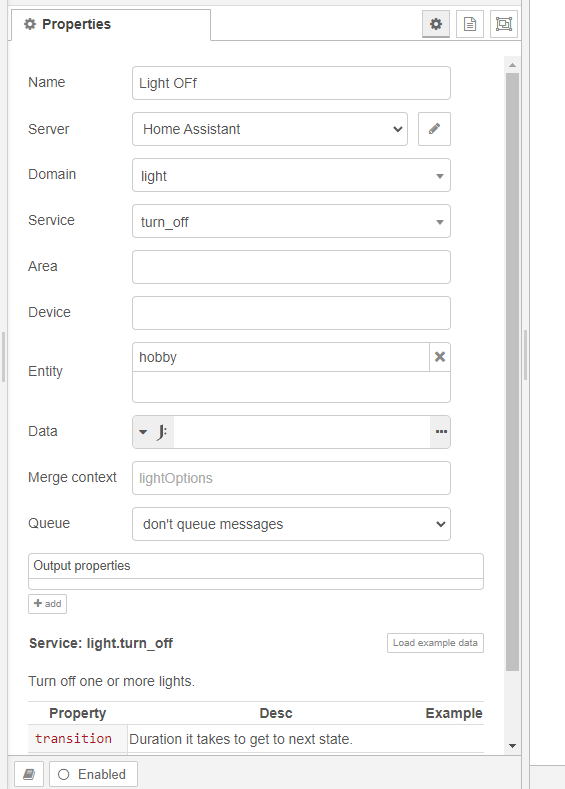Apologise I misunderstood your original thread.
I’m trying to use the call service node to disable a light, using the default node that is generated changing just the sevice and entity, not populating anything in the data param.
[
{
"id": "825c10e2c49729c0",
"type": "api-call-service",
"z": "8f76f198a437dd80",
"name": "Light OFf",
"server": "7b57ba97aa04f53c",
"version": 5,
"debugenabled": false,
"domain": "light",
"service": "turn_off",
"areaId": [],
"deviceId": [],
"entityId": [
"light.hobby"
],
"data": "",
"dataType": "jsonata",
"mergeContext": "",
"mustacheAltTags": false,
"outputProperties": [],
"queue": "none",
"output_location": "",
"output_location_type": "none",
"x": 1320,
"y": 760,
"wires": [
[]
]
},
{
"id": "7b57ba97aa04f53c",
"type": "server",
"name": "Home Assistant",
"version": 5,
"addon": true,
"rejectUnauthorizedCerts": true,
"ha_boolean": "y|yes|true|on|home|open",
"connectionDelay": true,
"cacheJson": true,
"heartbeat": false,
"heartbeatInterval": "30",
"areaSelector": "friendlyName",
"deviceSelector": "friendlyName",
"entitySelector": "friendlyName",
"statusSeparator": ": ",
"statusYear": "hidden",
"statusMonth": "short",
"statusDay": "numeric",
"statusHourCycle": "default",
"statusTimeFormat": "h:m",
"enableGlobalContextStore": false
}
]
I’ve tried pssing in an empty json object but still errors.
EDIT: used correct display tag for json