Hello all.
I’m looking for assistance on a specific issue that I can’t solve. Have searched through as many time-themed threads as I can find but now need to ask for help.
I have a cascade of templates which calculate the amount of time I need to charge my Solar batteries by overnight (eco7 tariff). The method I use here is to use sensors and a calculation to assess how many kWh the batteries should charge by, also with a minimum charge amount of 0 and maximum of 9 (the usable capacity of the batteries). A template then converts this to a decimal number of hours, which another template converts to Hours and Minutes. A bit long winded, but here is the code:
- sensor:
- name: "soc_usable_kwh"
unit_of_measurement: 'kWh'
device_class: energy
state: "{{(((states('sensor.solinv_battery_soc')| float(0) - 15) / 10)) | round(2) }}"
- sensor:
- name: "soc_plus24hrs"
unit_of_measurement: 'kWh'
device_class: energy
state: "{{((states('sensor.soc_usable_kwh')| float(0) + states('sensor.solcast_forecast_today')| float(0) - states('input_number.expected_consumption')| float(0))) | round(2) }}"
- sensor:
- name: "soc_required_charge"
unit_of_measurement: 'kWh'
device_class: energy
state: "{{((states('input_number.target_usable_soc')| float(0) - states('sensor.soc_plus24hrs')| float(0))) | round(2) }}"
- sensor:
- name: "soc_required_charge_min_zero"
unit_of_measurement: 'kWh'
device_class: energy
state: "{{ [ states('sensor.soc_required_charge')|float(0), 0.0 ] | max }}"
- sensor:
- name: "soc_required_charge_min_zero_max_nine"
unit_of_measurement: 'kWh'
device_class: energy
state: "{{ [ states('sensor.soc_required_charge_min_zero')|float(0), 9.0 ] | min}}"
- sensor:
- name: "soc_charge_time_decimal"
state: "{{((states('sensor.soc_required_charge_min_zero_max_nine')| float(0) / 1.3)) | round(2) }}"
- sensor:
- name: "soc_charge_end_time_decimal"
state: "{{((states('sensor.soc_charge_time_decimal')| float(0) + states('input_number.gmt_bst')| float(0))) | round(2) }}"
- sensor:
- name: "soc_charge_time_hhmm"
unique_id: "soc_charge_time_hhmm"
state: >
{% set hours = states('sensor.soc_charge_time_decimal') | float %}
{% set minutes = ((hours % 1) * 60) | int %}
{% set hours = (hours - (hours % 1)) | int %}
{{ '%02i:%02i'%(hours, minutes) }}
- sensor:
- name: "soc_charge_end_time_hhmm"
unique_id: "soc_charge_end_time_hhmm"
state: >
{% set hours = states('sensor.soc_charge_end_time_decimal') | float %}
{% set minutes = ((hours % 1) * 60) | int %}
{% set hours = (hours - (hours % 1)) | int %}
{{ '%02i:%02i'%(hours, minutes) }}
What I’m most interested in is the ‘soc_charge_end_time_hhmm’, and I’m left with a String output in the format HH:MM. So as an example the charge end time of 4.15am is output 04:15.
The integration that I use to talk to the batteries is Solax Modbus, and the battery charge end time is set on there on two separate number inputs - one for Hours and one for Minutes. See here to see how that appears on my dashboard:
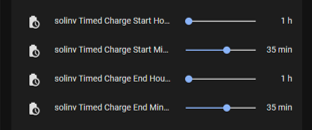
The problem I’m facing is that I need to split the ‘soc_charge_end_time_hhmm’ output string into two discreet values, which I then apply in an automation to set the charge end times in Solax Modbus. In my example of 04:15, I’ll need to take the 04 to set the hours, and the 15 to set the minutes. They must be done separately which is a bit of a headache, and I can see no way of using a calculated timestamp to set them both in one go.
For info, there is also a button to update the inverter with these times after they’ve been set on the dashboard, which I’ll also automate after a few seconds delay.
I’ve tried as many different methods as I can find but nothing that works yet. If anyone has any suggestions on how to achieve this, I’ll be most grateful.
Cheers,
Jev

