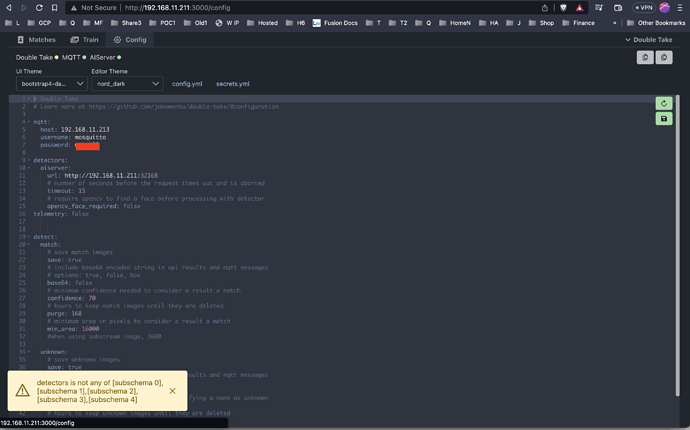Hi @S-Przybylski , first big thank you for code. I was able to get your forked repo to run in Docker Desktop on Windows 10.
I can see that Double-Take is sending images to CodeProjectAI v2.0.8-beta to process and I am getting some matches.
But I see this error in logs:
23-04-01 14:59:36 error: 1 validation error
23-04-01 14:59:36 error: detectors is not any of [subschema 0],[subschema 1],[subschema 2],[subschema 3],[subschema 4]
Should I ignore this error. Or is there a fix?
Double Take
23-04-01 14:59:01 info: Double Take v1.13.1
23-04-01 14:59:01 error: 1 validation error
23-04-01 14:59:01 error: detectors is not any of [subschema 0],[subschema 1],[subschema 2],[subschema 3],[subschema 4]
23-04-01 14:59:01 info: MQTT: connected
23-04-01 14:59:03 error: 1 validation error
23-04-01 14:59:03 error: detectors is not any of [subschema 0],[subschema 1],[subschema 2],[subschema 3],[subschema 4]
23-04-01 14:59:03 error: 1 validation error
23-04-01 14:59:03 error: detectors is not any of [subschema 0],[subschema 1],[subschema 2],[subschema 3],[subschema 4]
23-04-01 14:59:04 error: 1 validation error
23-04-01 14:59:04 error: detectors is not any of [subschema 0],[subschema 1],[subschema 2],[subschema 3],[subschema 4]
23-04-01 14:59:11 error: 1 validation error
23-04-01 14:59:11 error: detectors is not any of [subschema 0],[subschema 1],[subschema 2],[subschema 3],[subschema 4]
23-04-01 14:59:36 error: 1 validation error
23-04-01 14:59:36 error: detectors is not any of [subschema 0],[subschema 1],[subschema 2],[subschema 3],[subschema 4]
23-04-01 15:03:13 info: andy: queuing 2 file(s) for training
23-04-01 15:03:14 info: andy: training complete in 0.64 sec
23-04-01 15:03:37 info: processing manual: fae7b335-49d6-4542-8139-9f0f11278679
23-04-01 15:03:39 info: done processing manual: fae7b335-49d6-4542-8139-9f0f11278679 in 1.48 sec
23-04-01 15:03:39 info: {
id: 'fae7b335-49d6-4542-8139-9f0f11278679',
duration: 1.48,
timestamp: '2023-04-01T15:03:39.024Z',
attempts: 1,
camera: 'manual',
zones: [],
counts: { person: 1, match: 1, miss: 0, unknown: 0 },
matches: [
{
name: 'andy',
confidence: 81.04,
match: true,
box: [Object],
type: 'manual',
duration: 0.25,
detector: 'aiserver',
filename: '706195d5-1711-4cb4-b9dd-ccbdf7c0419b.jpg'
}
],
misses: [],
unknowns: []
}