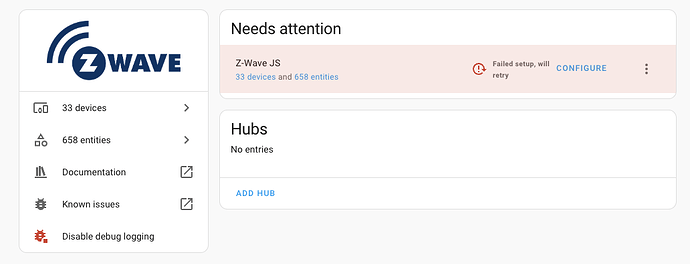2024-02-21 23:32:29.297 DEBUG (MainThread) [homeassistant.components.zwave_js] Add-on store info: {'advanced': False, 'arch': ['amd64', 'i386', 'armhf', 'armv7', 'aarch64'], 'available': True, 'build': False, 'description': 'Control a Z-Wave network with Home Assistant Z-Wave JS', 'documentation': True, 'homeassistant': '2021.2.0b0', 'icon': True, 'installed': True, 'logo': True, 'name': 'Z-Wave JS', 'repository': 'core', 'slug': 'core_zwave_js', 'stage': 'stable', 'update_available': False, 'url': 'https://github.com/home-assistant/addons/tree/master/zwave_js', 'version_latest': '0.4.4', 'version': '0.4.4', 'apparmor': 'default', 'auth_api': False, 'detached': False, 'docker_api': False, 'full_access': False, 'hassio_api': True, 'hassio_role': 'default', 'homeassistant_api': False, 'host_network': False, 'host_pid': False, 'ingress': False, 'long_description': '# Home Assistant Add-on: Z-Wave JS\n\nAllow Home Assistant to talk to a Z-Wave Network via a USB Controller.\n\n![Supports aarch64 Architecture][aarch64-shield] ![Supports amd64 Architecture][amd64-shield] ![Supports armhf Architecture][armhf-shield] ![Supports armv7 Architecture][armv7-shield] ![Supports i386 Architecture][i386-shield]\n\n\n[aarch64-shield]: https://img.shields.io/badge/aarch64-yes-green.svg\n[amd64-shield]: https://img.shields.io/badge/amd64-yes-green.svg\n[armhf-shield]: https://img.shields.io/badge/armhf-yes-green.svg\n[armv7-shield]: https://img.shields.io/badge/armv7-yes-green.svg\n[i386-shield]: https://img.shields.io/badge/i386-yes-green.svg\n', 'rating': 6, 'signed': True}
2024-02-21 23:32:29.306 DEBUG (MainThread) [zwave_js_server] Trying to connect
2024-02-21 23:32:34.576 DEBUG (MainThread) [homeassistant.components.zwave_js] Add-on store info: {'advanced': False, 'arch': ['amd64', 'i386', 'armhf', 'armv7', 'aarch64'], 'available': True, 'build': False, 'description': 'Control a Z-Wave network with Home Assistant Z-Wave JS', 'documentation': True, 'homeassistant': '2021.2.0b0', 'icon': True, 'installed': True, 'logo': True, 'name': 'Z-Wave JS', 'repository': 'core', 'slug': 'core_zwave_js', 'stage': 'stable', 'update_available': False, 'url': 'https://github.com/home-assistant/addons/tree/master/zwave_js', 'version_latest': '0.4.4', 'version': '0.4.4', 'apparmor': 'default', 'auth_api': False, 'detached': False, 'docker_api': False, 'full_access': False, 'hassio_api': True, 'hassio_role': 'default', 'homeassistant_api': False, 'host_network': False, 'host_pid': False, 'ingress': False, 'long_description': '# Home Assistant Add-on: Z-Wave JS\n\nAllow Home Assistant to talk to a Z-Wave Network via a USB Controller.\n\n![Supports aarch64 Architecture][aarch64-shield] ![Supports amd64 Architecture][amd64-shield] ![Supports armhf Architecture][armhf-shield] ![Supports armv7 Architecture][armv7-shield] ![Supports i386 Architecture][i386-shield]\n\n\n[aarch64-shield]: https://img.shields.io/badge/aarch64-yes-green.svg\n[amd64-shield]: https://img.shields.io/badge/amd64-yes-green.svg\n[armhf-shield]: https://img.shields.io/badge/armhf-yes-green.svg\n[armv7-shield]: https://img.shields.io/badge/armv7-yes-green.svg\n[i386-shield]: https://img.shields.io/badge/i386-yes-green.svg\n', 'rating': 6, 'signed': True}
2024-02-21 23:32:34.587 DEBUG (MainThread) [zwave_js_server] Trying to connect
2024-02-21 23:32:44.662 DEBUG (MainThread) [homeassistant.components.zwave_js] Add-on store info: {'advanced': False, 'arch': ['amd64', 'i386', 'armhf', 'armv7', 'aarch64'], 'available': True, 'build': False, 'description': 'Control a Z-Wave network with Home Assistant Z-Wave JS', 'documentation': True, 'homeassistant': '2021.2.0b0', 'icon': True, 'installed': True, 'logo': True, 'name': 'Z-Wave JS', 'repository': 'core', 'slug': 'core_zwave_js', 'stage': 'stable', 'update_available': False, 'url': 'https://github.com/home-assistant/addons/tree/master/zwave_js', 'version_latest': '0.4.4', 'version': '0.4.4', 'apparmor': 'default', 'auth_api': False, 'detached': False, 'docker_api': False, 'full_access': False, 'hassio_api': True, 'hassio_role': 'default', 'homeassistant_api': False, 'host_network': False, 'host_pid': False, 'ingress': False, 'long_description': '# Home Assistant Add-on: Z-Wave JS\n\nAllow Home Assistant to talk to a Z-Wave Network via a USB Controller.\n\n![Supports aarch64 Architecture][aarch64-shield] ![Supports amd64 Architecture][amd64-shield] ![Supports armhf Architecture][armhf-shield] ![Supports armv7 Architecture][armv7-shield] ![Supports i386 Architecture][i386-shield]\n\n\n[aarch64-shield]: https://img.shields.io/badge/aarch64-yes-green.svg\n[amd64-shield]: https://img.shields.io/badge/amd64-yes-green.svg\n[armhf-shield]: https://img.shields.io/badge/armhf-yes-green.svg\n[armv7-shield]: https://img.shields.io/badge/armv7-yes-green.svg\n[i386-shield]: https://img.shields.io/badge/i386-yes-green.svg\n', 'rating': 6, 'signed': True}
2024-02-21 23:32:44.673 DEBUG (MainThread) [zwave_js_server] Trying to connect
2024-02-21 23:32:52.493 DEBUG (MainThread) [homeassistant.components.zwave_js] Add-on store info: {'advanced': False, 'arch': ['amd64', 'i386', 'armhf', 'armv7', 'aarch64'], 'available': True, 'build': False, 'description': 'Control a Z-Wave network with Home Assistant Z-Wave JS', 'documentation': True, 'homeassistant': '2021.2.0b0', 'icon': True, 'installed': True, 'logo': True, 'name': 'Z-Wave JS', 'repository': 'core', 'slug': 'core_zwave_js', 'stage': 'stable', 'update_available': False, 'url': 'https://github.com/home-assistant/addons/tree/master/zwave_js', 'version_latest': '0.4.4', 'version': '0.4.4', 'apparmor': 'default', 'auth_api': False, 'detached': False, 'docker_api': False, 'full_access': False, 'hassio_api': True, 'hassio_role': 'default', 'homeassistant_api': False, 'host_network': False, 'host_pid': False, 'ingress': False, 'long_description': '# Home Assistant Add-on: Z-Wave JS\n\nAllow Home Assistant to talk to a Z-Wave Network via a USB Controller.\n\n![Supports aarch64 Architecture][aarch64-shield] ![Supports amd64 Architecture][amd64-shield] ![Supports armhf Architecture][armhf-shield] ![Supports armv7 Architecture][armv7-shield] ![Supports i386 Architecture][i386-shield]\n\n\n[aarch64-shield]: https://img.shields.io/badge/aarch64-yes-green.svg\n[amd64-shield]: https://img.shields.io/badge/amd64-yes-green.svg\n[armhf-shield]: https://img.shields.io/badge/armhf-yes-green.svg\n[armv7-shield]: https://img.shields.io/badge/armv7-yes-green.svg\n[i386-shield]: https://img.shields.io/badge/i386-yes-green.svg\n', 'rating': 6, 'signed': True}
2024-02-21 23:32:52.514 DEBUG (MainThread) [homeassistant.components.zwave_js] Add-on store info: {'advanced': False, 'arch': ['amd64', 'i386', 'armhf', 'armv7', 'aarch64'], 'available': True, 'build': False, 'description': 'Control a Z-Wave network with Home Assistant Z-Wave JS', 'documentation': True, 'homeassistant': '2021.2.0b0', 'icon': True, 'installed': True, 'logo': True, 'name': 'Z-Wave JS', 'repository': 'core', 'slug': 'core_zwave_js', 'stage': 'stable', 'update_available': False, 'url': 'https://github.com/home-assistant/addons/tree/master/zwave_js', 'version_latest': '0.4.4', 'version': '0.4.4', 'apparmor': 'default', 'auth_api': False, 'detached': False, 'docker_api': False, 'full_access': False, 'hassio_api': True, 'hassio_role': 'default', 'homeassistant_api': False, 'host_network': False, 'host_pid': False, 'ingress': False, 'long_description': '# Home Assistant Add-on: Z-Wave JS\n\nAllow Home Assistant to talk to a Z-Wave Network via a USB Controller.\n\n![Supports aarch64 Architecture][aarch64-shield] ![Supports amd64 Architecture][amd64-shield] ![Supports armhf Architecture][armhf-shield] ![Supports armv7 Architecture][armv7-shield] ![Supports i386 Architecture][i386-shield]\n\n\n[aarch64-shield]: https://img.shields.io/badge/aarch64-yes-green.svg\n[amd64-shield]: https://img.shields.io/badge/amd64-yes-green.svg\n[armhf-shield]: https://img.shields.io/badge/armhf-yes-green.svg\n[armv7-shield]: https://img.shields.io/badge/armv7-yes-green.svg\n[i386-shield]: https://img.shields.io/badge/i386-yes-green.svg\n', 'rating': 6, 'signed': True}
2024-02-21 23:32:58.157 DEBUG (MainThread) [homeassistant.components.zwave_js] Add-on store info: {'advanced': False, 'arch': ['amd64', 'i386', 'armhf', 'armv7', 'aarch64'], 'available': True, 'build': False, 'description': 'Control a Z-Wave network with Home Assistant Z-Wave JS', 'documentation': True, 'homeassistant': '2021.2.0b0', 'icon': True, 'installed': True, 'logo': True, 'name': 'Z-Wave JS', 'repository': 'core', 'slug': 'core_zwave_js', 'stage': 'stable', 'update_available': False, 'url': 'https://github.com/home-assistant/addons/tree/master/zwave_js', 'version_latest': '0.4.4', 'version': '0.4.4', 'apparmor': 'default', 'auth_api': False, 'detached': False, 'docker_api': False, 'full_access': False, 'hassio_api': True, 'hassio_role': 'default', 'homeassistant_api': False, 'host_network': False, 'host_pid': False, 'ingress': False, 'long_description': '# Home Assistant Add-on: Z-Wave JS\n\nAllow Home Assistant to talk to a Z-Wave Network via a USB Controller.\n\n![Supports aarch64 Architecture][aarch64-shield] ![Supports amd64 Architecture][amd64-shield] ![Supports armhf Architecture][armhf-shield] ![Supports armv7 Architecture][armv7-shield] ![Supports i386 Architecture][i386-shield]\n\n\n[aarch64-shield]: https://img.shields.io/badge/aarch64-yes-green.svg\n[amd64-shield]: https://img.shields.io/badge/amd64-yes-green.svg\n[armhf-shield]: https://img.shields.io/badge/armhf-yes-green.svg\n[armv7-shield]: https://img.shields.io/badge/armv7-yes-green.svg\n[i386-shield]: https://img.shields.io/badge/i386-yes-green.svg\n', 'rating': 6, 'signed': True}
2024-02-21 23:32:58.196 INFO (MainThread) [homeassistant.components.zwave_js] Restarting Z-Wave JS add-on
2024-02-21 23:33:35.022 DEBUG (MainThread) [homeassistant.components.zwave_js.config_flow] Failed to connect to Z-Wave JS server: Cannot connect to host core-zwave-js:3000 ssl:default [Connect call failed ('172.30.33.2', 3000)]
2024-02-21 23:33:35.024 DEBUG (MainThread) [homeassistant.components.zwave_js.config_flow] Add-on not ready yet, waiting 5 seconds:
2024-02-21 23:33:40.029 DEBUG (MainThread) [homeassistant.components.zwave_js.config_flow] Failed to connect to Z-Wave JS server: Cannot connect to host core-zwave-js:3000 ssl:default [Connect call failed ('172.30.33.2', 3000)]
2024-02-21 23:33:40.029 DEBUG (MainThread) [homeassistant.components.zwave_js.config_flow] Add-on not ready yet, waiting 5 seconds:
2024-02-21 23:33:45.038 DEBUG (MainThread) [homeassistant.components.zwave_js.config_flow] Failed to connect to Z-Wave JS server: Cannot connect to host core-zwave-js:3000 ssl:default [Connect call failed ('172.30.33.2', 3000)]
2024-02-21 23:33:45.039 DEBUG (MainThread) [homeassistant.components.zwave_js.config_flow] Add-on not ready yet, waiting 5 seconds:
2024-02-21 23:33:45.383 DEBUG (MainThread) [homeassistant.components.zwave_js] Add-on store info: {'advanced': False, 'arch': ['amd64', 'i386', 'armhf', 'armv7', 'aarch64'], 'available': True, 'build': False, 'description': 'Control a Z-Wave network with Home Assistant Z-Wave JS', 'documentation': True, 'homeassistant': '2021.2.0b0', 'icon': True, 'installed': True, 'logo': True, 'name': 'Z-Wave JS', 'repository': 'core', 'slug': 'core_zwave_js', 'stage': 'stable', 'update_available': False, 'url': 'https://github.com/home-assistant/addons/tree/master/zwave_js', 'version_latest': '0.4.4', 'version': '0.4.4', 'apparmor': 'default', 'auth_api': False, 'detached': False, 'docker_api': False, 'full_access': False, 'hassio_api': True, 'hassio_role': 'default', 'homeassistant_api': False, 'host_network': False, 'host_pid': False, 'ingress': False, 'long_description': '# Home Assistant Add-on: Z-Wave JS\n\nAllow Home Assistant to talk to a Z-Wave Network via a USB Controller.\n\n![Supports aarch64 Architecture][aarch64-shield] ![Supports amd64 Architecture][amd64-shield] ![Supports armhf Architecture][armhf-shield] ![Supports armv7 Architecture][armv7-shield] ![Supports i386 Architecture][i386-shield]\n\n\n[aarch64-shield]: https://img.shields.io/badge/aarch64-yes-green.svg\n[amd64-shield]: https://img.shields.io/badge/amd64-yes-green.svg\n[armhf-shield]: https://img.shields.io/badge/armhf-yes-green.svg\n[armv7-shield]: https://img.shields.io/badge/armv7-yes-green.svg\n[i386-shield]: https://img.shields.io/badge/i386-yes-green.svg\n', 'rating': 6, 'signed': True}
2024-02-21 23:33:45.392 DEBUG (MainThread) [zwave_js_server] Trying to connect
2024-02-21 23:33:50.047 DEBUG (MainThread) [homeassistant.components.zwave_js.config_flow] Failed to connect to Z-Wave JS server: Cannot connect to host core-zwave-js:3000 ssl:default [Connect call failed ('172.30.33.2', 3000)]
2024-02-21 23:33:50.047 DEBUG (MainThread) [homeassistant.components.zwave_js.config_flow] Add-on not ready yet, waiting 5 seconds:
2024-02-21 23:33:55.057 DEBUG (MainThread) [homeassistant.components.zwave_js.config_flow] Failed to connect to Z-Wave JS server: Cannot connect to host core-zwave-js:3000 ssl:default [Connect call failed ('172.30.33.2', 3000)]
2024-02-21 23:33:55.058 DEBUG (MainThread) [homeassistant.components.zwave_js.config_flow] Add-on not ready yet, waiting 5 seconds:
2024-02-21 23:34:00.063 DEBUG (MainThread) [homeassistant.components.zwave_js.config_flow] Failed to connect to Z-Wave JS server: Cannot connect to host core-zwave-js:3000 ssl:default [Connect call failed ('172.30.33.2', 3000)]
2024-02-21 23:34:00.063 DEBUG (MainThread) [homeassistant.components.zwave_js.config_flow] Add-on not ready yet, waiting 5 seconds:
2024-02-21 23:34:05.072 DEBUG (MainThread) [homeassistant.components.zwave_js.config_flow] Failed to connect to Z-Wave JS server: Cannot connect to host core-zwave-js:3000 ssl:default [Connect call failed ('172.30.33.2', 3000)]
2024-02-21 23:34:05.073 DEBUG (MainThread) [homeassistant.components.zwave_js.config_flow] Add-on not ready yet, waiting 5 seconds:
2024-02-21 23:34:10.078 DEBUG (MainThread) [homeassistant.components.zwave_js.config_flow] Failed to connect to Z-Wave JS server: Cannot connect to host core-zwave-js:3000 ssl:default [Connect call failed ('172.30.33.2', 3000)]
2024-02-21 23:34:10.078 DEBUG (MainThread) [homeassistant.components.zwave_js.config_flow] Add-on not ready yet, waiting 5 seconds:
2024-02-21 23:34:15.086 DEBUG (MainThread) [homeassistant.components.zwave_js.config_flow] Failed to connect to Z-Wave JS server: Cannot connect to host core-zwave-js:3000 ssl:default [Connect call failed ('172.30.33.2', 3000)]
2024-02-21 23:34:15.086 DEBUG (MainThread) [homeassistant.components.zwave_js.config_flow] Add-on not ready yet, waiting 5 seconds:
2024-02-21 23:34:21.118 DEBUG (MainThread) [homeassistant.components.zwave_js.config_flow] Failed to connect to Z-Wave JS server: Cannot connect to host core-zwave-js:3000 ssl:default [Connect call failed ('172.30.33.2', 3000)]
2024-02-21 23:34:21.118 DEBUG (MainThread) [homeassistant.components.zwave_js.config_flow] Add-on not ready yet, waiting 5 seconds:
2024-02-21 23:34:26.125 DEBUG (MainThread) [homeassistant.components.zwave_js.config_flow] Failed to connect to Z-Wave JS server: Cannot connect to host core-zwave-js:3000 ssl:default [Connect call failed ('172.30.33.2', 3000)]
2024-02-21 23:34:26.125 DEBUG (MainThread) [homeassistant.components.zwave_js.config_flow] Add-on not ready yet, waiting 5 seconds:
2024-02-21 23:34:31.130 DEBUG (MainThread) [homeassistant.components.zwave_js.config_flow] Failed to connect to Z-Wave JS server: Cannot connect to host core-zwave-js:3000 ssl:default [Connect call failed ('172.30.33.2', 3000)]
2024-02-21 23:34:31.130 DEBUG (MainThread) [homeassistant.components.zwave_js.config_flow] Add-on not ready yet, waiting 5 seconds:
2024-02-21 23:34:36.139 DEBUG (MainThread) [homeassistant.components.zwave_js.config_flow] Failed to connect to Z-Wave JS server: Cannot connect to host core-zwave-js:3000 ssl:default [Connect call failed ('172.30.33.2', 3000)]
2024-02-21 23:34:36.139 DEBUG (MainThread) [homeassistant.components.zwave_js.config_flow] Add-on not ready yet, waiting 5 seconds:
2024-02-21 23:34:41.146 DEBUG (MainThread) [homeassistant.components.zwave_js.config_flow] Failed to connect to Z-Wave JS server: Cannot connect to host core-zwave-js:3000 ssl:default [Connect call failed ('172.30.33.2', 3000)]
2024-02-21 23:34:41.146 DEBUG (MainThread) [homeassistant.components.zwave_js.config_flow] Add-on not ready yet, waiting 5 seconds:
2024-02-21 23:34:46.155 DEBUG (MainThread) [homeassistant.components.zwave_js.config_flow] Failed to connect to Z-Wave JS server: Cannot connect to host core-zwave-js:3000 ssl:default [Connect call failed ('172.30.33.2', 3000)]
2024-02-21 23:34:46.155 DEBUG (MainThread) [homeassistant.components.zwave_js.config_flow] Add-on not ready yet, waiting 5 seconds:
2024-02-21 23:34:51.160 DEBUG (MainThread) [homeassistant.components.zwave_js.config_flow] Failed to connect to Z-Wave JS server: Cannot connect to host core-zwave-js:3000 ssl:default [Connect call failed ('172.30.33.2', 3000)]
2024-02-21 23:34:51.161 DEBUG (MainThread) [homeassistant.components.zwave_js.config_flow] Add-on not ready yet, waiting 5 seconds:
2024-02-21 23:34:56.170 DEBUG (MainThread) [homeassistant.components.zwave_js.config_flow] Failed to connect to Z-Wave JS server: Cannot connect to host core-zwave-js:3000 ssl:default [Connect call failed ('172.30.33.2', 3000)]
2024-02-21 23:34:56.171 DEBUG (MainThread) [homeassistant.components.zwave_js.config_flow] Add-on not ready yet, waiting 5 seconds:
2024-02-21 23:35:01.176 DEBUG (MainThread) [homeassistant.components.zwave_js.config_flow] Failed to connect to Z-Wave JS server: Cannot connect to host core-zwave-js:3000 ssl:default [Connect call failed ('172.30.33.2', 3000)]
2024-02-21 23:35:01.177 DEBUG (MainThread) [homeassistant.components.zwave_js.config_flow] Add-on not ready yet, waiting 5 seconds:
2024-02-21 23:35:05.542 DEBUG (MainThread) [homeassistant.components.zwave_js] Add-on store info: {'advanced': False, 'arch': ['amd64', 'i386', 'armhf', 'armv7', 'aarch64'], 'available': True, 'build': False, 'description': 'Control a Z-Wave network with Home Assistant Z-Wave JS', 'documentation': True, 'homeassistant': '2021.2.0b0', 'icon': True, 'installed': True, 'logo': True, 'name': 'Z-Wave JS', 'repository': 'core', 'slug': 'core_zwave_js', 'stage': 'stable', 'update_available': False, 'url': 'https://github.com/home-assistant/addons/tree/master/zwave_js', 'version_latest': '0.4.4', 'version': '0.4.4', 'apparmor': 'default', 'auth_api': False, 'detached': False, 'docker_api': False, 'full_access': False, 'hassio_api': True, 'hassio_role': 'default', 'homeassistant_api': False, 'host_network': False, 'host_pid': False, 'ingress': False, 'long_description': '# Home Assistant Add-on: Z-Wave JS\n\nAllow Home Assistant to talk to a Z-Wave Network via a USB Controller.\n\n![Supports aarch64 Architecture][aarch64-shield] ![Supports amd64 Architecture][amd64-shield] ![Supports armhf Architecture][armhf-shield] ![Supports armv7 Architecture][armv7-shield] ![Supports i386 Architecture][i386-shield]\n\n\n[aarch64-shield]: https://img.shields.io/badge/aarch64-yes-green.svg\n[amd64-shield]: https://img.shields.io/badge/amd64-yes-green.svg\n[armhf-shield]: https://img.shields.io/badge/armhf-yes-green.svg\n[armv7-shield]: https://img.shields.io/badge/armv7-yes-green.svg\n[i386-shield]: https://img.shields.io/badge/i386-yes-green.svg\n', 'rating': 6, 'signed': True}
2024-02-21 23:35:05.551 DEBUG (MainThread) [zwave_js_server] Trying to connect
2024-02-21 23:35:06.185 DEBUG (MainThread) [homeassistant.components.zwave_js.config_flow] Failed to connect to Z-Wave JS server: Cannot connect to host core-zwave-js:3000 ssl:default [Connect call failed ('172.30.33.2', 3000)]
2024-02-21 23:35:06.186 DEBUG (MainThread) [homeassistant.components.zwave_js.config_flow] Add-on not ready yet, waiting 5 seconds:
2024-02-21 23:35:21.189 DEBUG (MainThread) [homeassistant.components.zwave_js.config_flow] Failed to connect to Z-Wave JS server:
2024-02-21 23:35:21.194 DEBUG (MainThread) [homeassistant.components.zwave_js.config_flow] Add-on not ready yet, waiting 5 seconds:
2024-02-21 23:35:36.197 DEBUG (MainThread) [homeassistant.components.zwave_js.config_flow] Failed to connect to Z-Wave JS server:
2024-02-21 23:35:36.197 DEBUG (MainThread) [homeassistant.components.zwave_js.config_flow] Add-on not ready yet, waiting 5 seconds:
2024-02-21 23:35:51.201 DEBUG (MainThread) [homeassistant.components.zwave_js.config_flow] Failed to connect to Z-Wave JS server:
2024-02-21 23:35:51.201 DEBUG (MainThread) [homeassistant.components.zwave_js.config_flow] Add-on not ready yet, waiting 5 seconds:
2024-02-21 23:36:00.286 DEBUG (MainThread) [homeassistant.components.zwave_js.config_flow] Failed to connect to Z-Wave JS server: Cannot connect to host core-zwave-js:3000 ssl:default [Connect call failed ('172.30.33.2', 3000)]