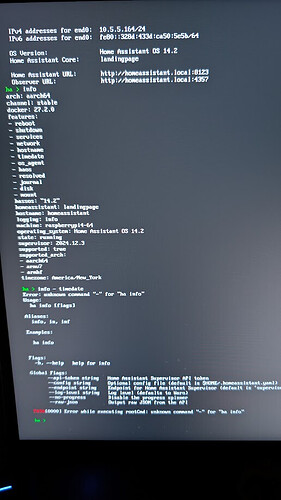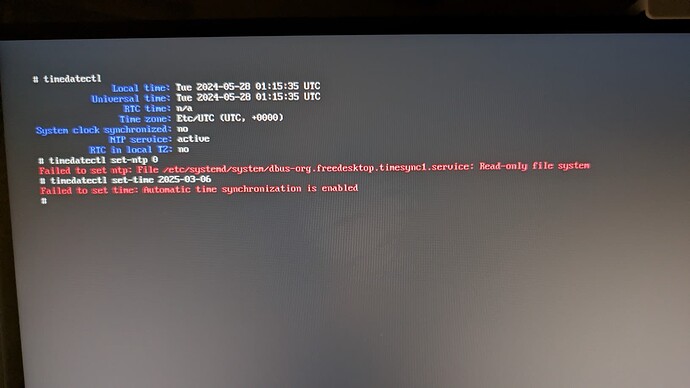I’ve been using my R-Pi4 with HAOS for years now. It’s always used the SD card and I wanted a more robust solution, so I decided to get an NVMe SSD and a kit for it. After much frustration and finding that I needed a 5A power cable, I finally got to the point where HA is trying to install, but the time / date is showing May 27th 2024 and thus can’t download anything due to certificates being too new to be trusted. I have a keyboard / monitor plugged in, but I can’t find a way to set the time and date. I don’t have SSH enabled and I can’t get into the GUI because it hasn’t fully downloaded yet. NTP isn’t blocked and working fine as far as I can tell. Network is functional and I’m able to browse to the HAOS Pi. Can anyone assist in telling me how I can get the date updated?
Logs are below:
s6-rc: info: service s6rc-oneshot-runner: starting
s6-rc: info: service s6rc-oneshot-runner successfully started
s6-rc: info: service fix-attrs: starting
s6-rc: info: service fix-attrs successfully started
s6-rc: info: service legacy-cont-init: starting
cont-init: info: running /etc/cont-init.d/udev.sh
[21:49:24] INFO: Using udev information from host
cont-init: info: /etc/cont-init.d/udev.sh exited 0
s6-rc: info: service legacy-cont-init successfully started
s6-rc: info: service legacy-services: starting
services-up: info: copying legacy longrun supervisor (no readiness notification)
services-up: info: copying legacy longrun watchdog (no readiness notification)
[21:49:24] INFO: Starting local supervisor watchdog…
s6-rc: info: service legacy-services successfully started
2024-05-27 21:49:29.362 INFO (MainThread) [main] Initializing Supervisor setup
2024-05-27 21:49:29.389 INFO (MainThread) [supervisor.docker.network] Can’t find Supervisor network, creating a new network
2024-05-27 21:49:29.734 INFO (MainThread) [supervisor.bootstrap] Setting up coresys for machine: raspberrypi4-64
2024-05-27 21:49:29.747 INFO (MainThread) [supervisor.docker.supervisor] Attaching to Supervisor Package aarch64-hassio-supervisor · GitHub with version 2024.12.3
2024-05-27 21:49:29.748 INFO (MainThread) [supervisor.docker.supervisor] Connecting Supervisor to home assistant OS-network
2024-05-27 21:49:29.945 INFO (MainThread) [supervisor.resolution.evaluate] Starting system evaluation with state initialize
2024-05-27 21:49:29.949 INFO (MainThread) [supervisor.resolution.evaluate] System evaluation complete
2024-05-27 21:49:29.950 INFO (MainThread) [main] Setting up Supervisor
2024-05-27 21:49:30.299 INFO (MainThread) [supervisor.api] Starting API on 172.30.32.2
2024-05-27 21:49:30.414 INFO (MainThread) [supervisor.hardware.monitor] Started Supervisor hardware monitor
2024-05-27 21:49:30.418 INFO (MainThread) [supervisor.dbus.manager] Connected to system D-Bus.
2024-05-27 21:49:30.419 INFO (MainThread) [supervisor.dbus.agent] Load dbus interface io.hass.os
2024-05-27 21:49:30.420 INFO (MainThread) [supervisor.dbus.hostname] Load dbus interface org.freedesktop.hostname1
2024-05-27 21:49:30.422 INFO (MainThread) [supervisor.dbus.logind] Load dbus interface org.freedesktop.login1
2024-05-27 21:49:30.423 INFO (MainThread) [supervisor.dbus.network] Load dbus interface org.freedesktop.NetworkManager
2024-05-27 21:49:30.424 INFO (MainThread) [supervisor.dbus.rauc] Load dbus interface de.pengutronix.rauc
2024-05-27 21:49:30.425 INFO (MainThread) [supervisor.dbus.resolved] Load dbus interface org.freedesktop.resolve1
2024-05-27 21:49:30.425 INFO (MainThread) [supervisor.dbus.systemd] Load dbus interface org.freedesktop.systemd1
2024-05-27 21:49:30.426 INFO (MainThread) [supervisor.dbus.timedate] Load dbus interface org.freedesktop.timedate1
2024-05-27 21:49:30.828 INFO (MainThread) [supervisor.host.services] Updating service information
2024-05-27 21:49:30.838 INFO (MainThread) [supervisor.host.sound] Updating PulseAudio information
2024-05-27 21:49:30.844 WARNING (SyncWorker_0) [supervisor.host.sound] Can’t update PulseAudio data: Failed to connect to pulseaudio server
2024-05-27 21:49:31.042 INFO (MainThread) [supervisor.host.network] Updating local network information
2024-05-27 21:49:31.222 INFO (MainThread) [supervisor.host.apparmor] Loading AppArmor Profiles: {‘home assistant OS-supervisor’}
2024-05-27 21:49:31.565 WARNING (MainThread) [supervisor.utils.whoami] Whoami service failed with SSL verification: Cannot connect to host services.home-assistant.io:443 ssl:True [SSLCertVerificationError: (1, ‘[SSL: CERTIFICATE_VERIFY_FAILED] certificate verify failed: certificate is not yet valid (_ssl.c:1000)’)]
2024-05-27 21:49:31.565 INFO (MainThread) [supervisor.core] Whoami service SSL error
2024-05-27 17:49:31.675 WARNING (MainThread) [supervisor.core] System time/date shift over more than 3 days found!
2024-05-27 17:49:31.676 INFO (MainThread) [supervisor.host.control] Setting new host datetime: 2025-03-06T20:05:01+00:00
2024-05-27 17:49:31.687 CRITICAL (MainThread) [supervisor.core] Fatal error happening on load Task <coroutine object Core._adjust_system_datetime at 0x7f78c676a0>: Automatic time synchronization is enabled
2024-05-27 17:49:31.696 INFO (MainThread) [supervisor.docker.monitor] Started docker events monitor
2024-05-27 17:49:31.697 WARNING (MainThread) [supervisor.jobs] ‘Updater.fetch_data’ blocked from execution, no supervisor internet connection