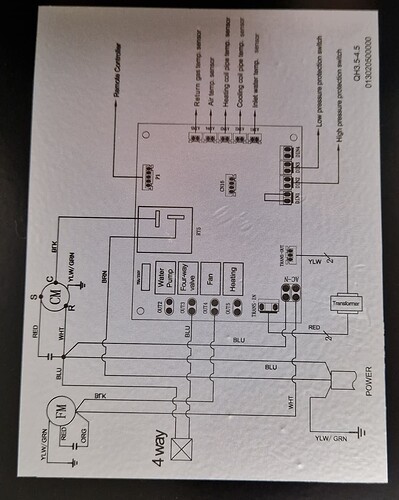I was now able to add the Inverter, but can only see the Power on/off device 
The Tuya Local allows me to see all available parmaters but when I select type “climate” and fill all paramteres it always deliveres an unavailable device entity
Its working for me with the tuya local intergration that xmarina refers to in the youtube link!
We’ve got a Fairland IPHCR26 but the integration picks it up as a iphcr15 which still works.
Only thing indeed is that the water temperature is showing as 11 degrees.
OMG slved the set temperature and inteligent mode! It was so simple!
For my Fairland the updateable settings are nummers: 106, 117
1 : Power (ON/off)
102 : Inlet Water Temperature (30)
103 : Temperature Switch (True)
104 : Snelheidspercentage (%)
105 : Select Mode
106 : Setting (32 doel temp)
107 : Set Value Lower Limit (18)
108 : Set Value Upper Limit (40)
115 : Fault (0)
116 : Fault 2 (0)
117 : Silence Mode (Silence/Smart)
118 : Heating or Cooling Running (ON/off)
120 : Outer Coil Temperature (3 / 4)
122 : Exhaust Temperature (67)
124 : Ambient temp
125 : Compressor Running Speed
126 : Compressor Current (60) A?
127 : Cooling Plate Temperature (34)
128 : Electronic Expansion Valve Opening (95)
129 : DC Fan motor speed (rpm)
130 : Defrost (ON/off)
134 : Comoressor AC Contactor
135 : Circulating Pump
136 : Four-way Valve
139 : Current-limiting Charging Relay
140 : AC Fan Motor Speed
@dictus.jurgen Where did you get that list of settings / registers from? I can’t seem to find it.
Saw a video about the Tuya iOT platform and was able to connect my device. Then went over all possible port numbers and wrote the answers down and compared them to the info that the Fairland app provided.
So basically trial and error
PS: I used it all summer and it worked great
Are you actually getting values for all these datapoints you listed above via the Tuya platform?
For me when I check for example ‘Compressor Current’ under the debug screen I don’t get any values back. In fact for most datapoints listed I don’t get anything back…
Hi, Yes I was :-(. my Fairland remote died on me this winter. So now I no longer get anything
Hello Christian, I am facing the same problem as you. I have already connected my Bayrol Salt Relax Pro to Home Assistant via Modbus/ESP32, which works very well. Now I would also like to connect my Meranus ECO 10 via Modbus, like you did. Could you possibly provide step-by-step instructions (wiring, components, programming, etc.)? That would help me a lot. Thx.
For people also having this issue, the external Fairland Wifi antenna was version XXXX-2019X XXX and not yet Tuya, my newer one is XXXX-2020X XXX and works, but already broken after 2 years, ordered a new 2020 one.
Hi @dictus.jurgen , I’m trying to find this external antenna but no luck anywhere. Can you share a link please?
I am from Belgium and bought mine at Zwemco.be (Link)
Be aware that if you buy the module somewhere else it has to be the WY??? model and not the WF??? Variant (a bit older) or you will only be able to use the app and not the Tuya integration.
Good luck
Thanks Jurgen, look at that, I’m from Belgium as well.
I have the Wifi built-in and thought you could attach an extra antenna, this doesn’t seem to be the case.
I’m gonna give below solution a go. See if that works.
Controlling a Fairland Pool Heatpump eliminating Tuya - Share your Projects! - Home Assistant Community (home-assistant.io)
Hello, I wanted to buy the Tuya module for my 2019 IPHCR40 heat pump. The site indicated does not ship to Italy. Do you happen to have the product code so you can order it in another store and have it shipped to Italy. Thank you
Hello Asino123
Mine is the Tuya Fairland WiFi module WY40B (AQ2303160414-20200109)

This solved for me.
I have a Fairland X20 Inverter pump and was struggling to get it into HA.
for context, the pump was easily added to the Smart Life App, and all worked there correctly.
now, for the HA part…
1 - Official Tuya integration: it “finds” the pump and adds it, but it’s a device without any entities in it. you can’t do anything.
2 - Then I tried a local tuya version that would autorecognize the device IDs and etc. It couldn’t add it. it didn’t work. I saw myself trying to mess with DPs with trial and error.
3 - That’s when I saw the video form the post above. The Tuya Local integration (that I learned is different from local tuya) had native support for it. It worked as a charm.
Hi,
I have a Fairland SHP07.
Have anyone make it possible to control it via Home Assistant.
Maybe with a relay in DIN1?
Or over the bus with the display?
I’ve got a heatpump with a modbus connector and I want to connect an ESP32 to it. But how do I know which pin on the connector is 5v, GND, A and B?
I might think that the thicker one bottom right might be 5v, the thinner one top left GND and the other two A and B?
Hello bernardofortes,
I saw your post here and wanted to ask if you could help me?
I’m trying to integrate my Fairland X20 heat pump with tuya-local.
Before I learned about tuya-local, I paired the heat pump with the Fairland iGarden app, and that’s how I’m currently able to control it.
Now I’m wondering if there’s a way to connect it directly to the Tuya Smart Life app.
From what I understand, I need the device to show up in Smart Life first in order to obtain the keys from the Tuya developer portal.
I already tried the same pairing method that worked with the iGarden app, but unfortunately the heat pump doesn’t appear in Smart Life.
![]() Do you have a advice or tip on how to make the Fairland X20 show up in Smart Life so I can continue with the Tuya integration?
Do you have a advice or tip on how to make the Fairland X20 show up in Smart Life so I can continue with the Tuya integration?
Thanks a lot in advance!
René
First of all, you need to be sure that you undo the connection that your heat pump has with the Fairland app.
Only then you will be able to connect it to the Tuya app.
Thanks for your answer.
I did, removed and unbind the unit out of the fairland app.
Then I started the tuya app and tried to find the heat pump. No chance. (Wifi & BT)
In the Fairland app the Unit was recognized via bluetooth and showed up as “iGardenBT_0bd9d8”