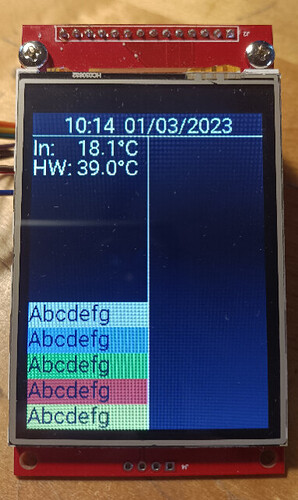Hello,
I am wondering if what I have in mind is actually possible and if yes how I would go about implementing it on an ESP32 with ILI9341 TFT LCD.
I am using LEDs and Addresable LEDs as lights with pulse effect for status indication purposes. For example a LED would be off if the climate component is in state off, on when idle and flashing when heating.
Here the light related example:
output:
- platform: sx1509
sx1509_id: sx1509_hub1
id: 'sx1509_out_13'
pin: 13
inverted: true
light:
- platform: monochromatic
id: LED0
name: "LED Red 0"
output: sx1509_out_13
effects:
- pulse:
- pulse:
name: "Fast Pulse"
transition_length: 0.5s
update_interval: 0.5s
- pulse:
name: "Slow Pulse"
update_interval: 2s
I would be calling for the light in an automation in Home Asistant, that part would not be done on the ESP32. I am hoping to replace the LED based status indication by the above mentioned LCD display and instead of having the LEDs flashing have a filled rectangle alternate between either background color and rectangle color or else replace a yellow rectangle with a black rectangle of the same size at the same position to have a flashing effect.
I have a few of such rectangles drawn on the screen above at the bottom left. Could this be implemented in the same way that with the LEDs to have a light with an effect like pulsing/blinking/flashing. I do not need any gradual changes or fadein and out stuff. a straight red/black or yellow/black change would be more desirable for me.
I am not in any form fluent with yaml or the lambda stuff, I have been luck so far gathering stuff from the forums and the internet and adapt to my needs on a trial and error bases. If anybody has done something like that I would appreciate any input or links to projects and other forum posts that could be helpful.
I have considered animated gifs for the purpose but hope to not have to go down that route.
Kind Regards
Jan P.