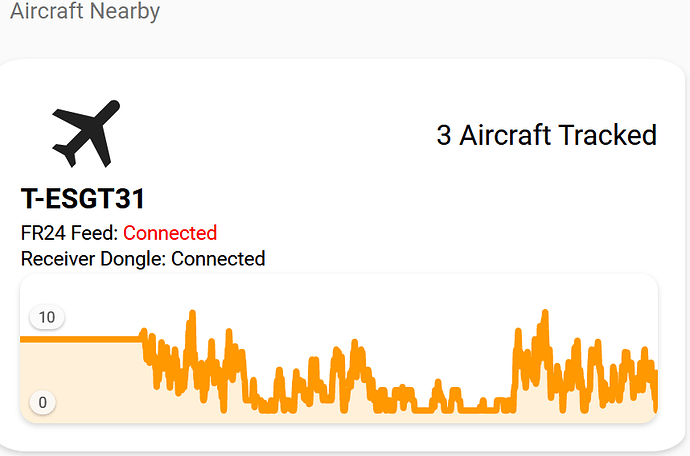Thanks for the PR with the translation. I’ll be working on the plugin this week and probably do a release next weekend. I’ll also check if I’m able to use flights.json as a source of the card.
Thanks for the walk-through. The only .conf files that I have in that conf-available folder are charset, localized-error-pages, security, javascript-common, other-vhosts-access-log, and serve-cgi-bin.
Maybe this is a sign that I finally need to redo my feeder setup. I’ve been meaning to set up the multi-site contributions.
Update, as it might be useful for some folks:
I ended up recreating my dump1090 setup and still ran into the same issue with access to the aircraft.json file. As it turns out, it was an ipv4 versus ipv6 issue - as soon as I pointed at the feeder’s ipv6 address, everything started working fine. So if anyone out there is having trouble accessing their aircraft.json file at the usual dump1090/data/aircraft.json URI, try that and see if it works!
I can’t seem to get the REST sensor working for flights.json. Anybody can supply me with the yaml for adding it?
Just wanted to mention that this card also works if you are feeding adsbexchange.
Use http://your_feeder_ip_address/tar1090/data/aircraft.json when setting up the “FR24 Aircraft” sensor.
Hi Team,
Thanks to all the amazing people in this forum I have some cool cards working 
Has anyone managed to get some total stats? I.e. total count of aircraft seen per hour, per day, per week…
Thanks!
Is there a way to get this to work if I already have a different pi running piaware? I also have feeders for flightradar24 and adsbexchange
As you can see in the topic here above, it works fine with feeders on different machine. Just dive in to the manuals… 
haha my bad I really need to stop skimming these forums and just read it all 
hello there, I was trying to use your guide but I don’t have dump1090-ty.conf. But I have dump1090-mutability which I suppose isn’t the right one as it doesn’t work. Any pointers please??
Regards
That’s an understatement.
Hi there, I too having accessing. If you don’t mind telling me how to do please?
Sorry I am a beginner.
Regards
Just for the people, who feed ADSBx.
You need to read this:
And make your own decision.
I have stopped feeding them and moved to ADSB.fi
Anything described above here still works fine, as this new site works on the same software and is being operated by the same developers.
Not any as of now. We have to wait, how things crystalize… It’s too early to make real decisions. In a few weeks there would be a new plan.
I follow the discord of adsb.fi for al the news.
But anything for now is better, than adsbx… 
Thx for staying on top of topic. Seems very fragmented with people leaving ADS-B Exchange to one of several new open aggregators. That would seem to thin out data at any single one. Maybe a some kind of fediverse is needed.
That’s exactly, what is going on, as I understand it. All the new sites are testing things and will somewhere somehow reunite with a project, that should not be that easy to sellout by one man only, like just happened.
So, for all interested people, just follow the discord channels too. 
Those cards are seriously good! Well-done. I’m attempting to do the same. Yours are very clean and clear.
Thanks for sharing… do youhave this sensor-yaml updated with the new version in Home Assistant? Thanks in advanced!
Sure, that configuration has evolved quite a bit over time. This is how it looks right now:
sensor:
- platform: rest
name: FR24 Feeder
resource: http://<raspberry pi>:8754/monitor.json
value_template: '{{ value_json.feed_alias }}'
method: GET
scan_interval: 60
json_attributes:
- rx_connected
- feed_status
- d11_map_size
- feed_num_ac_tracked
- build_version
- feed_alias
template:
- binary_sensor:
- name: "FR24 Feeder Receiver Connected"
unique_id: fr24_feeder_receiver_connected
state: "{{ is_state_attr('sensor.fr24_feeder', 'rx_connected', '1') }}"
device_class: connectivity
availability: "{{ not is_state('sensor.fr24_feeder', 'unavailable') }}"
- name: "FR24 Feeder Link Connected"
unique_id: fr24_feeder_link_connected
state: "{{ is_state_attr('sensor.fr24_feeder', 'feed_status', 'connected') }}"
device_class: connectivity
availability: "{{ not is_state('sensor.fr24_feeder', 'unavailable') }}"
- sensor:
- name: "FR24 Feeder Radar Code"
unique_id: fr24_feeder_radar_code
state: "{{ state_attr('sensor.fr24_feeder', 'feed_alias') }}"
icon: mdi:radar
availability: "{{ not is_state('sensor.fr24_feeder', 'unavailable') }}"
- name: "FR24 Feeder Aircraft Tracked"
unique_id: fr24_feeder_aircraft_tracked
state: "{{ state_attr('sensor.fr24_feeder', 'd11_map_size') | round(0, default=0) }}"
unit_of_measurement: 'aircrafts'
icon: mdi:airplane
availability: "{{ not is_state('sensor.fr24_feeder', 'unavailable') }}"
- name: "FR24 Feeder Aircraft Uploaded"
unique_id: fr24_feeder_aircraft_uploaded
state: "{{ state_attr('sensor.fr24_feeder', 'feed_num_ac_tracked') | round(0, default=0) }}"
unit_of_measurement: 'aircrafts'
icon: mdi:airplane
availability: "{{ not is_state('sensor.fr24_feeder', 'unavailable') }}"
- name: "FR24 Feeder Version"
unique_id: fr24_feeder_version
state: "{{ state_attr('sensor.fr24_feeder', 'build_version') }}"
availability: "{{ not is_state('sensor.fr24_feeder', 'unavailable') }}"