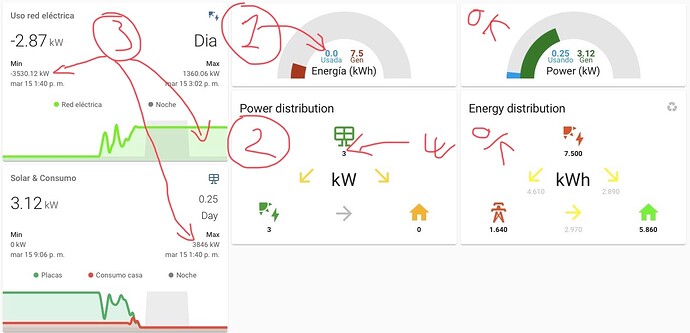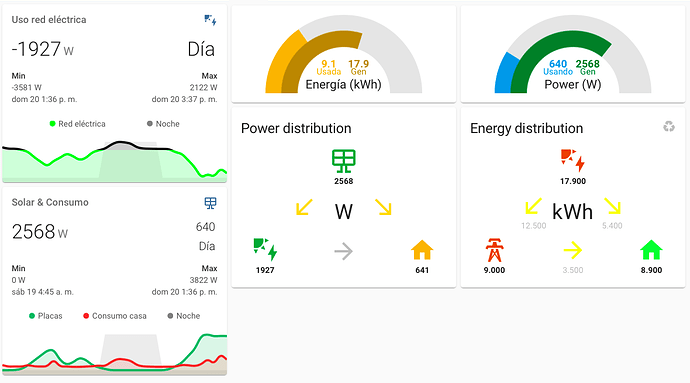Thanks; sorry about my English but it is not my best skill.
I’m pretty new to HA, sticky with zwave for years… damm vera 
I use the Fronius safepay config and every it’s working pretty fine. Today a problem with some card.
I have a Fronius + smartmeter on feed, connected via modbus to the inverter. I don’t have a Powerflow equipment but not working fine if not selected.
sensor:
- platform: fronius_inverter
ip_address: 192.168.1.200
powerflow: true
power_units: kW
units: kWh
smartmeter: true
Yesterday I open a PVOUTPUT account and it is working fine, inverter and meter there.
- platform: pvoutput
system_id: XXXXX
api_key: YYYYYYYYYYYYY
scan_interval: 150
1 .- Used energy kWh not working, I don’t know why. Maybe I can replace PVoutput with my utility_meter, it’s working fine in ENERGY DISTRIBUTION card.
utility_meter:
# calculate daily energy consumed from grid (input must be in kWh)
grid_consumed_energy_day:
source: sensor.fronius_smartmeter_energy_ac_consumed
cycle: daily
# calculate daily energy sold to grid (input must be in kWh)
grid_sold_energy_day:
source: sensor.fronius_smartmeter_energy_ac_sold
cycle: daily
2.- In POWER DISTRIBUTION I have KW and I prefer W. I can change in sensor platform: fronius_inverter but then dual gauges cards change too to W and I would like those in KW
3.- USE and SOLAR cards use KW in one are but Watts mixed with KW label in other. Since yesterday line graphs are not working as they should, stay flat.
for extra info I include my yaml
- platform: template
sensors:
power_consumption:
value_template: >
{% set pc = state_attr('sensor.pvoutput', 'power_consumption') %}
{{ '0' if pc == 'NaN' else pc }}
friendly_name: 'Using'
unit_of_measurement: 'Watt'
energy_consumption:
value_template: "{{ '{:.1f}'.format(state_attr('sensor.pvoutput', 'energy_consumption')|float/1000) }}"
friendly_name: 'Used'
unit_of_measurement: 'kWh'
power_generation:
value_template: >
{% set pg = state_attr('sensor.pvoutput', 'power_generation') %}
{{ '0' if pg == 'NaN' else pg }}
friendly_name: 'Generating'
unit_of_measurement: 'Watt'
energy_generation:
value_template: >
{% set eg = state_attr('sensor.pvoutput', 'energy_generation') %}
{{ '0' if eg == 'NaN' else '{:.2f}'.format(eg|float/1000) }}
friendly_name: 'Generated'
unit_of_measurement: 'kWh'
fronius_house_load_pos:
value_template: "{{ (states('sensor.fronius_house_load') |float) | abs }}"
and all values I recover from smartmeter and inverter y an reply post (I am newbie)
THANS AGAIN¡¡¡¡