Hey all,
since yesterday I have a really strange behavior in my HA frontend. It is only on the Web Frontend, Mobile Apps are working perfectly fine.
The Frontend looks like this

Funny is, if you copy&paste the Text into something else, it is German 
It should look like this:

In additional I testet
- Clear the Cache → same result
- Different Chromium based browsers → same result
- Safari → Looks good
- Mobile App → looks good
- Mobile Chrome, Firefox → looks good
I really don’t get what the problem is.
It is also that
- the Tabs are correct, But Dashboard cards not

- It is not only in lovelace but everywhere
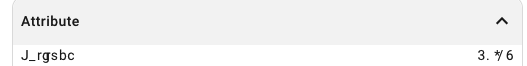
User Information:

System Information:

and
Home Assistant 2023.4.4
Supervisor 2023.04.0
Operating System 9.5
Frontend 20230411.1 - latest
Any ideas?
Regards
Tony
