Hello,
I’m able to display the name of the logged in user with this code.
type: custom:button-card
name: |
[[[
return "Hi "+ user.name + "!"
]]]
Does anyone know if it’s also possible to display the profile picture for the logged in user?
This is how I’m thinking it would look.
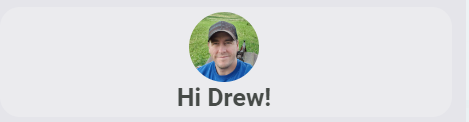
The image above is done by statically setting entity: person.drew and show_entity_picture: true. I’m looking for the picture to by dynamic, just like the name based on whoever is logged in.