You could modify the conditional card so that the green overlay is only displayed when other sensors that might conflict are “off”. I did something like this for when the car is unlocked.
I’ll update the car with the corrections.
You could modify the conditional card so that the green overlay is only displayed when other sensors that might conflict are “off”. I did something like this for when the car is unlocked.
I’ll update the car with the corrections.
thanks 
Yes, I already thought that I might need some more conditions here.
The question is: what is important to show when the doors are open / unlocked and the car is charging 
I’m not yet sure how I really want to have it 
Thanks for providing the fixes on the layout… I am already trying to figure out how this figma is working… I think, I were able to somehow create a component…
let’s see, if I can do others as well 

Nevermind, I noticed an error.
nearly 
the both parts on the side (highlighted with the arrow) should be the same color as the top part…
This is one single part 
But maybe, I can adjust the color by myself… give me some time and I will try it
that’s awsome 
Thank you again so much!
I would think that the car being unlocked or a door open is more critical than if the car was charging.
You could also add something like this which might conflict a bit less with the overlays.

I added that overlay to the community file.
thanks 
Yes, that’s a great Idea!
May I ask another question?
Might you explain, how I can get the svg images “in the correct” size?

EDIT:
Ah … I see, it depends on the frame size… 
Yep, just make the frame the same size as all the other overlays.
I’m working on it… just struggling a bit with the “glow” atm…

so, finally - my dashboard is ready 
Thanks again for all the effort 

customization:
charging cable plugged in but not locked:
charging cable plugged in, locked and charging in progress:
all other information has been removed from the card itself, since I like the tiles on the bottom more.
Vehicle unlocked, doors and windows open etc. is still working as previously designed 
I love the addition of the charger animation as well as a visual indicator to the range percentage / state of charge.
I’ve been looking at adding more of this summary information through a slight modification to the Rivian R1T/R1S to include both the percentage as well as the range in numerical format, though am not 100% comfortable with them yet:
- type: conditional
conditions:
- entity: binary_sensor.rivian_energy_storage_charger_vehicle_charger_state
state: on
elements:
- type: state-icon
icon: mdi:ev-station
entity: binary_sensor.rivian_energy_storage_charger_vehicle_charger_state
style:
top: 75%
left: 25%
- type: conditional
conditions:
- entity: binary_sensor.rivian_energy_storage_charger_vehicle_charger_state
state: off
- entity: binary_sensor.rivian_energy_storage_charger_status_vehicle_charger_status
state: off
elements:
- type: state-icon
entity: sensor.rivian_energy_storage_charger_adjusted_soc
style:
top: 75%
left: 25%
- type: conditional
conditions:
- entity: binary_sensor.rivian_energy_storage_charger_vehicle_charger_state
state: off
- entity: binary_sensor.rivian_energy_storage_charger_status_vehicle_charger_status
state: on
elements:
- type: state-icon
icon: mdi:power-plug
entity: binary_sensor.rivian_energy_storage_charger_vehicle_charger_state
style:
top: 75%
left: 25%
- type: state-label
entity: sensor.rivian_energy_storage_charger_adjusted_soc
style:
top: 81%
left: 25%
- type: state-label
entity: sensor.rivian_energy_storage_vehicle_energy_vehicle_range
style:
top: 85%
left: 25%
It works and provides a visual indicator via the selected icon from the charging information the vehicle and backend sensors provide.
Adding the bar and the pulsating icon overlay this is the end result.
- type: conditional
conditions:
- entity: binary_sensor.rivian_energy_storage_charger_vehicle_charger_state
state: on
elements:
- type: icon
icon: mdi:lightning-bolt
style:
top: 75%
left: 25%
card_mod:
style:
hui-icon-element:
$: |
:host {
color: var(--paper-item-icon-color);
border-radius: 16px;
box-shadow: 0px 0px 2px #88F1FF;
padding: 2px;
border: 2px solid transparent;
animation: pulsate 2s linear infinite;
}
@keyframes pulsate {
0% {
color: var(--paper-item-icon-color);
box-shadow: 0 0 0 transparent;
border: 2px solid transparent;
}
50% {
color: #88F1FF;
box-shadow: 0px 0px 8px #88F1FF;
border: 2px solid #88F1FF;
}
100% {
color: var(--paper-item-icon-color);
box-shadow: 0 0 0 transparent;
border: 2px solid transparent;
}
}
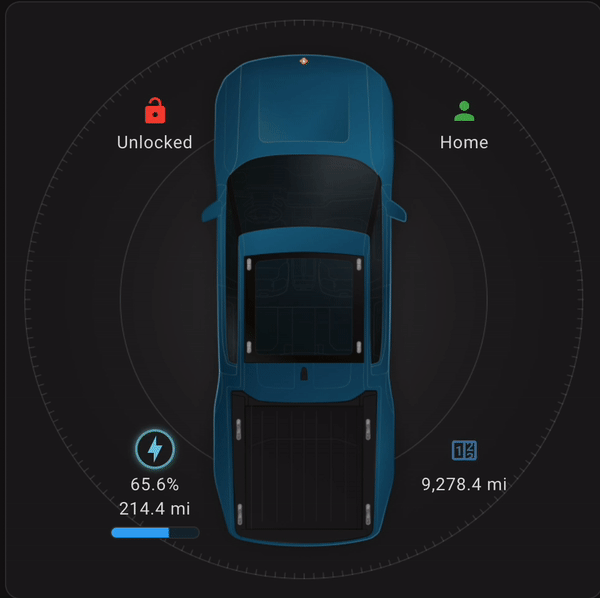
@genosonic when you start taking a dive into the R1T/R1S wireframes again, could there be an included wireframe overlay layer for the charger door being open similar to the door and window sensor overlays. There isn’t a great sensor for this information that I’ve been able to find nor is there a top down overlay in the manual, but page 143 has a side view of the charger door. This would be nice to include in the dynamic changes of “plugged in” vs “unplugged”.
Sure. Could you share a few pictures of this charger door opened from your vehicle, aiming from the top at different heights/zooms? You can send them to me via PM. @tmack8001
Hi @genosonic could you please create the vector in Figma for a VW T-Cross. It reports, Doors, Windows and Trunk. This is the color
Thanks in advance 
Good stuff - I’ve been absent for a bit and it’s great to see some awesome improvements! Any chance you can share full yaml for your latest card?
EDIT: found your github, nm
Still a work in progress, suggestions are welcome
- title: Car
path: car
icon: mdi:car
theme: minimalist-desktop
type: custom:masonry-layout
badges: []
cards:
- type: vertical-stack
cards:
- type: custom:mushroom-title-card
title: Merc C200
title_tap_action:
action: none
subtitle_tap_action:
action: none
subtitle: ''
alignment: left
- type: picture
image: /local/img/c200.png
- type: horizontal-stack
cards:
- type: vertical-stack
cards:
- type: custom:mushroom-title-card
title: ''
title_tap_action:
action: none
subtitle_tap_action:
action: none
subtitle: Lock Status
alignment: left
- type: picture-elements
elements:
- type: conditional
conditions:
- entity: sensor.enginehoodstatus
state: 'True'
elements:
- type: image
entity: sensor.enginehoodstatus
image: /local/img/c200-top.png
style:
top: 50%
left: 50%
width: 100%
filter: saturate(1)
tap_action: none
- type: image
entity: sensor.enginehoodstatus
image: /local/img/c200-hood.svg
style:
top: 50%
left: 50%
width: 100%
filter: saturate(1)
tap_action: none
- type: conditional
conditions:
- entity: sensor.doorstatusfrontleft
state: 'True'
elements:
- type: image
image: /local/img/c200-left.png
style:
top: 50%
left: 50%
width: 100%
filter: saturate(1)
tap_action: none
- type: image
image: /local/img/c200-driver-door.svg
style:
top: 50%
left: 50%
width: 100%
filter: saturate(1)
tap_action: none
- type: conditional
conditions:
- entity: sensor.doorstatusfrontright
state: 'True'
elements:
- type: image
image: /local/img/c200-right.png
style:
top: 50%
left: 50%
width: 100%
filter: saturate(1)
tap_action: none
- type: image
entity: sensor.doorstatusfrontright
image: /local/img/c200-passenger-door.svg
style:
top: 50%
left: 50%
width: 100%
filter: saturate(1)
tap_action: none
- type: conditional
conditions:
- entity: sensor.doorstatusrearleft
state: 'True'
elements:
- type: image
image: /local/img/c200-left.png
style:
top: 50%
left: 50%
width: 100%
filter: saturate(1)
tap_action: none
- type: image
entity: sensor.doorstatusrearleft
image: /local/img/c200-rear-left-door.svg
style:
top: 50%
left: 50%
width: 100%
filter: saturate(1)
tap_action: none
- type: conditional
conditions:
- entity: sensor.doorstatusrearright
state: 'True'
elements:
- type: image
image: /local/img/c200-right.png
style:
top: 50%
left: 50%
width: 100%
filter: saturate(1)
tap_action: none
- type: image
entity: sensor.doorstatusrearright
image: /local/img/c200-rear-right-door.svg
style:
top: 50%
left: 50%
width: 100%
filter: saturate(1)
tap_action: none
- type: conditional
conditions:
- entity: sensor.doorlockstatusdecklid
state: 'True'
elements:
- type: image
image: /local/img/c200-bottom.png
style:
top: 50%
left: 50%
width: 100%
filter: saturate(1)
tap_action: none
- type: image
entity: sensor.doorlockstatusdecklid
image: /local/img/c200-trunk.svg
style:
top: 50%
left: 50%
width: 100%
filter: saturate(1)
tap_action: none
- type: conditional
conditions:
- entity: lock.merc_lock
state: unlocked
elements:
- type: image
image: /local/img/c200-all.png
style:
top: 50%
left: 50%
width: 100%
filter: saturate(1)
tap_action: none
- type: image
image: /local/img/c200-lock.svg
style:
top: 50%
left: 50%
width: 100%
filter: saturate(1)
tap_action: none
image: /local/img/c200.svg
- type: vertical-stack
cards:
- type: vertical-stack
cards:
- type: custom:mushroom-title-card
title: ''
title_tap_action:
action: none
subtitle_tap_action:
action: none
subtitle: Tyre Pressure
alignment: left
- type: picture-elements
elements:
- type: state-icon
entity: sensor.tirepressurefrontleft
state_color: true
icon: mdi:tire
style:
top: 18%
left: 25%
- type: state-label
entity: sensor.tirepressurefrontleft
style:
top: 25.5%
left: 25%
- type: state-icon
entity: sensor.tirepressurefrontright
state_color: true
icon: mdi:tire
style:
top: 18%
left: 77%
- type: state-label
entity: sensor.tirepressurefrontright
style:
top: 25.5%
left: 77%
- type: state-icon
entity: sensor.tirepressurefrontright
state_color: true
icon: mdi:tire
style:
top: 75%
left: 77%
- type: state-label
entity: sensor.tirepressurefrontright
style:
top: 83%
left: 77%
- type: state-icon
entity: sensor.tirepressurefrontright
state_color: true
icon: mdi:tire
style:
top: 75%
left: 25%
- type: state-label
entity: sensor.tirepressurefrontright
style:
top: 83%
left: 25%
- type: state-icon
entity: binary_sensor.merc_tire_warning
state_color: true
icon: mdi:car-tire-alert
style:
top: 50%
left: 50%
- type: state-label
entity: binary_sensor.merc_tire_warning
style:
top: 58%
left: 50%
image: /local/img/c200.svg
- type: vertical-stack
cards:
- type: custom:mushroom-title-card
title: ''
title_tap_action:
action: none
subtitle_tap_action:
action: none
subtitle: Service
alignment: left
- type: custom:mushroom-template-card
primary: Service Due in
secondary: '{{ states(''sensor.serviceintervaldays'') }} days'
icon: mdi:calendar
entity: sensor.serviceintervaldays
icon_color: |-
{% if states('sensor.serviceintervaldays') >= '60' %}
red
{% else %}
green
{% endif %}
- type: horizontal-stack
cards:
- type: custom:mushroom-entity-card
entity: sensor.merc_starter_battery_state
icon: mdi:car-battery
layout: vertical
fill_container: true
name: 12V Battery
hold_action:
action: none
double_tap_action:
action: none
- type: custom:mushroom-entity-card
entity: binary_sensor.merc_low_brake_fluid_warning
layout: vertical
fill_container: true
hold_action:
action: none
double_tap_action:
action: none
icon: mdi:car-brake-alert
name: Brake Fluid
- type: custom:mushroom-entity-card
entity: binary_sensor.merc_low_coolant_level_warning
name: Coolant
icon: mdi:oil-level
layout: vertical
hold_action:
action: none
double_tap_action:
action: none
fill_container: true
- type: custom:mushroom-entity-card
entity: binary_sensor.merc_low_wash_water_warning
name: 'Washer '
layout: vertical
double_tap_action:
action: none
hold_action:
action: none
fill_container: true
- type: vertical-stack
cards:
- type: custom:mushroom-title-card
title: ''
title_tap_action:
action: none
subtitle_tap_action:
action: none
subtitle: Vehicle Status
alignment: left
- type: horizontal-stack
cards:
- type: custom:mushroom-entity-card
entity: lock.merc_lock
icon: mdi:car-key
layout: vertical
fill_container: true
name: Lock
- type: custom:mushroom-entity-card
entity: binary_sensor.merc_windows_closed
name: Windows
layout: vertical
fill_container: true
- type: custom:mushroom-entity-card
entity: sensor.doorlockstatusoverall
name: Doors
icon: mdi:car-door
layout: vertical
hold_action:
action: none
double_tap_action:
action: none
fill_container: true
- type: horizontal-stack
cards:
- type: custom:mushroom-entity-card
entity: sensor.sunroofstatus
name: Sunroof
icon: mdi:car-convertible
layout: vertical
fill_container: true
secondary_info: state
hold_action:
action: none
double_tap_action:
action: none
- type: custom:mushroom-entity-card
entity: sensor.decklid
name: Luggage
layout: vertical
hold_action:
action: none
double_tap_action:
action: none
fill_container: true
- type: custom:mushroom-entity-card
entity: sensor.enginehoodstatus
name: Bonnet
layout: vertical
double_tap_action:
action: none
hold_action:
action: none
fill_container: true
- type: vertical-stack
cards:
- type: custom:mushroom-title-card
title: ''
title_tap_action:
action: none
subtitle_tap_action:
action: none
subtitle: Trip Data
alignment: left
- type: horizontal-stack
cards:
- type: custom:mushroom-entity-card
entity: sensor.merc_range_liquid
icon: mdi:map-marker-radius
layout: vertical
fill_container: true
name: Range
hold_action:
action: none
double_tap_action:
action: none
- type: gauge
entity: sensor.merc_fuel_level
name: Fuel Level
unit: '%'
min: 0
max: 100
needle: false
theme: minimalist-desktop
- type: custom:mushroom-entity-card
entity: sensor.merc_odometer
name: Odometer
icon: mdi:car-cruise-control
layout: vertical
hold_action:
action: none
double_tap_action:
action: none
fill_container: true
- type: vertical-stack
cards:
- type: custom:mushroom-title-card
title: ''
title_tap_action:
action: none
subtitle_tap_action:
action: none
subtitle: Last Trip
alignment: left
- type: horizontal-stack
cards:
- type: custom:mushroom-entity-card
entity: sensor.merc_distance_start
icon: mdi:map-marker-distance
layout: vertical
fill_container: true
name: Distance
double_tap_action:
action: none
hold_action:
action: none
tap_action:
action: none
- type: custom:mushroom-entity-card
entity: sensor.driventimestart
name: ' Time'
layout: vertical
fill_container: true
icon: mdi:car-clock
- type: custom:mushroom-entity-card
entity: sensor.merc_average_speed_start
name: Avg Speed
icon: mdi:speedometer
layout: vertical
hold_action:
action: none
double_tap_action:
action: none
fill_container: true
- type: custom:mushroom-entity-card
entity: sensor.merc_liquid_consumption_start
name: Average
layout: vertical
- type: vertical-stack
cards:
- type: custom:mushroom-title-card
title: ''
title_tap_action:
action: none
subtitle_tap_action:
action: none
subtitle: From Reset
alignment: left
- type: horizontal-stack
cards:
- type: custom:mushroom-entity-card
entity: sensor.merc_distance_reset
icon: mdi:map-marker-distance
layout: vertical
fill_container: true
name: Distance
- type: custom:mushroom-entity-card
entity: sensor.driventimereset
name: Time
layout: vertical
fill_container: true
icon: mdi:car-clock
- type: custom:mushroom-entity-card
entity: sensor.merc_average_speed_reset
name: Avg Speed
icon: mdi:speedometer
layout: vertical
hold_action:
action: none
double_tap_action:
action: none
fill_container: true
- type: custom:mushroom-entity-card
entity: sensor.merc_liquid_consumption_reset
layout: vertical
name: Average
double_tap_action:
action: none
hold_action:
action: none
- type: vertical-stack
cards:
- type: custom:mushroom-title-card
title: ''
title_tap_action:
action: none
subtitle_tap_action:
action: none
subtitle: Location
alignment: left
- type: map
entities:
- device_tracker.merc_device_tracker
default_zoom: 16
dark_mode: true
aspect_ratio: '1.224'
hours_to_show: 144