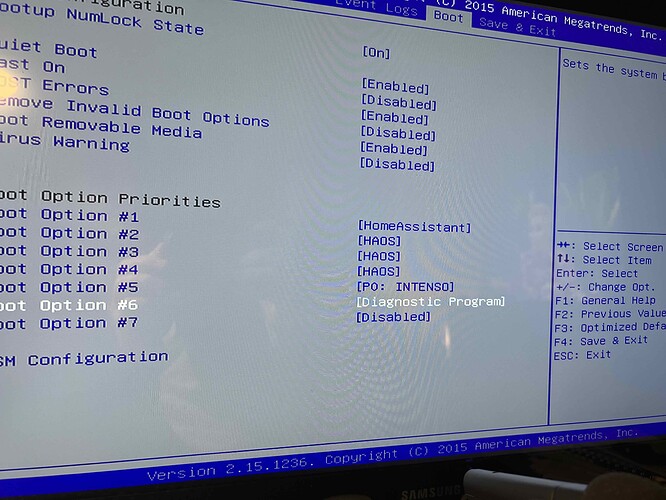I managed to get into BIOS, attached a USB keyboard and NOT the wireless that I was using. I think my refurb system had a really old BIOS, so I have send it return.
Getting into BIOS is with F2 - but don’t use a wireless keyboard
A bit off topic - can Q920 automatically boot after power loss?
Hello everyone. Im also a “happy“ Fujitsu Esprimo Q920 owner ![]()
I managed to start the Service with the command sudo efibootmgr -c -l /EFI/BOOT/BOOTx64.EFI -L HomeAssistant . But now I have the problem of to many HAOS sectors… I dont really know if that is actually a problem. Does anybody know, if and how I could delete the no needed HAOS sectors?
Thank you very much.
Alex
P.S. Thank you for the awesome community!
Thanks scherffgmbh. After hours of playing around, this did the trick for me.
I can’t enter BIOS either after flashing HA within Ubuntu from USB drive. PC turns on and goes to Fujitsu logo and stays there. There is no option to enter BIOS after flashing HA. Did you find a solution?
Hi there, I’ve experienced the same problem as you with a fujitsu esprimo p556 and got a solution. Flashing Homeassistant to your hard drive destroyed the bios as you can read in this blog.
It’s in german just to inform you.
With this link you can find your BIOS and can perform a Bios Recovery just like the Blog Post.
After a few minutes the BIOS works fine again and you can enter it with F2.