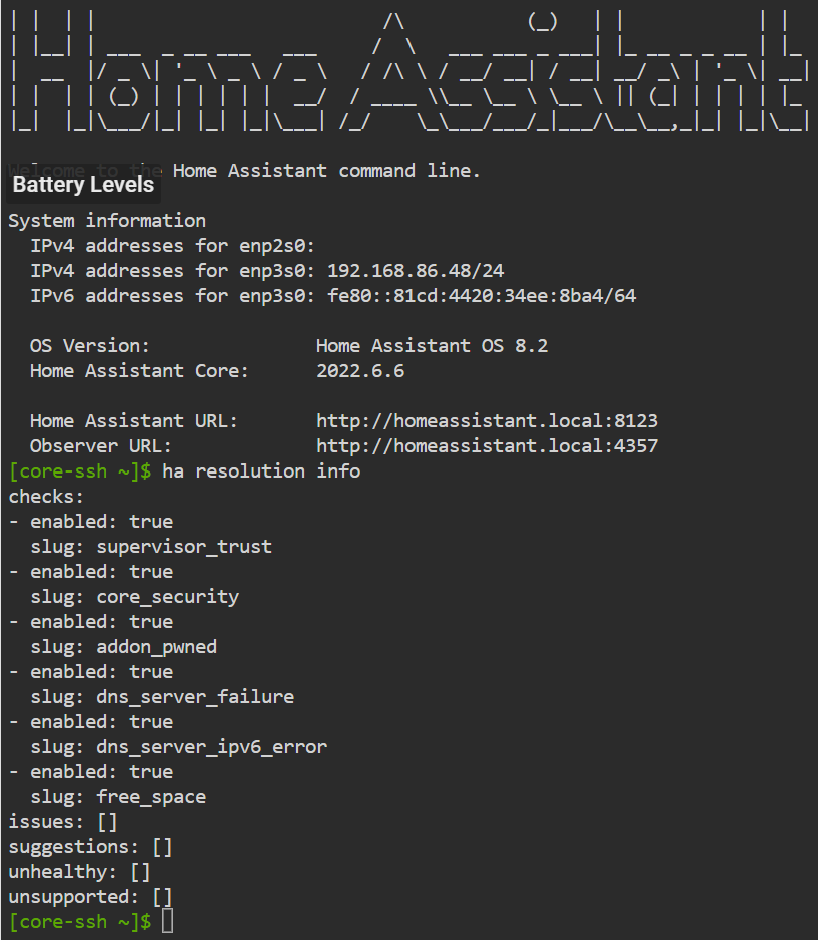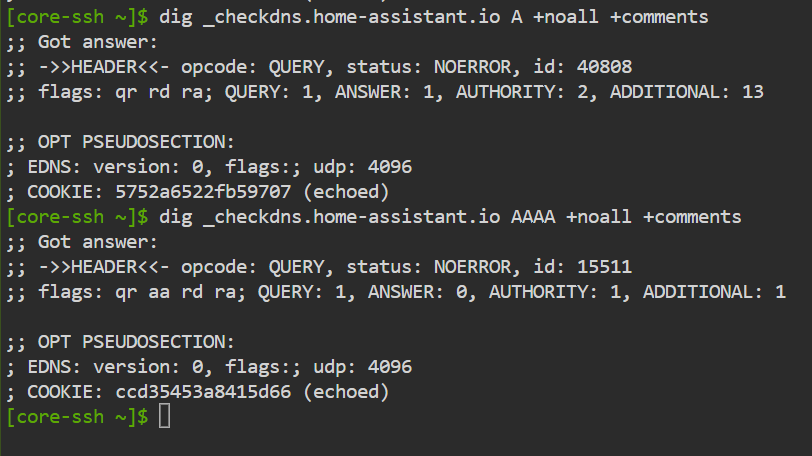I have been struggling to get HACS to update. I have taken all sorts of routes to resolve this problem, but cannot find a resolution. It appears that I cannot access GitHub.
I think it is a bug so I have opened an issue. However, it would be great if someone could point me to a quick solution ot error on my part.
I was originally running the Generic x86-64 directly on the host. But I could not ping github.com, even though I could ping google.com. I could ping the GitHub.com IP address successfully, but not github.com. However, I could ping github.com from a number of other computers on my network.
To test this issue I did clean installs of a number of OS’s on the box:
-
Lubuntu
-
Tiny (Windows)
-
Proxmox Console
-
Proxmox Web UI
As you can see, I can run ping github.com successfully on each of these installs.
I then installed HA successfully on Proxmox and then installed Terminal. When I open Terminal and try to ping github.com I get an error.

This is a system health report after I did a clean install of Generic x86-64.
What operating system image do you use?
generic-x86-64 (Generic UEFI capable x86-64 systems)
What version of Home Assistant Operating System is installed?
8.2
Did you upgrade the Operating System.
No
Steps to reproduce the issue
- Install Lubuntu on the host, and run
ping github.comsuccessfully. - Install (Windows) Tiny on the host, and run
ping github.comsuccessfully. - Install Proxmox on the host, create a VM following these instructions, and run
ping github.comsuccessfully - Install HA in the Proxmox VM using the instructions above, install
Terminalandrun ping gtihub.comwith the error. Please note that the only add-on installed isTerminal.
In all instances, I also pinged other sites such as google.com, microsoft.com, cisco.com successfully. The only errors I got were for github.com.
Anything in the Supervisor logs that might be useful for us?
Filtered on GitHub
22-06-21 15:59:36 INFO (MainThread) [supervisor.store.git] Cloning add-on https://github.com/hassio-addons/repository repository
...
Anything in the Host logs that might be useful for us?
Host log filtered on GitHub
[ 2.033012] sof-audio-pci-intel-apl 0000:00:0e.0: download it from https://github.com/thesofproject/sof-bin/
DNS Full Logs
[INFO] 172.30.32.2:48256 - 41705 "A IN github.com. udp 28 false 512" FORMERR qr,rd 28 0.036633166s
[INFO] 172.30.32.2:55924 - 9369 "A IN github.com. udp 28 false 512" FORMERR qr,rd 28 0.042024412s
...
System Health
version core-2022.6.6
installation_type Home Assistant OS
dev false
hassio true
docker true
user root
virtualenv false
python_version 3.9.12
os_name Linux
os_version 5.15.45
arch x86_64
timezone Europe/Lisbon