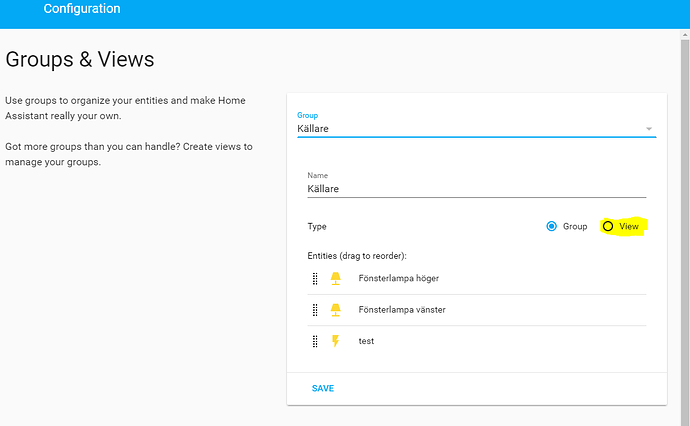Dayve67
January 29, 2017, 12:54pm
1
Not sure what I’m doing wrong. I have made groups and trying to display them into a view. But every time I and the line of code view: yes it makes the view tab but all the entities show up at the top as badges. I would like to see them in the block format. See part of my config below.
group:
ih8gates
January 29, 2017, 6:38pm
2
Use preformatted text when posting YAML
Tips for new HASS/forum users. Help me out - what did I miss?
Posting your configuration
When you post your configuration, we need to see that you’ve got the spacing/indentation right. Use the “preformatted text”
[image]
YAML tips
YAML can be a harsh mistress. Spaces matter, tabs can break things. Here’s a post with some tips for editing YAML with Notepad++
What Home Assistant install method should I use?
If you’re pretty technical, use whatever works for you. Docker, NAS, All-in-one, Has…
When you add a sensor to a view without adding it to a group, it’ll display at the top. So add the sensors to a group, add that group to a view (group with view:yes). Some helpful info here:
hja
April 26, 2017, 9:07am
3
This is very interesting. I had views working fine, then did some rework of my GUI and now, I’m in the same situation as you are.
What ever I do with Views…everything shows up as badges, not as Views (or tabs) as I had it before. This is really strange. I followed the guide on “Bruh Automation”. Done exactly what he did but still, badges instead of “tabs”.
I need help solving this.
ih8gates
April 26, 2017, 11:57am
4
Post the YAML of your groups configuration.
hja
April 27, 2017, 5:47pm
5
Using an include from configuration.yaml for this file:
group: !include groups.yaml
First that follows are the group declarations, further down you’ll find the Views. With this exact config… no “tabs” (views) shows up in HA
kallare:
name: Källare
entities:
- switch.kallare_hoger_fonster
- switch.kallare_vanster_fonster
- switch.test
mellanplan:
name: Mellanplan
entities:
- switch.kok_hornet
- switch.pianorum_fonster
- switch.pianorum_bank
- switch.vardagsrum_fonster
- media_player.cc_vardagsrum
- media_player.openelec__kodi
- light.hue_iris_1
overvaning:
name: Övervåning
entities:
- switch.sovrum_ah_vanster
- switch.sovrum_ah_hoger
- switch.fonster_overvaning_dator
- switch.overvaning_balkong_fonster
- media_player.overvaning
- light.hue_lightstrip_plus_1
- light.a_skrivbordslampa
sensorer:
name: Sensorer
entities:
- sensor.kallare_temperature
- sensor.kallare_luminance
- sensor.mellanplan_temperature
- sensor.mellanplan_luminance
- sensor.overvaning_temperature
- sensor.overvaning_luminance
- sensor.yr_symbol
- sun.sun
pi:
name: Hassbian
entities:
- sensor.ram_free
- sensor.disk_use_home
synology:
name: DS213+
entities:
- sensor.cpu_load_total
- sensor.memory_usage_real
- sensor.network_up
- sensor.status_sda
- sensor.status_sdb
- sensor.volume_used_volume_1
master:
name: Huvudbrytare
entities:
- group.kallare
- group.mellanplan
- group.overvaning
# Alarm clock
alarm_clock:
name: 'Alarm Clock'
entities:
- sensor.alarm_clock_time
- input_slider.alarm_clock_hour
- input_slider.alarm_clock_minute
- input_boolean.alarm_clock_status
#Views
kallare_view:
view: yes
name: Källare
entities:
- group.kallare
mellanplan_view:
view: yes
name: Mellanplan
entities:
- group.mellanplan
overvaning_view:
view: yes
name: Övervåning
entities:
- group.overvaning
sensor_view:
view: yes
name: Sensorer
entities:
- group.sensorer
system_view:
view: yes
name: System
entities:
- group.all_automations
- group.all_scripts
- group.all_switches
- group.alarm_clock
- group.DS213+
- group.Hassbian
ih8gates
April 27, 2017, 5:51pm
6
Can you give an example of a sensor that’s showing as a badge rather than on a card?
Are you saying that all of the sensors in sensorer are showing as badges?
hja
April 27, 2017, 5:54pm
7
It’s very weird, i was testing the exact same config 2 days ago… and I had badges for all sensors. Commented out the Views and just re-enabled. Now I have no badges at all. Can’t explain wtf is going on
But I also don’t have any Views.
hja
April 27, 2017, 5:55pm
8
Also, trying to change the GUI using the built in tools, from group to View doesn’t work. It keeps loading and loading and loading and never finishes.
ih8gates
April 27, 2017, 5:57pm
9
Yeah - the first and only time I tried using the config option, it didn’t seem to work for me.
I’m wondering if indentation has anything to do with it. All of the groups in my groups.yaml start on the left - no indentation at all.
My gut feeling is that your indentation should be fine as long as it’s consistent within the file, but maybe not…
hja
April 27, 2017, 5:57pm
10
ih8gates:
Just restarted HA… after a reboot, it looks like this with the VIEWS enabled.
What is interesting to note is that all switches in the “Switches” card are hidden in my customization chapter… how the heck can they be shown… something is colliding or conflicting between groups and views and customizations?
ih8gates
April 27, 2017, 6:03pm
11
I’m not sure what you mean by “with views enabled”. Do you mean when you uncomment those entries (from #Views and down )
I wonder if making a change by using the config panel caused problems. Have you tried removing the indentation so that everything starts at the left column?
hja
April 27, 2017, 6:03pm
12
All validated using VS Code while writing the config, also checked with yaml lint 100% ok
ih8gates
April 27, 2017, 6:06pm
13
And starting in the 1st column? (top-level entries aren’t indented?)
Did the items that were hidden with “customization” reappear at the same time? Was this right after using config: for the first time?
hja
April 27, 2017, 6:08pm
14
Exactly, with enabled I meant uncommented.
Commented, HA looks normal.
hja
April 27, 2017, 6:51pm
16
Fixed! Indentation issue and implementation of alarm clock
Hello guys! It may seem too basic for you guys, but I cant find out how to group these two “cards” into on to be named Cenários! Any helping hand!?!?
ChadCurvin
August 2, 2017, 5:54am
18
Hi Antonio,
Something like this might work:
Cenaros:
entities:
- switch.frente
- switch.fundo
- switch.meio
- automation.apresentar
- automatino.coversar
And if you wanted it on a separate tab instead of/in addition to a single card, just add:
view: yes
Hopefully that helps!
mysight
October 20, 2017, 6:38am
20
Hey, how do I activate the configuration for Groups & Views in hass.io ?
1 Like
DerSpion
October 21, 2017, 10:22pm
21
I was about to ask the same question. I know it was there, but I haven’t had a chance to work on my system for some time (premature newborn and wife in ICU). Now everything is back to normal, I go into my GUI and POOF Groups & Views is missing from the configuration screen.
Am I missing something?
::UPDATE::
I hate it, wish we still had the “Groups & Views” tab…
3 Likes