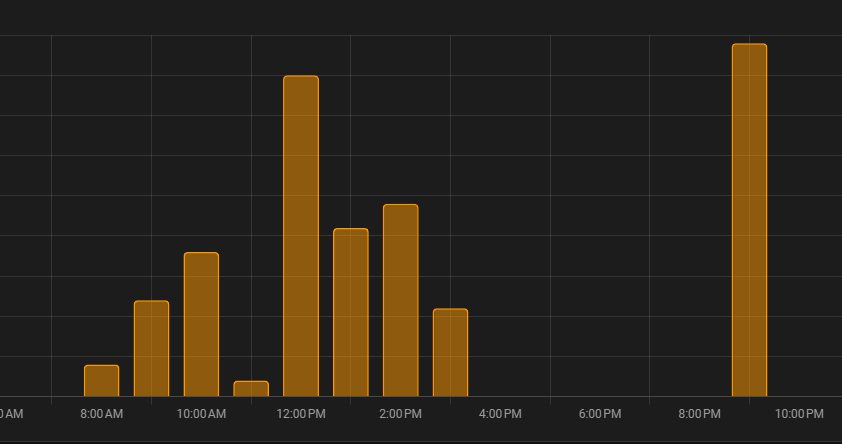Just wanted to say thank you for all your hard work.
Taking the growatt integration out of core is definitely the way to go right now.
I wish I’d thought of this idea (the monthly roll-up) before I went and posted on all the tickets last night. This is a great idea, thanks for sharing. I will endeavour to do this on a semi-regular (probably monthly) basis assuming that the changes I’m making in the HACS repo pass the Home Assistant core Pull-Request process!
For now though, I recommend switching to the HACS version wherever possible and giving me feedback on that repo so that I can respond promptly!
Thank you for your WORK!
I just delete my old integration (there works only Growatt total), but the result is the same (sry for language in my HA):

Hi @majliSK no need to apologise, you communicated what the problem was.
If it didn’t work in the Core integration it won’t work in the new one either - yet, currently their codebase is identical.
Now that I’ve made the transition to supporting this via HACS I plan to add support for the missing systems. I’m currently putting together an FAQ which will include how to share credentials with me for people that are willing to share so that I can add support for their systems. I already have what I need for most systems but I’m not sure if “Single Exportlimit” is on my list, is there anything else in that drop-down next to “Device Type” ?
NOTE - The best place to discuss this is by logging an issue here: Issues · muppet3000/homeassistant-growatt_server_api · GitHub
Sorry for the delay, follow this bug: BUG - MAX/MID/MAC systems are not supported · Issue #11 · muppet3000/homeassistant-growatt_server_api · GitHub for more information. We do not yet have support for that system.
I will be adding it soon hopefully.
Is it possible that someone can tell me why the total and today energy spikes randomly in the evening/dark when there’s no sun? At the below image, the spike started at 9:37PM before resetting back to 0 for the next day.

I’ve checked the Growatt Dashboard, and I can’t find the same results there:
Is this a bug by any chance?
You seem to be comparing appels en peren. You energy is a increasing value kWh and power is what the panels deliver in W
I’m a tad confused on your reply. I’m talking about an increase of 4.4 kWh of “generated solar” between 9 and 10PM in the evening which simply isn’t possible. I simply grabbed the power overview of the Growatt Dasboard as a comparison that after 18:55, nothing was generated.

Especially when the WiFi module is offline when no power is being generated. So curious where the value comes from.
I assume that the first graph is a utility meter on daily cycle? It seems to show that there was no energy registered from about 3:30 PM although power was generated, so my guess is that your HA instance was disconnected from the growatt server and when it reconnected at 9:37 it added the gap
EDIT: what does the growatt server say on total energy for that day, does it align with the utility meter?
Ya, I’ve noticed the gap as well and was wondering the same. According to Growatt 17,6 kWh was generated yesterday. Which matches with the Energy Today Entity and Solar total on Home Assistant of the same day. Shame though it adds the missing kWh’s when it reconnected though rather than on the time it was missing. I suppose it can’t really distinguish between them.
– Edit, nvm. 11-12PM solar generation shows low on HA because I was using my washing machine… then I assume the 4.4 kWh’s in the evening came from the missing ones after 4PM.
HA does not receive that date/time information, just the kWh …aside that … HA is not able to register backwards in history.
You can try to update the values manually through dev tools > statistics but then you would have to ‘invent’ which energy / when. In most cases this has no added value aside having a nice diagram…but can not speak for your case of course
With regards to the API Limits being hit.
Does the implementation make an API request for each of the Entities or one API request to return an Array of Entities data?
Would it help if people disabled some of the Entities not being used would than in turn reduce the API Requests being made to Growatt and thus help alleviate the issue somewhat?
Hi @smuggaz - Sadly not, the API gets everything in 1 or 2 queries, so reducing the entities etc wouldn’t make any difference
Has anyone noticed their Growatt API suddenly started working? I got banned a few days back, and I re-logged in and it has started working. I’ve been using the solar production prediction instead of Growatt so now it’s nice to setup a graph of predicted solar production vs Growatt actual to see how inefficient my setup is 
Another idea I had, maybe it’s too basic and has already been tried, but can you set home assistant to only call the Growatt API once every 15mins or more? As the way I understand it currently calls it every few secs. That might fend off any bans from Growatt?
Hi @mike_home_84 the way you can achieve what you want (reduced polling) is to disable automatic polling (see screen grabs):
Then follow my tutorial here: homeassistant-growatt_server_api/FAQ.md at 1b0ab2130c36f9ffd7330d7a9c0d0e7d27f26ec9 · muppet3000/homeassistant-growatt_server_api · GitHub but instead of setting it to 1 minute, set it to whatever threshold you want.
@muppet3000 Thanks mate! I’ll give it a shot. is it know whether this help people getting kicked out of the Growatt server? Or even better yet do we know what Growatt’s thresholds are to kick people out?
The limit seems to between 5 and 15 minutes, but I’ve seen some people getting blocked with as little as ever 1 hour.
The thing to remember is that if you do lots of restarts of home assistant in a short period then you’ll hit the API every time for a login request, that could cause problems too.
That makes sense, I’ve been setting it up over the past few weeks so have done lots of restarts etc.
Every 20mins is enough for me so I’ll give that a shot.
Just a thought for at least some that follows the GROTT way.
The EVCC is a surplus application that runs as a middle man to charge EV with surplus power only or with grid supported surplus (or in case of fastest charging speed grid only).
That has build in a proxy that listens to the modbus connection between the Growatt inverter and its Smartmeter which means it might get a lot of data too or might have a rock solid foundation how to listen to a growatt communication cause it is a quite stable system that has not been impacted by the growatt user ban / restrictions that I am facing from time to time in the evening in the app where I can not log in but still have access via browser.
A buddy of mine has been using the Growatt SPH 4600 ( 2 of them and also Min 4600) with the EVCC installation running on a raspi in a docker next to his HA docker. So far he was quite happy over the past 2 years or so.
Maybe EVCC guy have some more hints cause they are running this implementation maybe even longer.