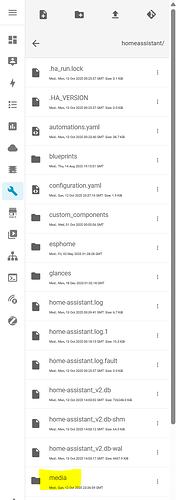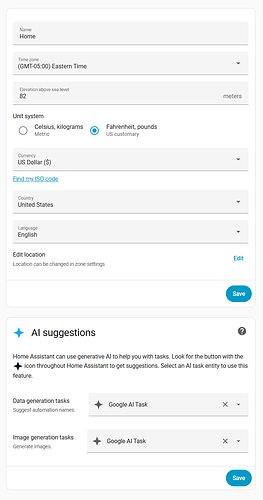Here’s what I did to switch to the new ai_task.generate_data service. You can’t just replace google_generative_ai_conversation.generate_content with the new call. Not only has the service name changed, but so has the format of the data as well as the location of the attachments.
First, you will need to create the “media” directory under config. I’m running HAOS with File Editor 5.8.0 addon. I created both a media directory under homeassistant, and then created a snapshots directory within the new media directory.
Next, you need to tell Home Assistant to use the media directory by editing your configuration.yaml file. The new media_dirs is required because the new service uses media content ID URLs for the attachments instead of the file names. The allow_external_directories needs to be updated to the new media directory as well.
homeassistant:
allowlist_external_dirs:
- "/config/media/snapshots"
media_dirs:
local: "/config/media"
Finally, are the changes to your CCTV script. For each snapshot you create, you need to change the path from ./www/snapshots to ./media/snapshots.
For example:
- service: camera.snapshot
metadata: {}
data:
filename: ./www/snapshots/driveway1_snapshot2.jpg
target:
device_id: ***YOUR_CAMERAS_DEVICE_ID***
becomes:
- service: camera.snapshot
metadata: {}
data:
filename: ./media/snapshots/driveway1_snapshot2.jpg
target:
device_id: ***YOUR_CAMERAS_DEVICE_ID***
Next are the changes to the service itself. Previously you had something like this:
- service: google_generative_ai_conversation.generate_content
metadata: {}
data:
prompt: >-
Motion has been detected, compare and very briefly describe what you see
in the following sequence of images from my driveway camera number 1.
What do you think caused the motion alarm? If a person or car is
present, describe them in detail. Do not describe stationary objects or
buildings. If you see no obvious causes of motion, reply with "No
Obvious Motion Detected." Your message needs to be short enough to fit
in a phone notification.
image_filename:
- ./www/snapshots/driveway1_snapshot1.jpg
- ./www/snapshots/driveway1_snapshot2.jpg
- ./www/snapshots/driveway1_snapshot3.jpg
response_variable: generated_content
This gets changed to this:
- metadata: {}
data:
task_name: Video Snapshot Sequence Analysis
instructions: >-
Motion has been detected, compare and very briefly describe what you see
in the following sequence of images from my driveway camera number 1.
What do you think caused the motion alarm? If a person or car is
present, describe them in detail. Do not describe stationary objects or
buildings. If you see no obvious causes of motion, reply with "No
Obvious Motion Detected." Your message needs to be short enough to fit
in a phone notification.
attachments:
- media_content_id: >
media-source://media_source/local/snapshots/driveway1_snapshot1.jpg
media_content_type: image/jpeg
- media_content_id: >
media-source://media_source/local/snapshots/driveway1_snapshot2.jpg
media_content_type: image/jpeg
- media_content_id: >
media-source://media_source/local/snapshots/driveway1_snapshot3.jpg
media_content_type: image/jpeg
response_variable: generated_content
action: ai_task.generate_data
We had to add a task_name, the prompt changes to instructions, the image_filename changes to attachments, the actual file names become media URLs, and the service changes to the new action.
For the last of the script changes, you will need to update the image that’s included in the notification:
- service: notify.mobile ***** YOUR PHONE ID ********
metadata: {}
data:
title: Driveway 1 Motion Detected
message: "{{generated_content['text'] }}"
data:
image: /local/snapshots/driveway1_snapshot2.jpg
Would become:
- service: notify.mobile ***** YOUR PHONE ID ********
metadata: {}
data:
title: Driveway 1 Motion Detected
message: "{{generated_content['text'] }}"
data:
image: ./media/snapshots/driveway1_snapshot2.jpg
That should be all of the changes necessary to your script. The very last thing to do before we restart HA is to set the default script actions. In HA, select Settings, then System, then General. In the AI Suggestions section, select Google AI Task from the dropdown for each of the entries. Save those changes, and restart Home Assistant.
Hopefully that will take care of the deprecated message and get your CCTV AI Notification working again.