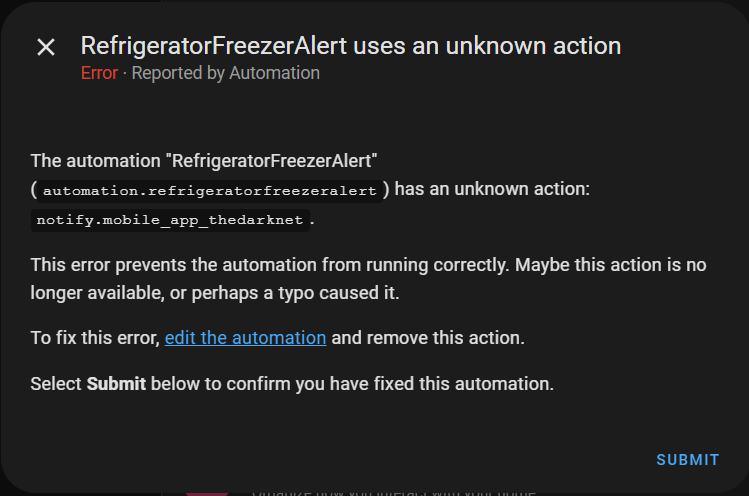I am trying to work on fixing iOS app notification errors in my HA but I don’t have access to Services in Dev tools.
I am fully updated
## System Information
version | core-2025.6.1
-- | --
installation_type | Home Assistant OS
dev | false
hassio | true
docker | true
user | root
virtualenv | false
python_version | 3.13.3
os_name | Linux
os_version | 6.6.74-haos-raspi
arch | aarch64
timezone | America/Chicago
config_dir | /config
<details><summary>Home Assistant Community Store</summary>
GitHub API | ok
-- | --
GitHub Content | ok
GitHub Web | ok
HACS Data | ok
GitHub API Calls Remaining | 4993
Installed Version | 2.0.5
Stage | running
Available Repositories | 2099
Downloaded Repositories | 6
</details>
<details><summary>Home Assistant Cloud</summary>
logged_in | true
-- | --
subscription_expiration | June 14, 2026 at 7:00 PM
relayer_connected | true
relayer_region | us-east-1
remote_enabled | true
remote_connected | true
alexa_enabled | true
google_enabled | true
cloud_ice_servers_enabled | true
remote_server | us-east-1-11.ui.nabu.casa
certificate_status | ready
instance_id | 3be52ba4adaa4383819cde804d25fd7c
can_reach_cert_server | ok
can_reach_cloud_auth | ok
can_reach_cloud | ok
</details>
<details><summary>Home Assistant Supervisor</summary>
host_os | Home Assistant OS 15.2
-- | --
update_channel | stable
supervisor_version | supervisor-2025.05.5
agent_version | 1.7.2
docker_version | 28.0.4
disk_total | 57.8 GB
disk_used | 20.6 GB
healthy | true
supported | true
host_connectivity | true
supervisor_connectivity | true
ntp_synchronized | true
virtualization |
board | rpi4-64
supervisor_api | ok
version_api | ok
installed_addons | Let's Encrypt (5.4.9), File editor (5.8.0), Samba share (12.5.1), Grafana (11.0.0), Studio Code Server (5.19.3), Log Viewer (0.17.1), ESPHome Device Builder (2025.6.0), Mosquitto broker (6.5.1), Samba Backup (5.2.0), Terminal & SSH (9.17.0)
</details>
<details><summary>Dashboards</summary>
dashboards | 3
-- | --
resources | 4
views | 5
mode | storage
</details>
<details><summary>Network Configuration</summary>
adapters | lo (disabled), end0 (enabled, default, auto), hassio (disabled), docker0 (disabled), vethceb7c7b (disabled), veth414edc4 (disabled), vethfe2a1e5 (disabled), veth6a38d75 (disabled), veth62244cf (disabled), vethc1f5a3e (disabled), veth5247cd5 (disabled), veth7abc969 (disabled), veth74d62bc (disabled)
-- | --
ipv4_addresses | lo (127.0.0.1/8), end0 (192.168.2.252/24), hassio (172.30.32.1/23), docker0 (172.30.232.1/23), vethceb7c7b (), veth414edc4 (), vethfe2a1e5 (), veth6a38d75 (), veth62244cf (), vethc1f5a3e (), veth5247cd5 (), veth7abc969 (), veth74d62bc ()
ipv6_addresses | lo (::1/128), end0 (fe80::1da1:6ac7:1b06:1014/64), hassio (fe80::6:a0ff:fe14:df6e/64), docker0 (fe80::49b:e0ff:fea4:ff6e/64), vethceb7c7b (fe80::1878:c3ff:fefd:4245/64), veth414edc4 (fe80::28e2:9dff:fe9d:33c5/64), vethfe2a1e5 (fe80::bcf6:a9ff:fe95:b45b/64), veth6a38d75 (fe80::ac01:e5ff:fe4f:57ea/64), veth62244cf (fe80::2494:72ff:feb8:2840/64), vethc1f5a3e (fe80::60e9:eff:fe13:7ff5/64), veth5247cd5 (fe80::d4a1:8aff:fe46:f48f/64), veth7abc969 (fe80::1005:ceff:fe88:5e79/64), veth74d62bc (fe80::ec4b:78ff:fecf:3ec7/64)
announce_addresses | 192.168.2.252, fe80::1da1:6ac7:1b06:1014
</details>
<details><summary>Recorder</summary>
oldest_recorder_run | November 14, 2024 at 2:17 AM
-- | --
current_recorder_run | June 19, 2025 at 10:15 PM
estimated_db_size | 2813.41 MiB
database_engine | sqlite
database_version | 3.48.0
</details>
I for the life of me cannot get a way to switch to Modern UI. My iOS alerts stopped working with this error
and as I tried to investigate this previously working automation, I have gone down a rabbit hole with ChatGPT trying to get to the services configurations to try to fix the errors
Has anyoine else been battling the legacy/moder UI issue that may suggestion a new hole to go down?
FYI Running hassio on rpi4