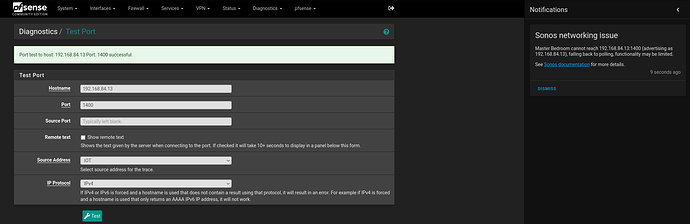Running Home Assistant OS on a dedicated device (on LAN network) and I can’t seem to get past this tcp port issue. Anyone know how to validate that Home Assistant is actually listening on port 1400? I tried an nmap scan (on LAN network pc) of the port and it shows closed (mqtt & webui ports show open).
I’ve added a firewall rule to my IOT network that passes any traffic to the home assistant box (LAN network) on port 1400. Testing this rule through pfsense diagnostics fails as well.
Found out that the SSH & Web Terminal allows for disabling of Protection Mode. I was able to determine that it doesn’t appear that my Home Assistant box is listening on TCP port 1400. Are there some prerequisites for the service that would listen on this port? Enabling debug logging didn’t appear to show anything helpful, but there is a lot of noise.

Note that the integration will “give up” after some time and stop listening if it does not receive any callbacks from the speakers, so you need to check for listening ports shortly after startup.
You cal also run homeassistant.components.sonos in debug for more detail.
1 Like
I see that. I performed a restart and attempted to test the port in pfSense, but it stopped listening before I could submit the request.
I have added this file to my configuration. Look right?
I was able to confirm access to that port via pfSense, but HA still reports it as inaccessible.
Your speaker(s) must be allowed to reach that host:port. It seems you may have them in a different subnet with restrictions. Please verify you’ve allowed access.
A diagnostics dump and/or logs may be helpful once you’ve confirmed your network setup.
Correct. I’ve got the Sonos speaker on my IOT VLAN. HA is on my LAN network. I’ve got a floating firewall rule that permits access to HomeAssistant (alias for 192.168.84.13) server via SonosPort (alias for 1400).
EDIT: Image below has incorrect interfaces selected. LAN, NOT, IOT, GUEST networks are using this rule.