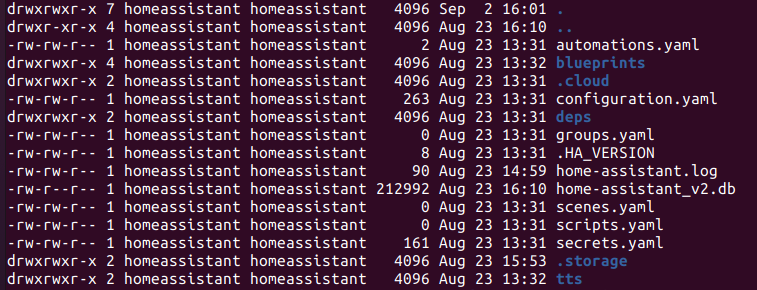So I followed https://github.com/home-assistant/supervised-installer to install HASS Supervised, and instead of a page to create login credentials I am asked to login. I assume it is asking this based on my last install, that I needed to delete, using those logins - which I think I am using. Something isn’t right. Is there a file that I can access via CL that I can either see or reset/set my password for HASS without being able to access the app?
I am running it on ubuntu 20.04 desktop.
I have other containers running without issue.
When I had to uninstall the previous installaiton I used this: how to remove hassio and supervisor · GitHub
I have no problem deleting this install again and doing it another time, but I have done it 3x and each time HASS is asking me to login not create logins - so i think I need to delete a file its using or edit that file. Can someone help?